Contact us
Recommended
Save time by chatting, available online 24/7.
Submit a case
The most direct way to match you to the right expert on your issue. Responses within 48 hours.
Contact us
FOR SALES
1 (888) 898-4591
FOR SUPPORT
1 (888) 898-4591
Submit a case
Contact us
FOR SALES
FOR SUPPORT
Welcome to MyRingCentral
Hi, ${extension.contact.firstName}!
Welcome to MyRingCentral
Hi, ${extension.contact.firstName}!
Rooms & Devices: Current Rooms Snapshot widget on
the Overview dashboard | RingEX
Last updated on September 01, 2021
The Current Snapshot widget shows the status of rooms and devices, with percentage and numerical data for those that are online and those that are offline.
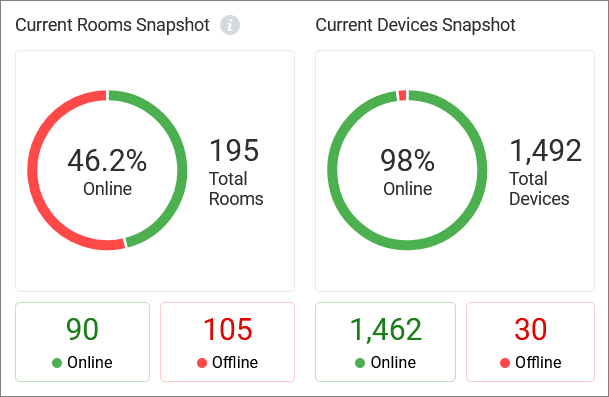
A circle graph represents the total number of rooms or devices that were Online at least once in the last seven days. It displays red and green colored segments, where green represents the percentage of rooms or devices that are online, and red depicts the percentage that are offline. The total number of all rooms or provisioned devices on the account are shown to the right of the circle. Below the circle, the quantity of online and offline rooms or devices that were online at least once in the last seven days are shown as numerical values. Clicking on the values in the boxes showing Online or Offline redirects to the Rooms or Devices dashboards.
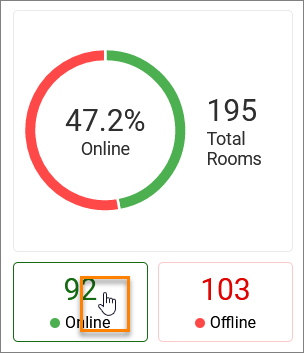
The Rooms snapshot data displays on the left and the Devices snapshot displays on the right.
Status for Rooms:
- Online: A meeting can be held. The controller and host are online.
- Offline: A meeting cannot be held. The controller and/or host are offline.
Status for Devices:
- Online: Device is connected.
- Offline: Device is disconnected.