Contact us
Recommended
Save time by chatting, available online 24/7.
Submit a case
The most direct way to match you to the right expert on your issue. Responses within 48 hours.
Contact us
FOR SALES
1 (888) 898-4591
FOR SUPPORT
1 (888) 898-4591
Submit a case
Contact us
FOR SALES
FOR SUPPORT
Welcome to MyRingCentral
Hi, ${extension.contact.firstName}!
Welcome to MyRingCentral
Hi, ${extension.contact.firstName}!
Rooms & Devices: Offline Devices Trend widget on the
Devices dashboard | RingEX
Last updated on September 01, 2021
The Offline Devices Trend widget shows the number of devices that were offline in the period of time selected in the filter date range.
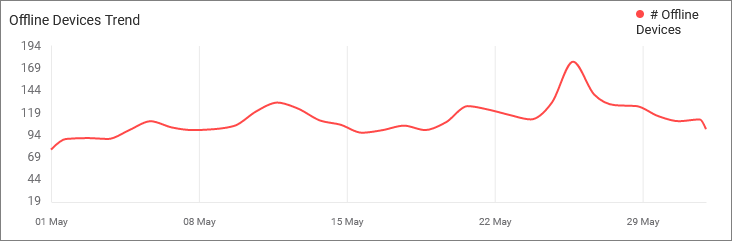
Hovering over any point in the lines on the graph shows more detail for that point in time, in fifteen minute intervals. Click on any point to populate the Devices table, below on the dashboard, with device details for that time.
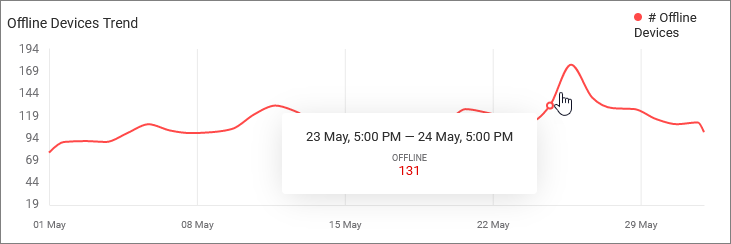
This information can help IT admins investigate anomalies with individual devices and understand trends for a specific location or for the company overall.