Filtering the Meetings report | RingEX
Last updated on September 01, 2021
The Quality of Service Meetings page is available for RingCentral Video only.
Meetings report filtering
The Meetings tab defaults to data for Today, with filter options to let you see details of any meeting held via RingCentral Video as far back as six months. Additional filters are also available to let you tailor your report by a variety of criteria.
Your search can be as broad as a location or an ISP, to as narrow as any meeting in which a particular user participated. For example, if the Search field criteria is “Dave Brown,” every meeting in which Dave Brown participated shows in the results. If the field criteria is only “Dave,” every meeting in which someone named Dave participated shows in the results.
The filters are located beneath the top navigation bar. They are dropdown fields that let you choose the data you want the report to show.
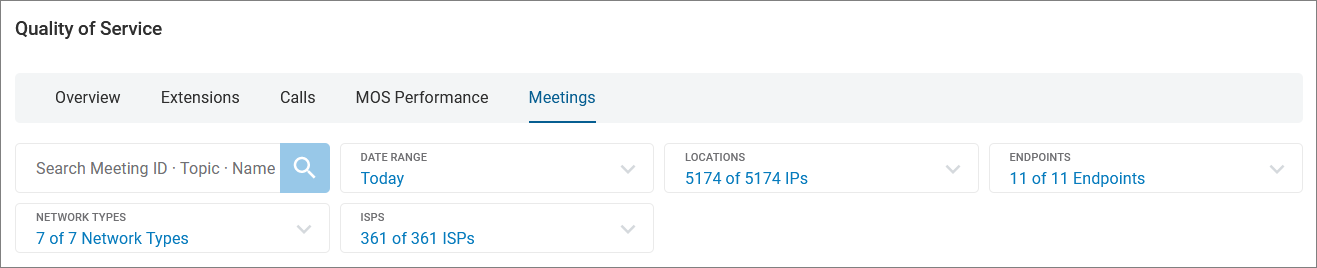
Use the dropdown menus in each to select for:
- Search Meeting ID / Topic / Name: Enter any meeting ID, meeting topic name, or user name.
- Date Range: Select either a preset range or choose a range going back as far as six months. Select a time range to further narrow your search.
- Locations: Use checkboxes to select any number of locations to be included in the report.
- Endpoints: Checkboxes let you choose one or more endpoints, such as a mobile device or browser, to be included in the report.
- Network Types: Checkboxes let you choose one or more network types to be included in the report.
- ISPs: Use checkboxes to select any number of ISPs to be included in the report.