Home > Network and system requirements > Network requirements > RingCentral unified communications reference architecture
RingCentral unified communications reference architecture
Table of contents
1. Introduction
This document gives a reference architecture for RingCentral’s Unified Communication Services. This architecture provides a high-level understanding of options for network connectivity, components and redundancy, site implementations, and endpoint types. You can configure these options according to your specific unified communication services, business continuity, and your current and planned communication network infrastructures.
This document complements the RingEX network requirements and RingCentral bandwidth and network capacity assessment documents.
2. Reference Architecture Specification
RingCentral’s Unified Communications Reference Architecture is illustrated in the diagram below.
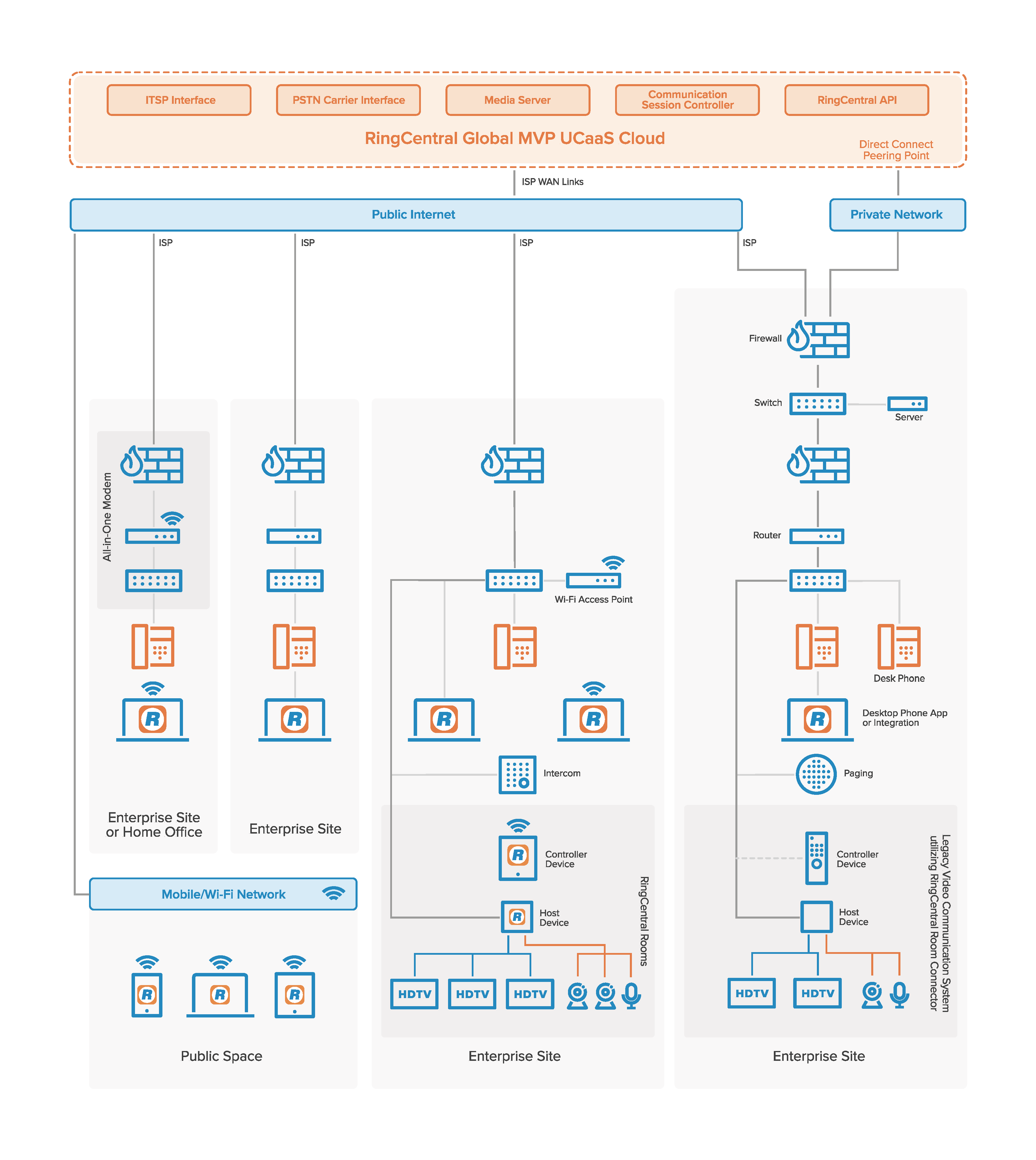
This architecture details the functionality that may be deployed at enterprise sites for receiving messaging, video, and voice (RingEX) unified communication services. The architecture indicates wide-area and local-area network components to transport those services to endpoints, including deskphones and soft clients.
In the diagram:
- Orange (and/or the RingCentral logo) indicates RingCentral cloud-based functionality and any devices and soft-client endpoints provided to enterprises. Objects in orange (or marked with the RingCentral logo) typically refer to RingCentral endpoint software.
- Blue indicates enterprise-provided functionality.
- Internet and private connectivity are labeled with the types of connection they use (Public Internet, Private Network, and Mobile/WiFi Network). Wired connectivity is depicted as lines between devices.
In the diagram, Global RingEX UCaaS Cloud represents the interfaces for internet telephony service provider (ITSP) and PSTN carrier interfaces, as well as a communication session controller, a media server, and the cloud Application Programming Interface (API). Each of these functions indicates globally distributed and connected components.
- The ITSP and PSTN interfaces support voice calls with parties outside the RingCentral cloud domain.
- The media server facilitates voice and video encoding, and the connection of call legs for point-to-point and conference calls.
- The communication session controller handles endpoint registration and orchestrates messaging, video, and voice sessions.
- The API supports retrieval of call reports, quality-history reports, and billing information from the RingCentral cloud.
The RingCentral reference architecture operates on the “hub-and-spoke” model: all signaling and media traffic from a given endpoint is routed through the RingCentral cloud, even for communication between adjacent call participants at a single enterprise site.
All end-to-end traffic between the RingCentral cloud and any given endpoint is governed by RingCentral Quality of Service (QoS) guidelines. These guidelines ensure that:
- Sufficient bandwidth is available for every link
- Traffic will be properly prioritized whenever possible
Intermediate and endpoint devices must have sufficient processing performance to support unified communication services.
All traffic between endpoints and the RingCentral cloud is encrypted. This includes:
- Signaling
- Messaging
- Video
- Phone media streams
- Configuration updates
- Presence status notifications
- API sessions
You can access RingCentral cloud services from any of these components:
- Firewall: Supports inbound and outbound packet-filtering based on IP addresses and port numbers. Network interfaces can be, for example, Ethernet, WiFi, or can provide cable modem connectivity.
- Router: Performs IP routing and packet-forwarding, and may support such other functions as bandwidth management.
- Ethernet Switch: Supports frame-switching. May incorporate such additional functionalities as VLANs, Layer 2 port control and frame-filtering, and Power over Ethernet (PoE).
- WiFi/Mobile Network Access Point: Allows endpoints to connect to an enterprise, home office, or public WiFi/mobile network.
- Endpoint: An end-user communication device. Endpoints include computers running a software communication client, desktop phones, conference phones, cordless phones, pagers, intercoms, and analog terminal adapters. HDTV screens, cameras, microphones, and remote controls may be used in RingCentral Rooms and RingCentral Room Connector settings for video conferences and webinars.
Generally speaking, enterprise network implementations and deployed endpoints are site-specific, and may include the following variations:
- A site may connect to the RingCentral cloud via the internet or a private network connection. As well, a site may implement redundancy via additional internet or private network connections.
- Network connection failover and failback actions may be executed as necessary to maximize communication quality.
- A private network connection between an enterprise site and the RingCentral cloud may use a variety of technologies, including point-to-point Ethernet, Ethernet Private LAN, Multi-Protocol Label Switching (MPLS), intra-data center cross-connects, Software Defined Networks (SDN), or a hand-off from an Software-Defined Wide Area Network (SD-WAN) network.
- A site may use multiple levels of firewalls, IP routers, and Ethernet switches.
- Network devices may be implemented as dedicated physical devices or combined into a single physical device. In advanced large-enterprise deployments, these functions are usually implemented as individual devices. In SMB and home environments, such functions are frequently combined into fewer devices to reduce costs. An example of the latter is an all-in-one modem or cable modem.
- Multiple enterprise sites may be connected into a hub-and-spoke WAN architecture so that all traffic traverses a central enterprise location, which may be a large corporate site or a data center. The central hub may provide public or private connectivity to the RingCentral cloud.
- To reach cloud services, all private and internet enterprise sites need access to a public DNS server to resolve RingCentral cloud domain names to the public IP addresses used by endpoints.
- Depending on enterprise and user needs, sites may deploy a variety of endpoints, including deskphones, conference phones, desktop applications, web browser integrations, mobile device applications, and RingCentral Rooms devices. Certified overhead pagers and intercom systems may also be used as endpoints.
- Endpoints may be connected to a wired LAN infrastructure (often an Ethernet switch), a WiFi network, or a mobile network. Users may connect to a mobile network in public spaces, within the enterprise environment, and/or from home.
- WiFi and mobile endpoints include phones, tablets, laptops, and handheld devices (used, for example, in stores, factories, or at construction sites). These devices may include those owned or leased by the enterprise, or personal devices.
- WiFi or mobile endpoints may roam between enterprise and public networks while maintaining end-to-end communication sessions.
- To support WiFi communication, you may deploy one or more access points.
- Enterprises may reuse legacy VoIP desk and conference phones with RingCentral, as long as they meet compatibility requirements.
- High-definition televisions and cameras used for RingCentral Rooms may be provided by RingCentral, or may be purchased by the enterprise.
- PSTN Gateways or PBXs (neither of which appear in the diagram above) may connect to RingCentral cloud-based session border controllers. In China and India, gateways may be required to accommodate local telephony regulations. For PBXs, gateways may be required when some sites are not yet ready to be converted to a complete RingCentral UCaaS solution.
3. Network Types
The next sections provide an overview of the possible communication network types that you can use to connect to the unified communications reference service. With these types of networks in place, an enterprise can connect to the RingCentral cloud via a wide-area network service provider or within a data center, in-home offices, or in public network spaces. The following sections include only the most common network types. Ownership of wide-area networks and their component configuration is beyond RingCentral’s purview. Any enterprise that connects to these networks must follow the RingEX network requirements.
3.1 Wide-Area and Local Area Networks
Wide-Area Networks (WANs) span a large geographical area and may be public or private. Local Area Networks (LANs) may be deployed within an enterprise, at home, or in public spaces. The WAN/LAN designation indicates the geographical extent of the network but doesn’t specify network implementation technology.
The public internet is a WAN that most enterprises use to connect to RingCentral unified communication services. Enterprises can also use RingCentral Direct Connect on private Wide-Area Networks to connect an enterprise site or a data center to the RingCentral cloud (Section 3.4).
You have a number of options for implementing WANs, including internet, Ethernet Virtual Private Line, MPLS, 4G/5G mobile networks, SDN, and SD-WAN. In principle, each of these technologies can be used to connect to the RingCentral cloud.
Enterprise Local Area Networks have largely standardized on Ethernet and WiFi network technologies.
Each type of network technology supports Quality of Service in a different way. For your connection to meet Quality of Service guidelines, make sure that:
- Every traversed WAN network segment (including failover segments) has sufficient bandwidth and quality.
- You perform proper mapping of traffic prioritization tags between networks of different types.
3.2 Software-Defined Networks
Software-Defined Networks (SDNs) can establish private connections between enterprise sites and cloud services across the internet in less time than is required by typical carrier connections. SDNs are usually WAN connections but may also be connections within a data center. SDNs facilitate web-controlled virtual connection management and centralized control of security. They also sometimes include QoS level controls.
SDNs typically use Ethernet VLAN technology to support the establishment of virtual connections across a WAN. These virtual connections establish links between multiple data centers, as well as between enterprise sites and cloud service providers.
You can use SDNs in conjunction with RingCentral Direct Connect.
3.3 Software-Defined WAN
A Software-Defined Wide-Area Network (SD-WAN) is overlay network technology built on top of existing network infrastructure (typically the internet). It is similar to an SDN in that it centralizes the control of virtual network connections. An SD-WAN allows dynamic traffic steering to select the highest-quality connection.
RingCentral has a select group of SD-WAN Connectivity partners. You can use an SD-WAN in conjunction with RingCentral Direct Connect.
3.4 WiFi Networks
WiFi networks are pervasive Local Area Networks that provide a much higher degree of mobility than cabled communication networks. WiFi networks may be used within an enterprise, at home, or in public spaces.
The network performance of a WiFi network depends on many factors:
- The capabilities, settings, and physical locations of WiFi Access Points (APs).
- The distance of users from APs.
- The number of users connecting to a single AP.
- Environmental conditions, such as the location, addition, and movement of architectural features, furniture, people, and other objects.
These factors may contribute to lower connection quality.
You can use soft endpoints — such as desktop softphones, mobile phone applications, and video applications — on WiFi networks, provided that:
- The wired network meets the RingEX network requirements.
- The wired network plus the WiFi leg attached to the wired network also meets the end-to-end path requirements for QoS.
- You use the WiFi network’s 5GHz band, rather than the 2.4Hz band. The 5GHz band offers higher bandwidth and reduces interference from other equipment.
3.5 3G, 4G, and 5G Mobile Networks
Mobile networks are Wide-Area Networks that can be used with the RingEX mobile app. Such networks have performance limitations similar to those of WiFi networks, but can also be compromised by atmospheric conditions and distance from mobile towers.
Mobile networks have evolved from voice-only to voice and supporting data services. The network generations are commonly referred to as 3G, 4G, and 5G. The main difference between 3G, 4G, and 5G networks is that the higher numbers indicate better service quality and performance. 3G networks are generally unsuitable for RingCentral’s services. 4G networks are satisfactory; 5G networks are preferred. You can use any mobile network as long as its signal reliably meets RingEX network requirements.
3.6 Satellite Networks
Satellite Networks are Wide-Area Networks. Satellite networks should generally be used as a last resort. Legacy Satellite Internet Service Providers couldn’t provide the high bandwidth and low latency necessary for VoIP. Such older satellite networks had long roundtrip delays and poor connection speeds, making them unsuitable for services such as RingCentral.
The new generation of low-orbit satellite constellations can provide satellite internet access in rural areas, hard-to-reach areas, or areas with slow connections (such as ADSL). Due to their low orbit distance from base stations, newer satellite networks can meet the delay and latency requirements for RingCentral RingEX. The biggest hurdle so far has been the elimination of brief periods (a few seconds to a few minutes) in which connections drop entirely. Over time, as the number of satellites increases, such outages are likely to be less frequent.
3.7 SMB/SoHo Networks
Small-Medium Businesses and Small Office - Home Office (SMB/SoHo) networks are considered Local Area Networks. They are typically connected to a cable provider or Digital Subscriber Line (DSL) ISP network. These local networks may have lower-quality equipment (such as all-in-one modems) than enterprise networks. Users on such networks often also use WiFi. The combination of these factors makes it more challenging to manage the end-to-end path impairments between endpoints and cloud communications services. To maximize communication quality, we recommend deploying high-quality network devices and reliable ISP connectivity. RingCentral recommends a business-grade ISP connection.
If you use an ISP-provided modem with a separate router, the modem should be configured in bridge (a.k.a. passthru) mode, and the router should be configured according to RingEX network requirements.
3.8 Ethernet VLANs
LANs and WANs use Ethernet technology. Modern networks support Ethernet-connected virtual LANs (VLANs) for the administrative creation of multiple virtual networks on a single, physical LAN/WAN.
Depending on endpoint types, VLANs can be used in multiple ways in enterprise networks:
- Deskphones and IP speakerphones: If VLANs are supported by network switches, we recommend defining a VLAN specifically for deskphones and IP speakerphones. Doing so will keep VoIP traffic for these types of endpoints separate from data traffic, and will reduce the size of broadcast domains. Managing these endpoints is relatively simple because their IP addresses are VLAN-specific.
- Soft clients: Computers running soft clients usually run other applications, as well. For this reason, such computers should be connected to the default VLAN so that VoIP and video traffic for soft clients will not be carried by a dedicated VLAN.
- Video conference rooms: RingCentral Video Rooms requires that your display and controller be on the same network.
- SDN networks: Ethernet VLAN technology is also used in SDN networks.
You should adhere to the following recommendations for implementing enterprise network VLANs:
- For VoIP hard phones, you must use a different VLAN and subnet than your existing VoIP solution. Otherwise, network routing for the existing VoIP solution may prevent VoIP phones from connecting to cloud services.
- VLAN configuration guidelines for phones.
4. Network Connection Methods
The next two sections describe network connection methods that you can use with the unified communications reference architecture.
4.1 Direct Connect
RingCentral Direct Connect provides connection points in global data centers so that enterprises can connect privately from one or more enterprise sites to the RingCentral Unified Communication Cloud. The network interface between the WAN and the RingCentral Direct Connect peering point must meet RingCentral’s physical and peering protocol requirements. Depending on which Direct Connect option you use, an enterprise/carrier WAN can be extended into one or more RingCentral data centers within a cloud region.
RingCentral has a select group of Direct Connect partners.
| Table 1 - CloudConnect Options | |
|---|---|
Direct Connect Option |
Architecture |
Simplex + OTT |
A single circuit from the carrier/enterprise WAN or enterprise site to a RingCentral data center, with OTT backup. |
Georedundant + OTT |
More than one circuit from the carrier/enterprise WAN or enterprise site to one or multiple RingCentral data centers, with optional OTT backup. |
4.2 Internet Exchange Points
The RingCentral cloud is connected globally to multiple Internet Exchange Points (IXP). IXPs are nodes where internet service providers (ISPs) and enterprises can connect their networks and exchange IP traffic.
With an IXP, you can establish direct peering between the RingCentral cloud and a customer’s ISP, or directly to the customer's network. Connecting in this manner can optimize traffic routing and Quality of Service.