Adoption & Usage: Active Users widget on the
Phone dashboard | RingEX
Last updated on September 01, 2021
As you enable your organization and various units within it to use RingCentral, one key metric to track is the number of users who are actively using these products. The Active Users widget enables you to understand this information. For more details, see Active Users widget on the Overview dashboard.
The Active Users widget helps you understand the total enabled users on the telephony service, and how many active users there are across your entire organization. You can see this data as an absolute number as well as a percentage of total enabled users.
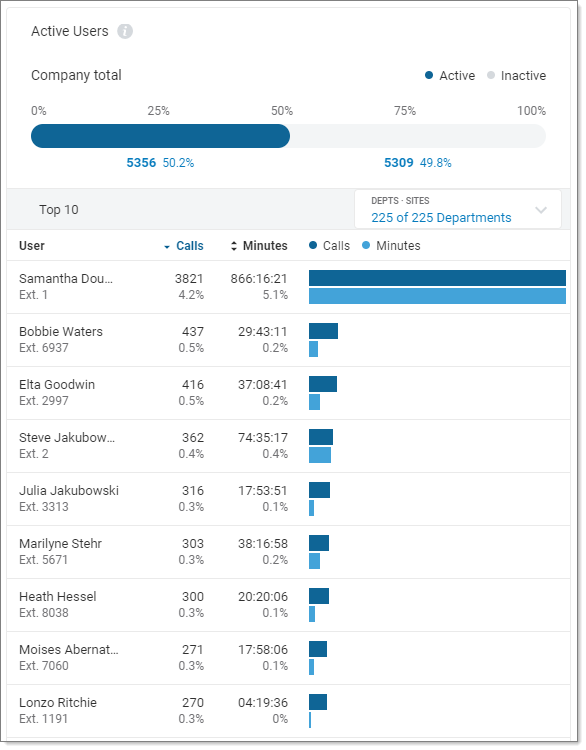
The Top 10 section of the widget lists the top 10 active users. Each horizontal bar shows the total number/percentage of calls they made within the selected time frame.
The default view of active users appears in descending order (users who made the most number of calls to users who made the least number of calls). Click on the sort icon (arrow) to the left of the Calls column to sort in ascending order.
In the example, there are 5,356 active users, or 50.2% of the user base. There are 5,309 inactive users, or 49.8% of the user base. The top active users are Samantha with 3,821 calls, Bobbie with 437 calls, and Elta with 416 calls. The remaining active users each have fewer than 400 calls.