Intro to Alerts | RingEX
Last updated on September 01, 2021
Alerts allows admins to configure customized alerts for quality of service metrics by monitoring current system data. It provides notifications when a problem occurs. Admins can proactively identify and address issues end users might experience. The tool provides notifications and alerts, removing the need to constantly monitor metrics on multiple screens.
The Alerts tool is specifically helpful when:
- There is a need to monitor the company-wide status of RingCentral services.
- Specific locations are known to have issues and need regular monitoring.
- The cost of any location being down is too high and issues in any of them must be prevented or resolved immediately.
- Call quality for specific users needs to be guaranteed.
- After identifying a problem, the system complexity makes it hard to determine where the problem originated.
- Issues occur frequently, but there is not enough data to pinpoint a root cause, or to determine the system’s state based on unconnected incidents.
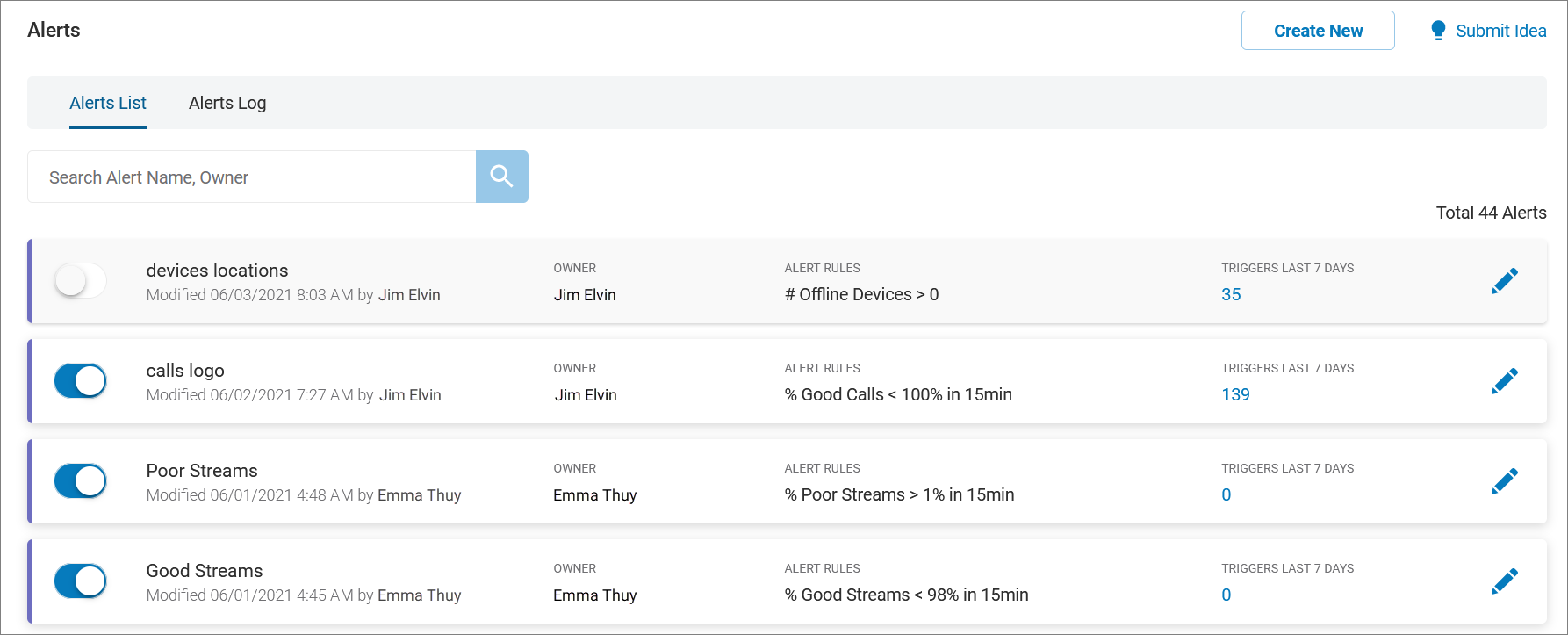
There are two dashboards available in Alerts:
- Alerts List: A list of all existing alerts within your account.
- Alerts Log: A log of all the triggers from your active alerts.