QoS: Filtering the Webinars dashboard | RingEX
Last updated on March 09, 2022
Filters
Filters in this dashboard let you tailor your report. The filters are located beneath the top navigation bar. Use the dropdown menus in each to select for:
- Search Webinar Name: Enter any attendee name or webinar name.
- Date Range: Select either a preset range or choose a range going back as far as six months.
- Locations: Use checkboxes to select any number of locations to be included in the report.
- Endpoints: Checkboxes let you choose one or more endpoints to be included in the report.
- Network Types: Checkboxes let you choose one or more network types to be included in the report.
- ISPs: Use checkboxes to select any number of ISPs to be included in the report.
- Webinar Sessions: Select to include prep (sessions not broadcasted) or main session webinars.
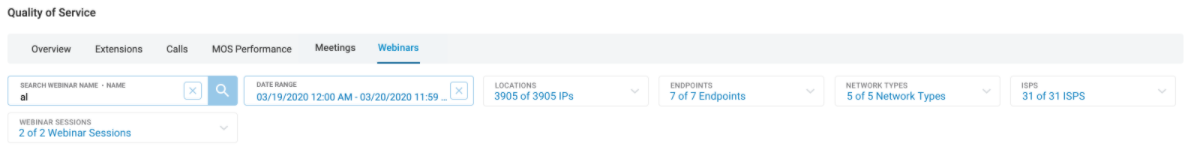
© 1999-2022 RingCentral, Inc. Tous droits réservés.