Introduction to Analytics Quality of Service
| RingEX
Last updated on September 01, 2021
Quality of Service (QoS) analytics provides near real-time information on the global health of RingCentral Phone and RingCentral Video to monitor and troubleshoot potential issues. QoS has comprehensive dashboards with interactive graphical representations as well as detailed quality data for every call & meeting.
You can access the Quality of Service tab via the left-hand navigation bar in the Analytics Portal.
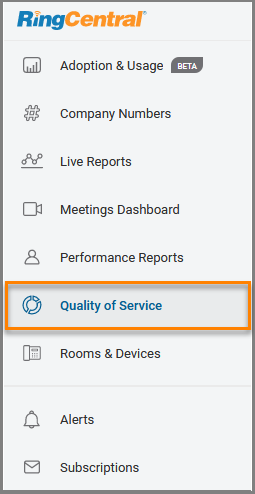
Use QoS reports to:
- Identify root causes of issues and areas for infrastructure improvement based on patterns of call/meeting quality. Correct quality issues before they become disruptive to the organization.
- Effectively manage individual user escalations.
- Identify problematic calls and identify potential causes.
- Analyze meeting quality data & user generated events during or after a meeting to identify root causes of quality issues.
Availability
- Available to RingEX Standard, Premium, and Ultimate tiers.
- Can be accessed by users with Super Admin Role/Permissions. See User Roles and Permissions for more information about setting access for your users.
- Access to the Meetings tab is enabled for RingCentral Video customers.