Rooms & Devices: Geolocation Map widget on the
Overview dashboard | RingEX
Last updated on September 01, 2021
This article shows how to use the Geolocation Map widget on the RingCentral Analytics Rooms and Devices Overview tab.
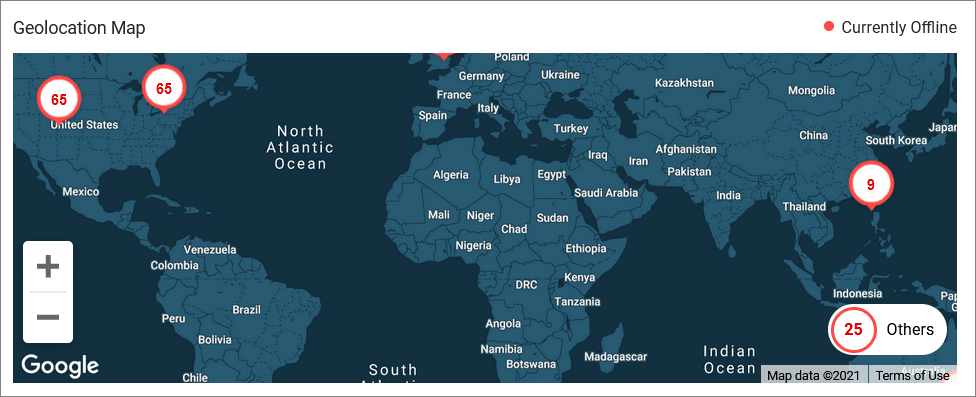
Using the Geolocation Map widget
The Geolocation Map widget shows all locations with at least one offline RingCentral room or device over the last 15 minutes. Locations are aggregated to display the number over a geographic location. Clicking on a numbered bubble drills down further in that location, and the process can be repeated to show increasingly localized detail.
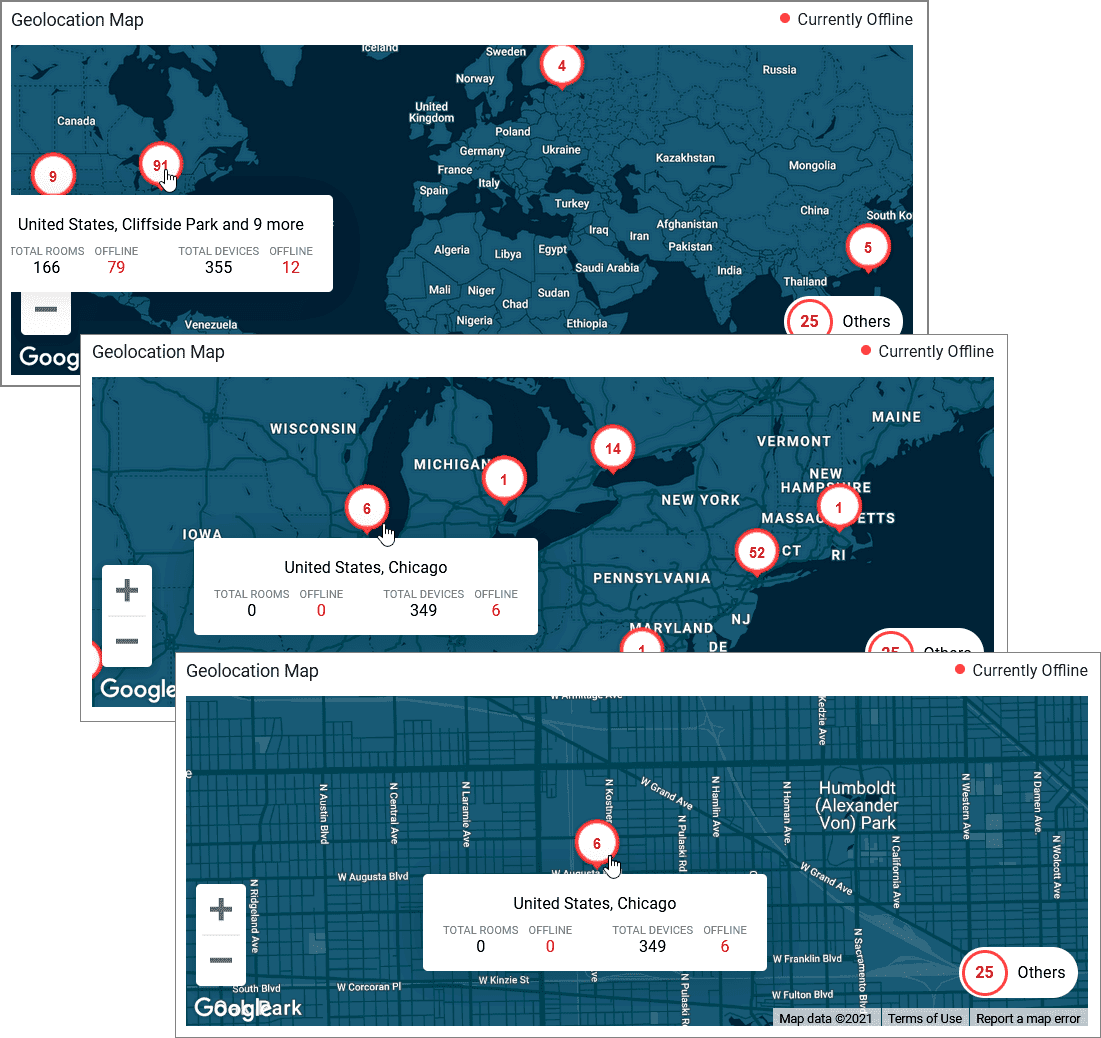
GeoIP locations are defined by each device's public IP address. RingCentral uses IP intelligence services by MaxMind® to associate customer IP addresses with geocoded addresses. VPN IP addresses cannot be associated with the geocoded addresses. You can submit a GeoIP data correction request at https://support.maxmind.com/geoip-data-correction-request/.
The map gives IT admins a visual way to discover locations with a high volume of disruptions, and can be a starting point for more deeply investigating these locations.