Integrating a headset with your RingCentral Phone
Last updated on February 9, 2022
The RingCentral Phone app supports wired and wireless headsets. To use your headset with the RingCentral Phone app, you’ll need to sign in to your Admin Portal and turn on headset support.
Integrating your supported Plantronics or Jabra headset allows you to control calls using your headset’s buttons, including:
- Answer or end calls
- Mute or unmute
- Change call volume
System requirements
To use a supported headset with the RingCentral Phone desktop app, your system must have the following:
- Operating system
- macOS 10.13 (High Sierra) or later
- Windows 7 or later
- Software
- Plantronics Hub: Install and run this app to use the keys on your Plantronics headset to control calls.
- Jabra Direct: Install and run this app to use the keys on your Jabra headset to control calls.
Turning on headset support
- Connect your headset to your computer by plugging it into the USB port or through Bluetooth.
- Open and sign in to RingCentral Phone.
- Click View settings in the bottom menu bar.

- Go to Notifications and sounds > Headsets.
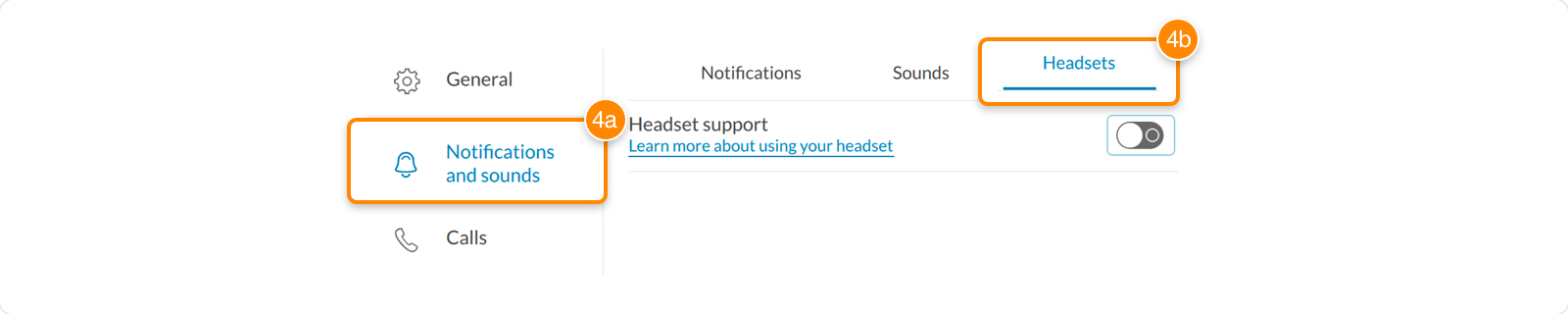
- Turn on Headset support.