Contact us
Recommended
Save time by chatting, available online 24/7.
Submit a case
The most direct way to match you to the right expert on your issue. Responses within 48 hours.
Contact us
FOR SALES
1 (888) 898-4591
FOR SUPPORT
1 (888) 898-4591
Submit a case
Contact us
FOR SALES
FOR SUPPORT
Welcome to MyRingCentral
Hi, ${extension.contact.firstName}!
Welcome to MyRingCentral
Hi, ${extension.contact.firstName}!
Intro to Subscriptions | RingEX
Last updated on September 01, 2021
Subscriptions on the Analytics portal lets you automatically generate and send Performance Reports via email. This can be useful if administrators need to make the report available to users who do not have access to the analytics portal but need regular access. Users who do not have access to Performance Reports can have the Report files delivered to their emails on a schedule. Administrators can create report subscriptions for certain users so they can view the data they need without having administrative privileges.
You can access the Subscriptions tab from the left navigation bar.
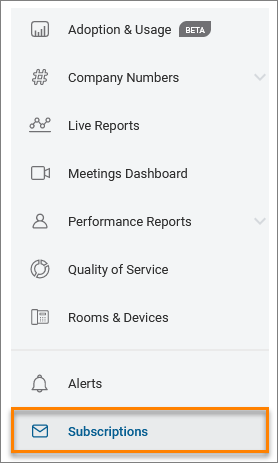
To use the Subscription feature, you must first save a Performance Report. Thereafter, you can use the Subscription page to send the report via email.

Subscription dashboard components
- Search Subscription Name: Enter the name or partial name of a subscription.
- Subscription list: Shows a list of the subscriptions you’ve requested.
- Create New: Allows you to create a new subscription and specify subscription options.
- Submit Idea: Share an idea or comment on the Subscriptions dashboard.