Home > RingCentral app > Admin
Desktop & web

Setting up how users sign up for or are invited to
RingCentral | RingCentral app
The domain auto-aggregation feature allows admins to control how their users sign up for or get added to their RingCentral account. This feature prevents new users from accidentally creating their own RingCentral Video account, which could cause problems later on.
Enabling domain auto-aggregation
You can enable the domain auto-aggregation feature by contacting Customer Support.

Selecting user sign up/invitation options
1. Navigate to Settings via the left-hand navigation bar.
2. Select the Administration tab from the left pane.
2. Select the Administration tab from the left pane.
3. Next to Allow users in your email domain to organically sign-up?, select an option
from the drop-down list:
from the drop-down list:
a. Yes, if invited or via self sign-up
b. Yes, if invited to RingCentral
c. No
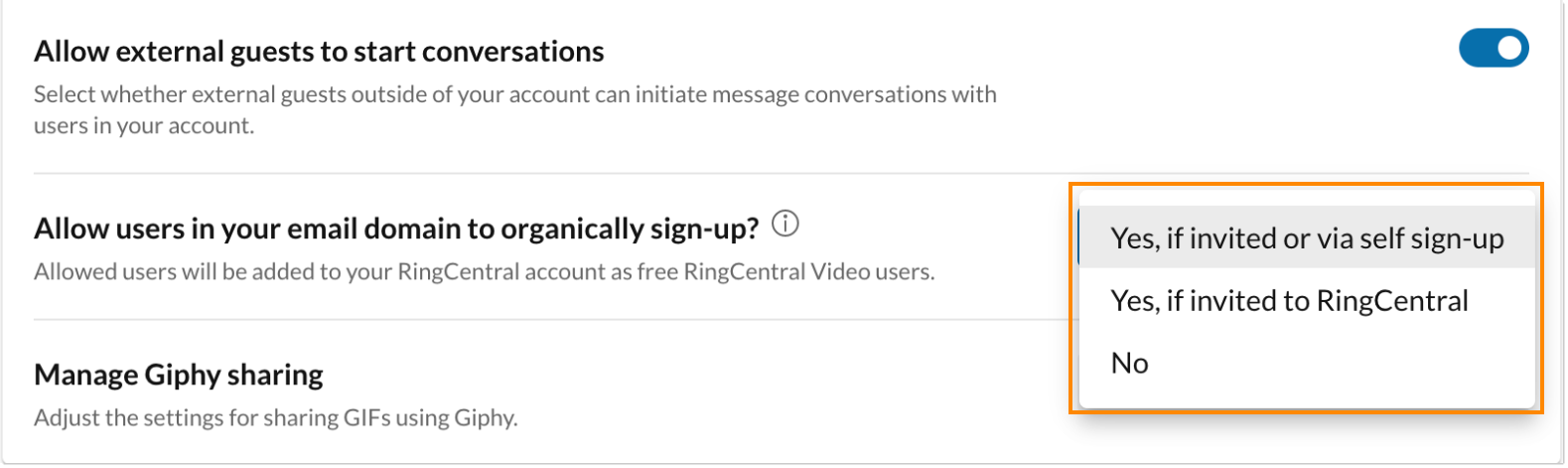
Domain auto-aggregation options
- Yes, if invited or via self sign-up: Admins allow their users within the same domain to join as RingCentral Pro users in RingEX upon signup or being invited.
- Yes, if invited to RingCentral: This allows users to join if they were invited via the RingCentral app.
- No: Only Admins can add users via the Admin Portal.