Home > RingCentral app > Admin
Desktop & web

Reviewing your company settings during company
setup in the RingCentral app desktop and web
| RingCentral app
Who can use this feature?
Admins only. This is only for small and medium business (SMB) customers. Not sure which customer you are? Click here to learn more.
After activating their RingCentral account, admins will be prompted to review their company and account setup upon logging in to the RingCentral app. Click Review settings to proceed.
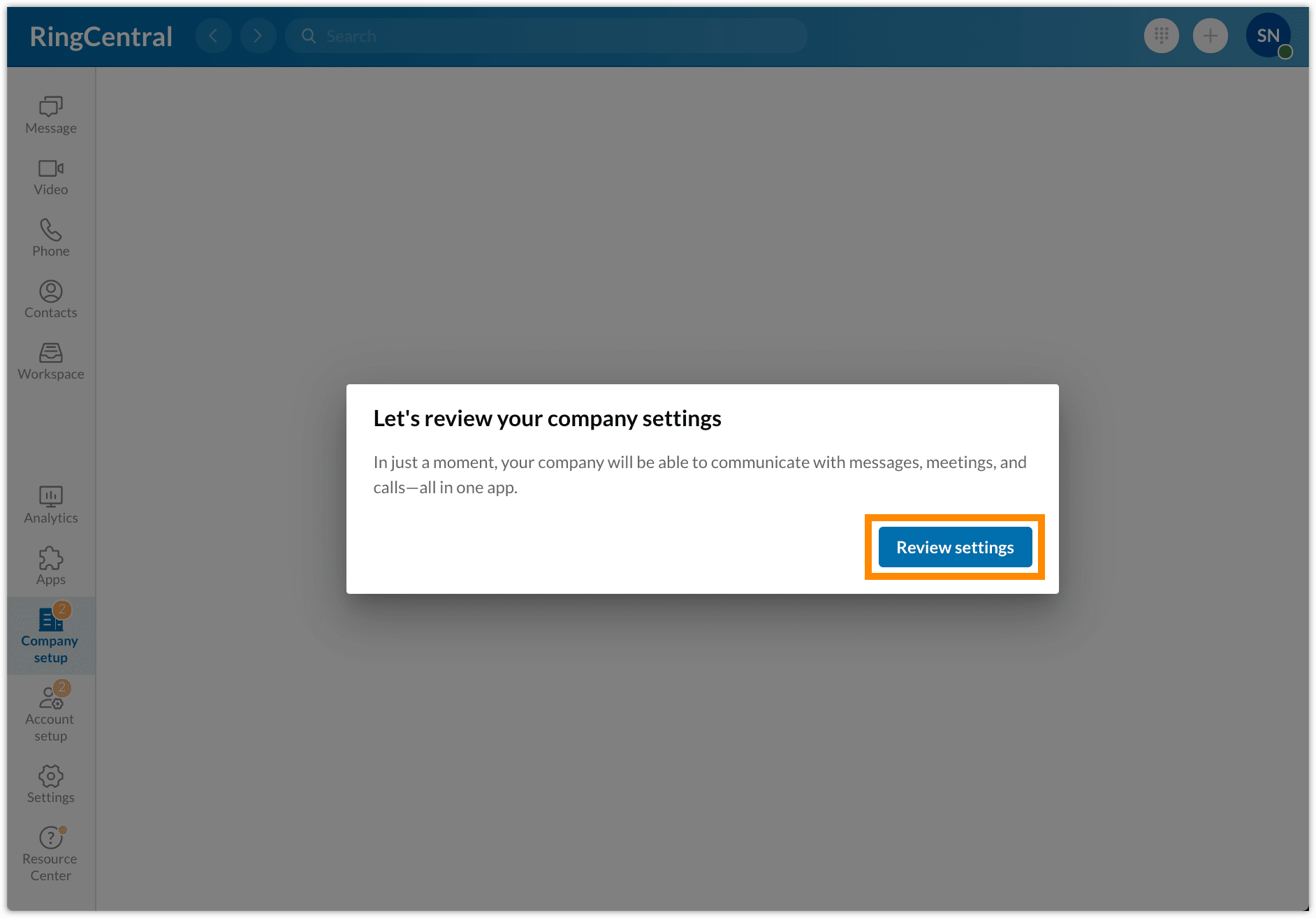
Reviewing company setup
Admins will be routed to set up their company settings first. On this page, admins can add users and assign free or paid licenses to team members, and review company call flow. They will not be able to navigate away from this page until the setup is complete or they choose Skip company setup at the bottom right.
To proceed, click Manage or Configure at the bottom of each card.
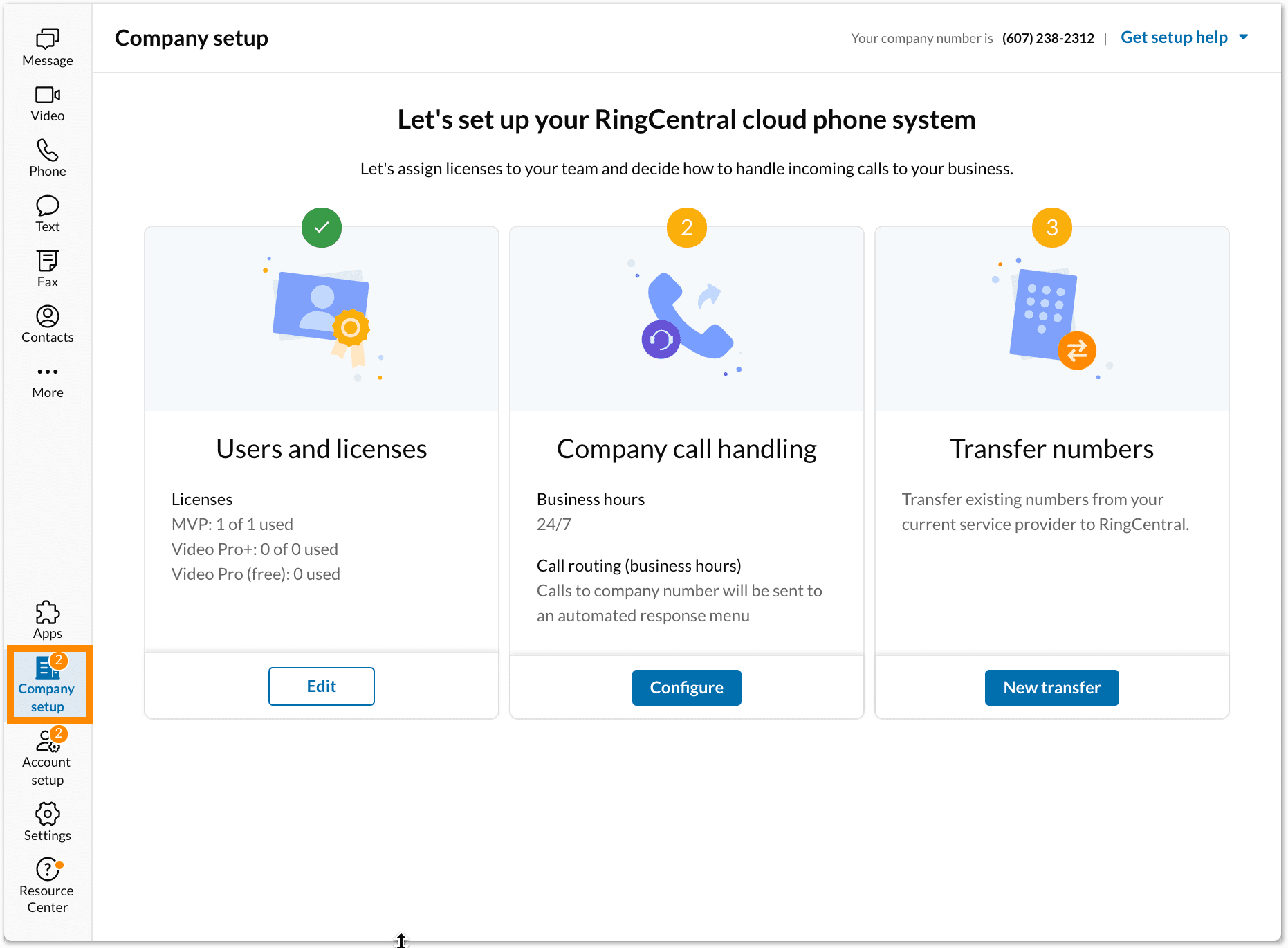
Managing users and licenses
Clicking on this card will allow you to add and edit users for your account.
- Add user: Add a user and fill in their information.
- Edit: Edit a user’s information.
- Assign licenses: Assign licenses to a user.
Configuring company call handling
Clicking on this card will let you set up your company info.
- Business hours: Set what hours your company is open to take calls.
- Call routing: Set what should happen to your calls during business and after hours. You can also choose to have your calls forwarded to an operator or disconnect automatically.
- Company greeting: This message will greet your callers when you use an automated response menu during business hours. You can use a default greeting or record your own customized greeting.
- Operator: Set where your callers are transferred when they press (0) during the company greeting or a voicemail message.
- Voicemail: Set your calls to go directly to voicemail.
- Announcement: Greets callers when you use an automated response during business or after hours.
Getting assistance on the setup
If you would like to get help or would like to speak to an implementation advisor, click Get setup help in the upper right corner. These options will appear:
- Talk to implementation advisor: Enable a pop-up message with the phone number to call for an implementation advisor. On accounts with more than 20 direct lines, asking to talk to an implementation advisor pops up an option to schedule a call with the implementation team.
- Visit support site: Navigate to the RingCentral support site.
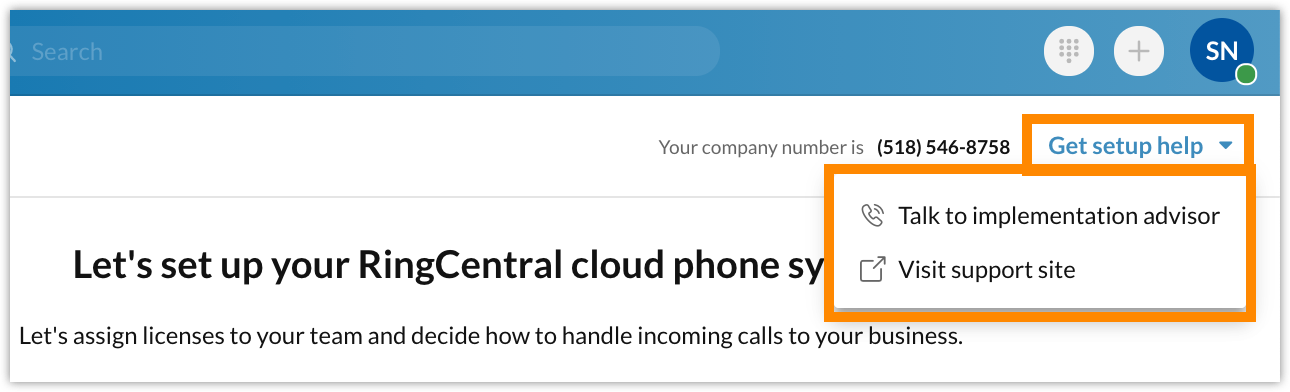
When you’ve finished configuring company setup, a green check mark will appear at the top of the cards. Click Continue to proceed.
Reviewing account setup
Admins will also be prompted to complete their user profile and review their call handling flow. You cannot navigate away from this page until you complete the setup or you click Skip setup at bottom right. If you wish to proceed, click Review on the cards. For instructions, see Reviewing your profile and call handling in the RingCentral app desktop and web.
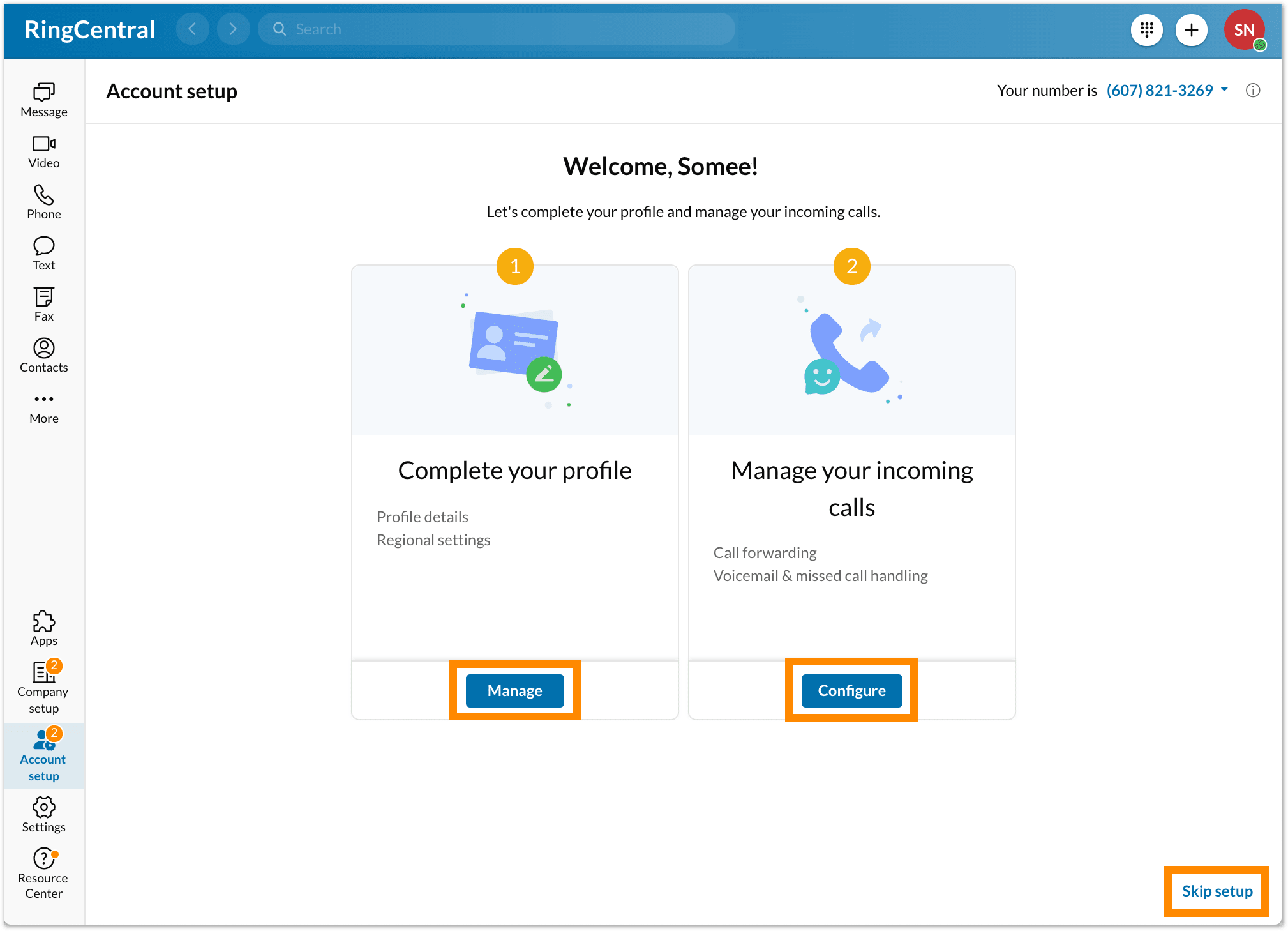
If you have skipped the review process, you can click on the Company setup and Account setup buttons on the left-hand navigation bar to complete the process at a later time.

Ongoing access to admin setup
You can return to the admin setup features in the future and modify them as your organization’s needs change.
Admins with up to 100 users can adjust initial settings by returning to the setup features at a later time. Admins in these organizations can access the available settings shown or choose Visit Admin Portal for express access to settings in the admin interface.
Note that organizations with more than 100 users receive an alert to visit the admin
portal for bulk actions and advanced settings, with an express access Visit Admin Portal button.
To access setup options, go to the left navigation bar and choose Company settings.
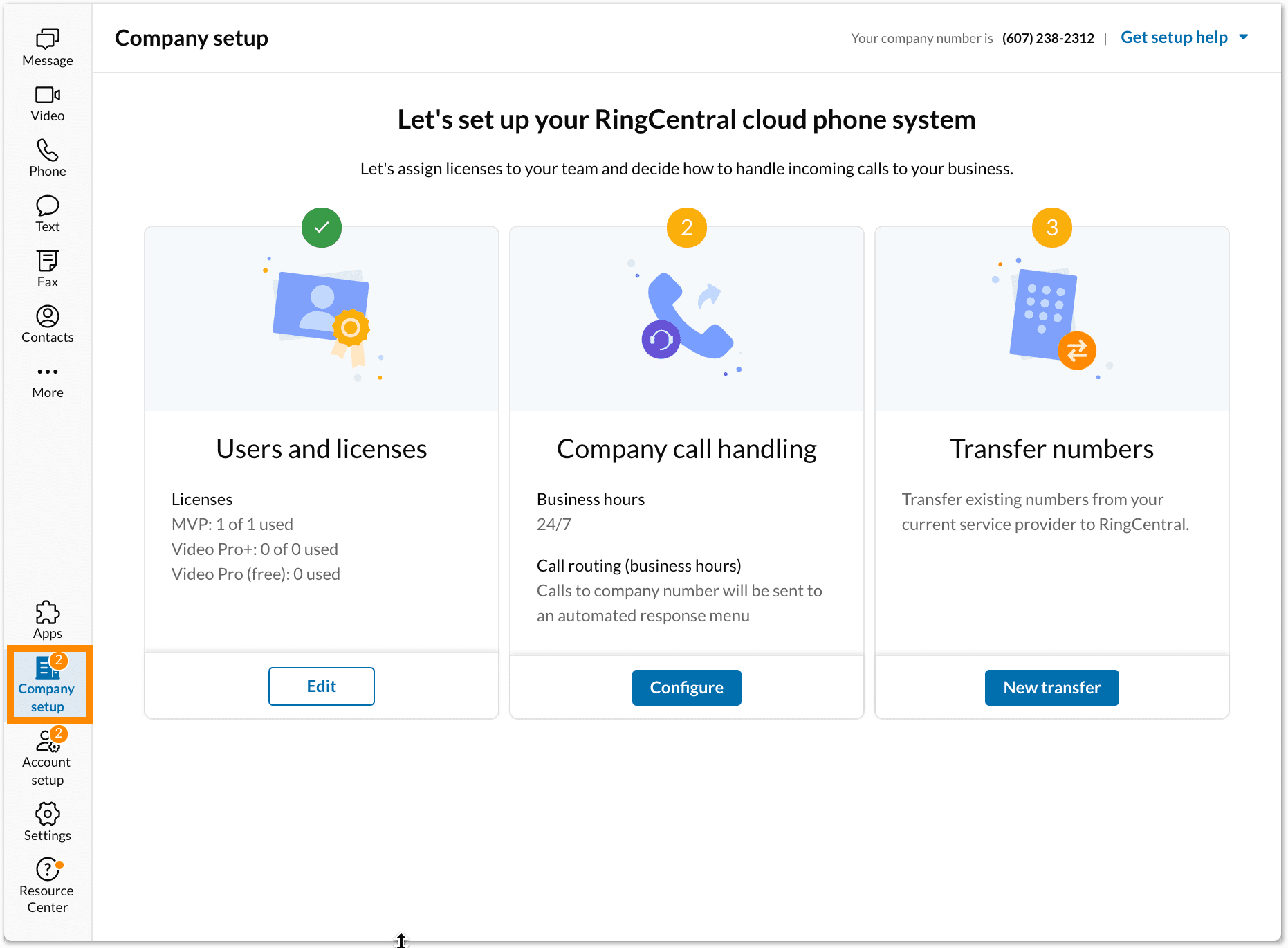
Then, select the category of options you want to review or change.
- General
- Business hours: Choose Edit to change your business hours.
- More company information: Change your company address, caller ID names, and directory assistance information by clicking the Visit Admin Portal button.
- Users
- Manage users and licenses: Choose Manage to add users and manage their licenses, extension numbers, and devices.
- Advanced user settings: Access advanced user settings from the Admin portal to manage your user’s roles. Passwords, voicemail PINs, incoming call handling settings, and more.
- Phone
- Company call handling: Route incoming calls and set what callers hear during business or after hours.
- Operator: Set a user’s extension to be called when 0 is dialed.
- Advanced company call handling settings: From the Admin portal, add custom answering rules for holidays, a specific time of day, or special callers. Change other call handling settings, such as the dial-by-name directory and call recording.
- Transfer numbers: Transfer existing numbers from your current service provider to RingCentral.
- Billing
- Billing information: View billing details and history. Manage your payment method and see usage and calling rates.
- Purchase: Purchase new licenses, phone numbers, devices, add-ons, and more.
- Advanced settings
- From the Admin portal, manage advanced settings for video, view reports, back up data with Archiver and more.

You can get help at any time when setting up or reviewing your options. In the upper right corner, select Get setup help to talk to an implementation advisor or be taken to the support site.