Home > RingCentral app > Message
Mobile

Navigating the Message interface in the RingCentral
mobile app | RingCentral app
The Message interface acts as the homepage for your messages in the RingCentral mobile app. To access the Message interface for mobile, you can tap the chat bubble icon at the bottom menu bar.
Note: What you can view and tap at the bottom menu bar is fully customizable. To learn more, visit Customizing tabs in RingCentral mobile app.
Message interface tabs
The Message interface is divided into the following tabs, located at the top of the app:
- All: This tab is where you can view and manage all your conversations, including direct messages, group chats, and team conversations. Click on any of the conversations in the list to open that message thread.
- Direct: This section contains all open direct messages and group conversations with other RingCentral app users.
- Teams: This section contains all teams you’ve joined or created.
- Favorites: This section contains all direct messages, group conversations, and team conversations that you have favorited.
RingCentral Video Pro
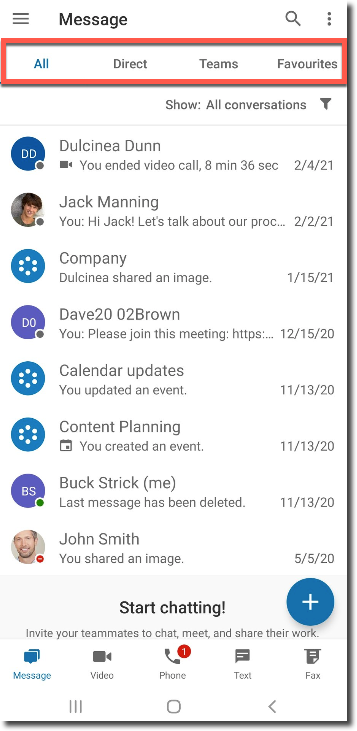
RingCentral RingEX
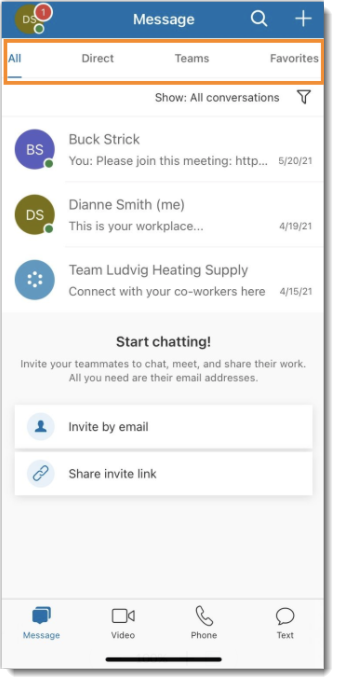
If you’re using an Android device, you will find the new actions plus button at lower right. If you’re using an iOS device, you will find the new actions plus button at upper right. Tapping on this icon will provide the following quick actions:
- New message: Select this option to send a new message to company or personal contacts
- Invite: Select this option to invite your co-workers and contacts to a conversation
- Create team: Select this option to create a new team
RingCentral Video Pro
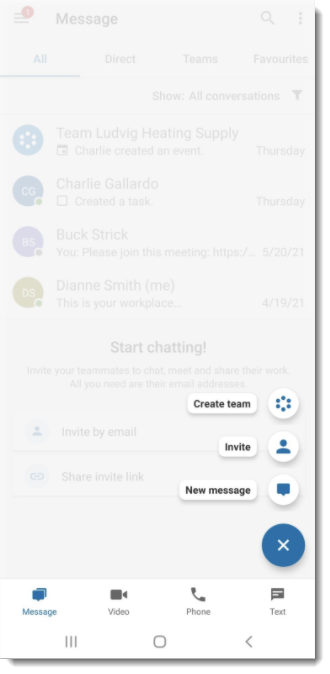
RingCentral RingEX

Top bar
The top bar in the Message interface contains the following icons and options that you can use to filter or search for messages in your conversations.
- Search icon: The search magnifying glass icon at top right allows you to search for specific contacts or messages in a conversation.
- More: The three-dot icon at the top right-hand corner of the app lets you filter your conversations by @mentions, messages you’ve bookmarked, and your ‘Me’ conversation.
- Filter icon: The filter icon, located beneath the Message interface tabs, allows you to narrow down the list of message threads shown in the conversation list. You can choose to view messages such as unread messages, failed messages, and more. To learn more about filtering your messages, visit Filter your Messages in the RingCentral Mobile App.
Message thread
When you select a conversation from the conversation list, it will open the message thread of that conversation. This thread contains the entire history of that conversation, with the most recent message at the bottom of the thread.
Below the message thread is the message field, where you can type your message, insert files, create tasks and notes, and share events.
At the top of the message thread is the conversation header bar, which might contain some of the following important action items:
- Call: If you have telephony features enabled on your account, you can select the phone button option at the far right in the conversation header bar to start a phone call with another person. This is available in one-on-one conversations.
- Video: If you have access to the Video platform, you can start a meeting via the video camera icon at top right. You can host a meeting with a person, group, or team via this option. In a team conversation, you can also enter a huddle with that team. To know more about team huddle, visit Starting a team huddle in the RingCentral mobile app.
- More icon: The three-dot icon at top right corner opens a section with tabs that contains the list of files, tasks, events, notes, and links that have been shared in the conversation. You can also find the list of pinned messages. To learn more about the options that are available in this menu, visit Viewing a conversation’s details in the RingCentral mobile app.
- Message field: The Message field at the lower part of the screen allows you to type in your message.
- Plus icon: The plus icon in the Message field at the bottom left of the screen for Android devices allows you to add the following in your conversation: New task, New event, New note, Attach files, Attach photos, Attach photo (for iOS devices), Take photo (for Android devices), and Share GIF.
- Send: Tap the right pointing arrow at bottom right to send the message
To learn more about Messages, visit Intro to Message in the RingCentral app.
Note: If the Display flags for external guests setting is enabled, the total number of guests will be shown below the conversation header bar.
When you tap the name of the person you’re chatting with at the upper left, you can access the following action items:
- Message: Tap to send a chat message.
- Video: Tap to start video call.
- Phone: Tap to start phone call.
- User settings: Tap the gear icon at top right to access the following user settings:
- Favorite: Tap to add this user to your favorites list.
- Mute: Tap to mute all notifications from this user.
- Mobile notifications: Tap to mute mobile notifications from this user.
- Email notifications: Tap to mute email notifications from this user.
- Close conversation: Tap to close conversation with the user.
- Create group: Tap to create a group conversation with the user.
- Direct number text: Tap the chat bubble icon next to the user’s direct number to send an SMS text.
- Direct number call: Tap the phone icon next to the user’s direct number to call.
When you tap the team or group name you’re chatting with at the upper left, you can access the following action items:
- Change team type: Tap the lock icon to change the team type to public or private. If you change the team type to public, anyone in your organization can join the team.
- Favorite: Tap the star icon to place the team in your favorites list.
- Settings: Tap the gear icon on top right to access the following options:
- Team description: Tap to add or edit team description.
- Favorite: Toggle on to place the team in the favorites list.
- Mute: Toggle on to mute all notifications from the team.
- Mobile notifications: Toggle on to mute mobile notifications.
- Email notifications: Toggle on to mute email notifications.
When you tap the team or group name you’re chatting with at the upper left, you can access the following action items:
- Change team type: Tap the lock icon to change the team type to public or private. If you change the team type to public, anyone in your organization can join the team.
- Favorite: Tap the star icon to place the team in your favorites list.
- Settings: Tap the gear icon on top right to access the following options:
- Team description: Tap to add or edit team description.
- Favorite: Toggle on to place the team in the favorites list.
- Mute: Toggle on to mute all notifications from the team.
- Mobile notifications: Toggle on to mute mobile notifications.
- Email notifications: Toggle on to mute email notifications.
If you are an admin for the team, you can access the following settings:
- Team name: Tap to edit team name.
- Team type: Tap to configure team type to public (invite only) or private (visible to any co-worker).
- Remove team members: Tap to remove team members.
- Update team admins: Tap to remove or add team admins.
- Allow members to: Toggle on the following options to enable what members are allowed to do: Add other members, Post messages, Add integrations, Pin posts, and Use @Team mentions
- Close conversation: Tap to close team conversation.
- Archive team: Tap to place team in archive folder.
- Leave team: Tap to leave team.
- Delete team: Tap to delete team.