Adoption & Usage: Top Endpoints widget on the
Phone dashboard | RingEX
Last updated on September 01, 2021
This widget helps you understand your users' preferences when it comes to making calls by showing the usage percentage per RingCentral client application.
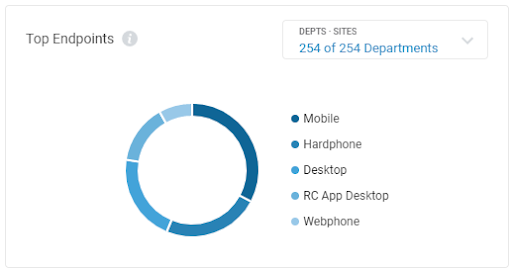
Hover on each portion of the pie chart to see the usage percentage number. You can also view the usage per department or site using the filter in the top right-hand corner of the widget. When filtering by department or site, you can check or uncheck departments or sites, or search for particular departments or sites.

In the example, there were calls made using five different RingCentral client applications, mobile, hardphone, desktop, RC App Desktop, and Webphone. Hovering over each portion of the pie chart shows the usage percentages of each.