Managing licensing and billing for RingCentral Webinar
RingCentral Webinar is a RingEX™ add-on that lets you host virtual events and online training with up to 10,000 attendees. You can choose from 100, 500, 1,000, 3,000, 5,000, or 10,000 attendees in a single webinar.
Managing RingCentral Webinar and Meetings licenses
RingCentral Video licenses and their assignments will be copied from existing RingCentral Meetings licenses. Any items that are currently only available to RingCentral Meetings will be noted in the RingCentral Admin Portal.
To learn more about using existing RingCentral Meetings Webinar licenses with RingCentral Webinar, click here.
You will not be double-charged during the migration from RingCentral Meetings to RingCentral Webinar. Admins will maintain the ability to allow access to both products while RingCentral Meetings is being retired.
Once RingCentral Meetings is retired, all licenses will be billed as add-ons that sync with your existing billing cycle.
Purchasing RingCentral Webinar licenses
- Go to the Admin Portal and sign in.
- ClickBillingfrom the top menu.
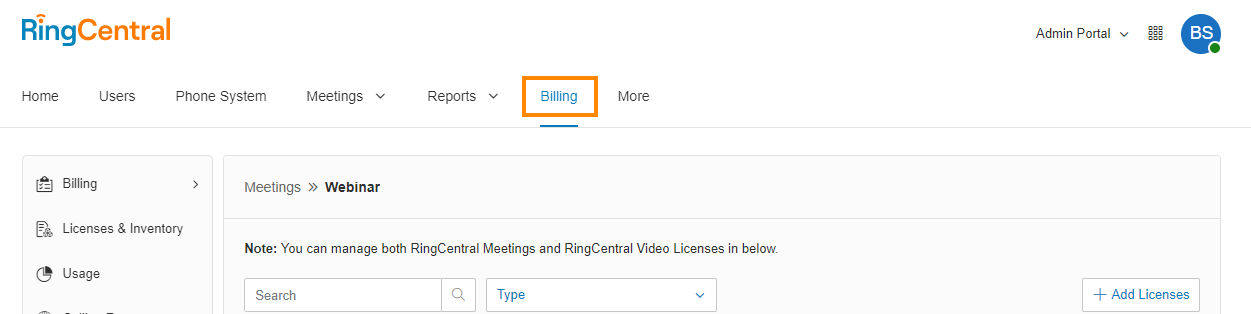
- ClickMeetings > Webinarfrom the left panel.
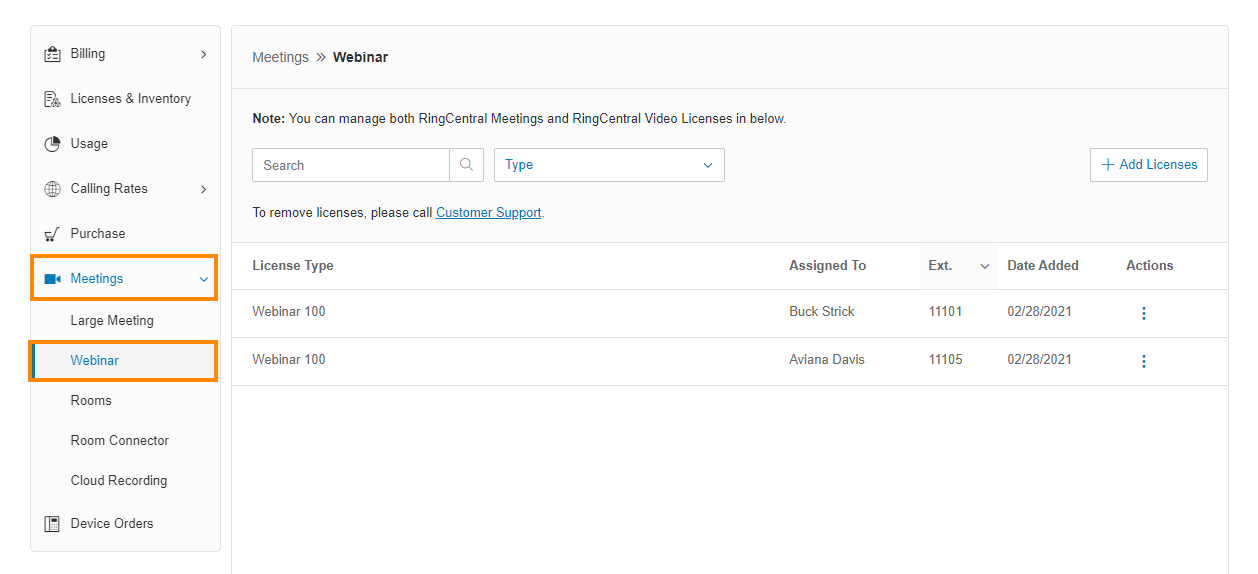
- ClickAdd Licensesat the top right.
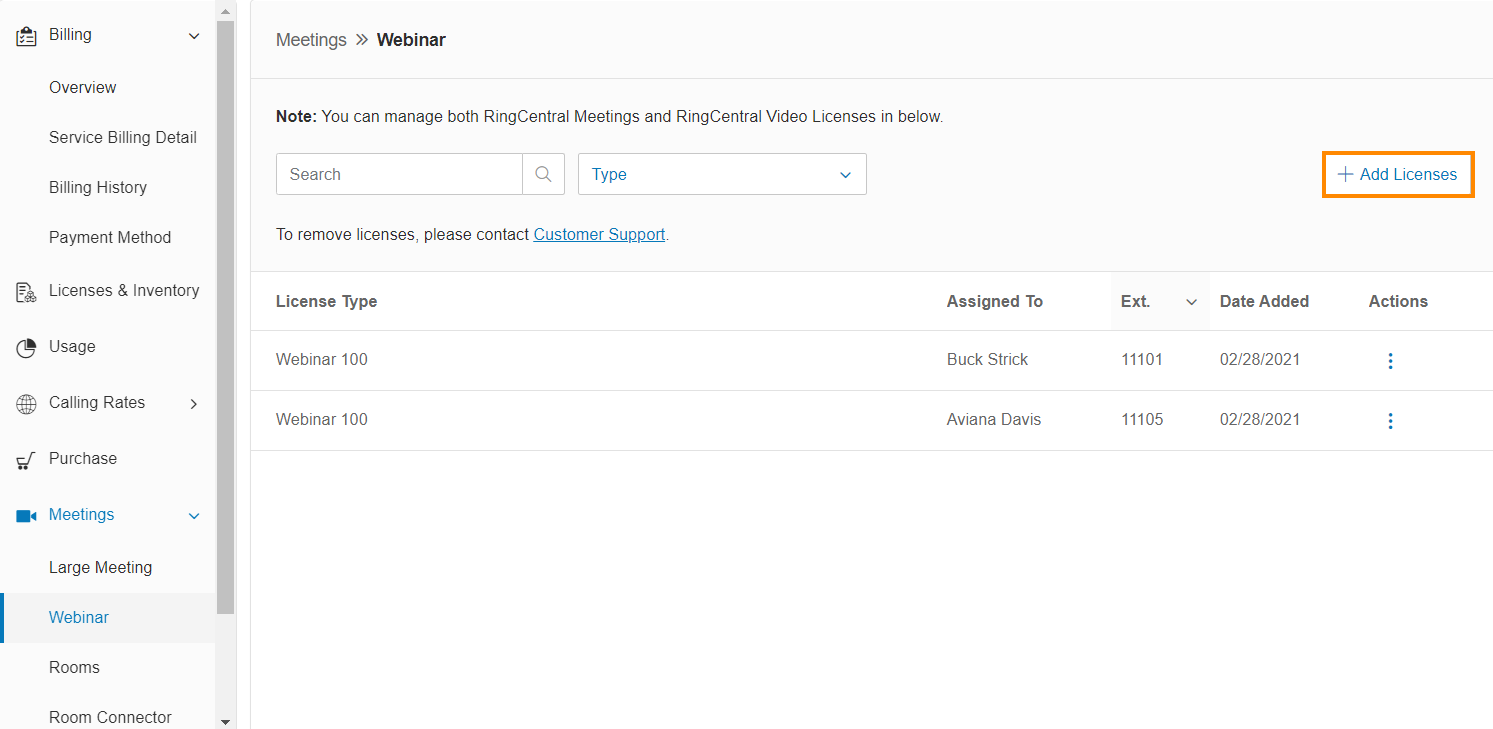
- Enter the number of licenses you want to add in the# of Licensesbox. You can also click the plus (+) or minus (-) buttons to increase or decrease the number of licenses you want to purchase.
- ClickNext.
- Check the box to confirm and acknowledge your order, then clickNext. Note: You can clickPrintif you prefer to have a hard copy of your confirmation receipt.
- ClickDone.
In this article
Managing RingCentral Webinar and Meetings licenses
Purchasing RingCentral Webinar licenses