
Starting a team huddle in the RingCentral app
desktop and web
Last updated on September 27, 2021
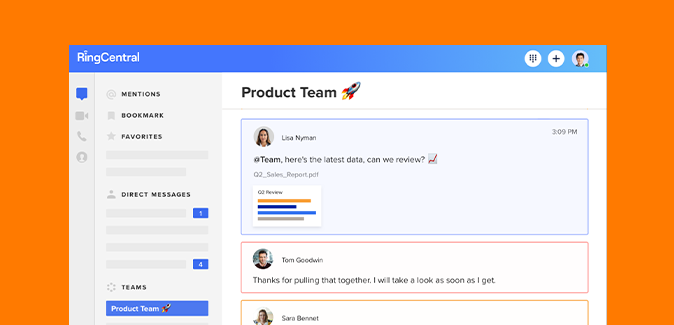
RingCentral App: Starting Video Meetings Through Team Conversations
With the team huddle feature, you can:
- Start a team huddle to get together for informal and unscheduled meetings.
- Create less disruption because, unlike starting a video call, a team huddle doesn’t ring the team members.
- Notify your team members about an ongoing team huddle easily as it will automatically post a message in your team conversation after starting the huddle.
- Allow team members to decide whether they want to join.
Note: To use the team huddle feature, your video service must be RingCentral Video and you must not be a guest user on the team. RingCentral Meetings users can join, but will not be able to start a huddle.
Starting a team huddle
1. Navigate to Message from the left navigation bar.
2. Select a team conversation with the relevant members you want invited to the huddle.
3. Click the downward arrow beside the camera icon in the upper right.
4. Choose Start huddle from the dropdown menu.

5. Enter the name of your huddle in the Topic field (optional).
6. Click Start huddle.

Team members will see a notification banner, message card, and indicator that a huddle has started, and its topic name, if one was provided. Anyone who receives a notification can join. To learn more about joining a meeting, see Joining a meeting in the RingCentral app desktop and web.
Huddle notifications remain active until all attendees have left the meeting, when the message card changes to indicate that the huddle has ended.
Note that there can be only one huddle per team at a time.
© 1999–2022 RingCentral, Inc. Alle Rechte vorbehalten.