Mobile

Reducing background noise during a meeting in
RingCentral Video | RingCentral Video
Last updated on May 22, 2021
Sounds like local traffic or dogs barking can be distracting during a meeting. You can manage your meeting settings to reduce background noises while you’re in a meeting.
If you’re unable to see an option in your Video meeting settings to reduce background noise:
- Make sure you have the latest version of the RingCentral mobile app installed.
- Join or start a meeting using WiFi prior to configuring your Video meeting settings.
Configuring meeting settings to reduce background noise
- Tap Video via the bottom menu bar.

- Tap the More icon at top right and select Video Meeting settings.

- Tap Audio and video > Remove background noise.

- Choose one of the options:
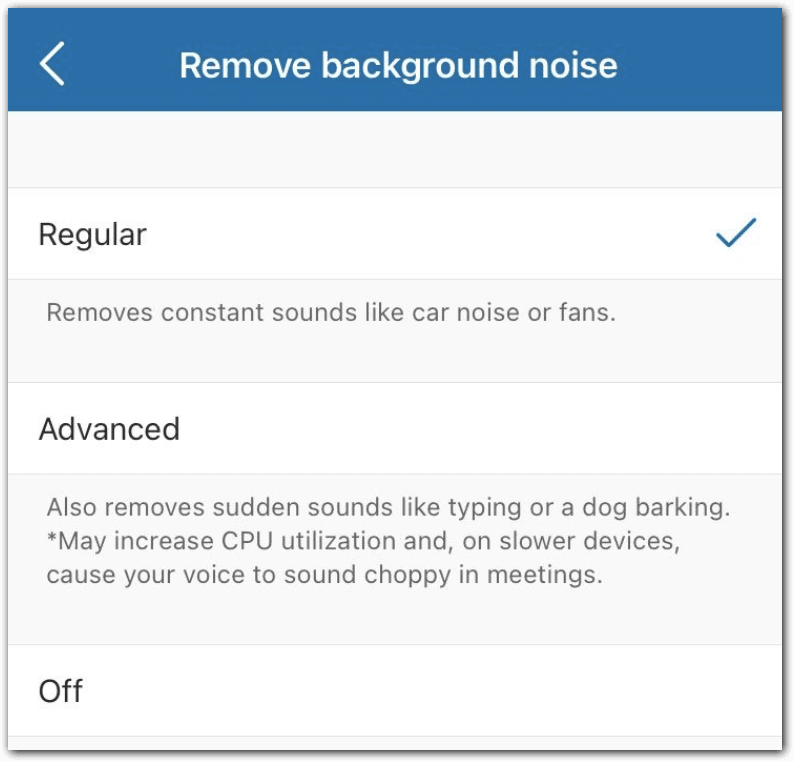
- Regular: Removes constant noise like car noises or fans.
- Advanced: Removes noises like typing or dog barking.
- Note: Selecting the advanced option may affect CPU performance on slower computers which may interfere with audio quality.
- Off: Turn off background noise reduction.
© 1999-2022 RingCentral, Inc. Tous droits réservés.