Mobile

Using a green screen with RingCentral Video Virtual
Background and Presentation Mode | RingCentral Video
Last updated on September 06, 2021
Configuring green screen on RingCentral Video for Virtual Background
To use a green screen on RingCentral Video, you need to turn on the green screen feature in your Virtual Background settings.

Configuring green screen on RingCentral Video for Presentation Modes
To use a green screen on RingCentral video for the Presentation Modes feature, you need to turn on the green screen feature in your Presentation mode settings.
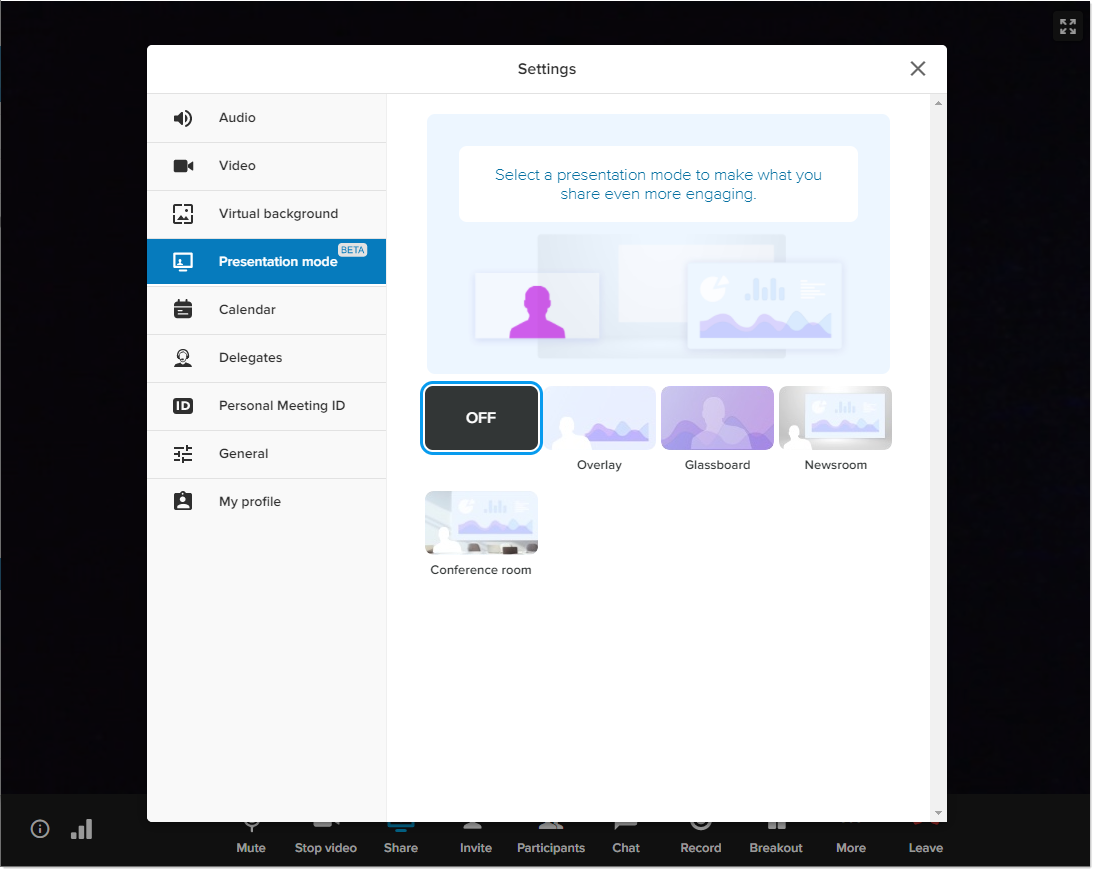
Best practices for setting up your green screen workstation
- Have enough space, good lighting, and a solid background that is either green or blue.
- Wear simple clothing patterns and basic colors.
- Don’t wear the same color as your background.
You can DIY a green screen by using a solid color sheet or curtain, or you can purchase different types of green screen tools and products.
Types of green screens
Collapsible backdrop
A collapsible backdrop uses muslin cloth over a flexible metal frame.
- It can be folded and ‘collapsed’ when not in use and pops open when needed.
- It can be hung from a stand or attached to a wall.
- Many options are portable and easy to set up.
Detachable office chair green screen
A chair green screen can be attached to the back of your chair. No need to tape or tack anything to the wall.
See available options here.
Seamless background paper
A seamless background paper is a thick, green paper.
- It’s non-reflective and provides a consistent solid color.
- The paper’s texture is smooth and uniform.
- You can cut out a portion of the paper and tape it to your wall.
Muslin backdrop
Muslin is a multi-purpose cloth used in a variety of settings and industries.
- It is non-reflective and easy to handle.
- It can be hung on a stand or attached to a wall
- It can be reused many times, and you can easily remove any creases and wrinkles.
Browse here for options on muslin backdrops.
Green paint
- It’s non-reflective and provides a consistent solid color.
- The texture is smooth and uniform.
Note: The best shade of green paint to use is Chroma Key. Ask your local hardware store if they carry this shade, or you can purchase it from Amazon.
Best practices for lighting
- In the case of a DIY or low-cost green screen setup, a simple overhead ceiling light can work. Note: The light should be bright and you have to position yourself so that the light bounces off in front of you and not directly overhead.
- The best light position is in front of you.
- There are many different light sources, but natural light is best.
Types of lighting
Multiple light sources
Overhead lighting can often create unflattering shadows under your eyes. Using multiple sources of lighting set at different angles can reduce unwanted shadows.
Control brightness
Sitting too close to your light source can overexpose your face, causing you to look washed out in both natural and artificial light. Distance yourself from your light source by moving the light source further away from you or moving your setup away from your light source.
Equipment
While there are many ways you can set up lighting using on-hand equipment, you can get better results with lighting equipment. A ring light, such as the one purchased here provides different lighting hues. The key is to test what works best for you and your location.
© 1999-2022 RingCentral, Inc. Tous droits réservés.