Are you using the latest version of RingCentral?
Update your app now to enjoy the latest user experience, enhanced security, and optimal call quality.
Release Notes > Engage Voice > May 2021
Release Notes
RingCentral Engage Voice | May 2021
Stay up to date with the latest features, improvements, and bug fixes for RingCentral Engage Voice.
VERSION 21.2.1, 21.2.2
Release Date: 10/05/2021
What's New
These are the 21.2.1 and 21.2.2 April & May Release Notes. We may provide updates on features and enhancements for Engage Voice products as we get closer to the roll out date.
RingCentral may update these Release Notes to document additional resolved and known issues.
This is the 21.2.1 and 21.2.2 April and May Release Notes.
The following features are being released as part of the 21.2.1 and 21.2.2 April and May Releases.
- Engage Analytics: New Report Library
- New Agent Queue Assignment Report
- New Track Call Detail Report
- New Failed Outdial Report
- Calling Name Override
- Engineering Improvements: The 21.2.1 and 21.2.2 April and May Release includes various improvements, including bug fixes and performance of Engage Voice software.
Reminder: RingCentral Office Integration with Engage Voice Platform is available for all customers.
All customers are encouraged to start creating a RingCentral Office account with Engage Voice to benefit from continued feature improvements within the RingCentral Office Integration to Engage Voice. Refer to the 20.2.1 Release Notes for reference.
New features will continue to be enabled for accounts integrated with RC Office.
Interested? Send an email to [email protected] and ask to be enabled with RingCentral Office.
- Engage Analytics - New Report Library
An expanded set of pre-built and customizable historical reports and dashboards is now available to streamline the process of analyzing contact center performance.
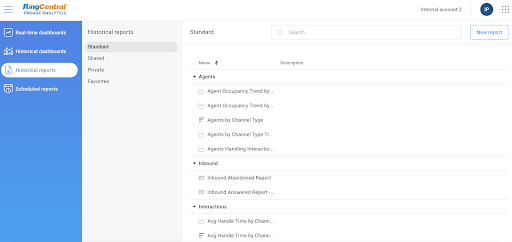
- New Agent Queue Assignment Report
This new report lists agent queue assignments for easy review of configuration.

- New Track Call Detail Report
This new report lists the individual calls with pertinent details within one or more track numbers. The supervisor or report analyst can run this report to perform research about specific calls. Tracked DNIS selections must be pre-configured under IVR administration.

- New Failed Outdial Attempt Report
This new report displays any attempts the system made to call an agent in order to route an inbound call where the call could not be connected. Supervisors can benefit from the report to research which agents had ring no answer (RNA) calls.

- Calling Name Override
The calling name (CNAM) can be missing from the network and the call will show as “Unknown”. This is a valuable piece of information for the agent or supervisor. In the Studio scripting node, the system can now perform a lookup to match the caller ID against an external data source and replace the calling name as desired. The replaced calling name will be shown to the agent, the supervisor who is viewing a dashboard or viewing call recording information.
Example of agent interface. With this change, the “Unknown” can be replaced by any value found during a lookup.

- Canadian Data Center
Engage is now available in Canada for customers running in the AWS environment. With the implementation of a new data center in Canada, Engage can now comply with local data residency laws.
- Additional Single Sign On Support
Customers using the Engage Voice legacy telephony environment for PCI support can now use RingCentral Office Single Sign-On to support third party IDPs and agent password self-service management, streamlining the user login process.

- Call Recording Link for Zendesk, Microsoft Dynamics and SugarCRM Integrations
For each call, A URL for the call recording will be pushed into the CRM to enable CRM users quick access to click and listen to the recording.
- Salesforce Call History Within the Agent Connector
Agents can view their Engage call history for the current active session to view details and easily initiate a call from within Salesforce.
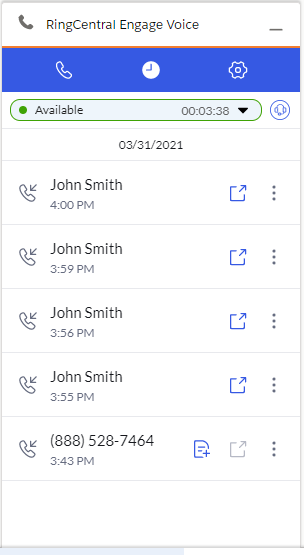
Archive