Are you using the latest version of RingCentral?
Update your app now to enjoy the latest user experience, enhanced security, and optimal call quality.
Release Notes > Engage Voice > September 2022
Release Notes
RingCentral Engage Voice | September 2022
Stay up to date with the latest features, improvements, and bug fixes for RingCentral Engage Voice.
Publish Date: For the month of September, 2022
What's New
This is the September Release Note Summary. We may provide updates on features and enhancements for Engage Voice products as we get closer to the roll out date.
RingCentral may update these Release Notes to document additional resolved and known issues.
This is the September Release Note Summary.
The following features were released during September 2022.
- Engage Analytics - Added S3 bucket URL formats in our Historical Analytics reports scheduler, added new metrics and reports to track agent and contact center performance, updated Agent Conduct, Inbound Overview, Outbound Performance, and Omnichannel Overview dashboards.
- Introduced two new metrics to track agent average handle time and interaction handle time.
- Added four new agent handle time and interaction handle time related reports
- Updated the Agent Conduct and Inbound Overview dashboards
- Updated the Outbound Performance dashboard
- Updated the Omnichannel Overview dashboard
- Agent - Notify the user when there is a more recent version of the agent app
- Workforce Optimization - Balto integration with Engage Voice
Reminder Notice
Engage Voice Analytics Update
'Scheduled Reports' has been renamed Prebuilt Reports and is in maintenance mode, and there will be no further development and bug fixes.
How will this affect customers?
We have replaced Legacy Reporting (Scheduled Reports or Prebuilt Reports) with our next-generation Advanced Engage Analytics (Historical Analytics: Historical reports and Historical dashboards).
Legacy Reporting uses an outdated, session-based logical data model, whereas Advanced Engage Analytics uses a modern, segment-based logical data model.
- Access to Legacy Reporting has been disabled since October 22, 2021.
- Customers with access to Legacy Reporting will need to be migrated to Historical Reporting as-soon-as-possible (ASAP)
- New customers will only have Real-time Dashboards and Historical Reporting (Historical reports and Historical dashboards).
Additional resources
- Legacy Reporting: Intro to Prebuilt Reports
- Intro to Analytics: Advanced Engage Analytics - Historical Analytics
- Historical reports and dashboards topic page
- Intro to Historical reports
- Intro to Historical dashboards
Engage Analytics - Added S3 bucket URL formats in our Historical Analytics reports scheduler, added new metrics and reports to track agent and contact center performance, updated Agent Conduct, Inbound Overview, Outbound Performance, and Omnichannel Overview dashboards.
S3 URL formats
We support the following S3 bucket URL formatting.
- http://s3.amazonaws.com/[bucket-name]/
- http://[bucket-name].s3.amazonaws.com/
- https://s3.[Region].amazonaws.com/[bucket-name]/[key-name]
- https://[bucket-name].s3. [Region].amazonaws.com/[key-name]
- https://[bucket-name].s3-[Region].amazonaws.com/[key-name]
Click here to learn more in our documentation.
Metrics
We added two new metrics that help better track both agents handle time and interactions handle time.
- Agent AHT Buckets: Time intervals or buckets showing agent average handling times. Time intervals are by 60 minutes. (00:00 to 00:59, 01:00 to 01:59, etc.)
- Interaction Handle Time Buckets: Time intervals or buckets showing interaction handle times. Time intervals are by 60 minutes. (00:00 to 00:59, 01:00 to 01:59, etc.)
Note: The first bucket (00:59) for both metrics is split into six buckets of 10 seconds. (00:00 to 00:09, 00:10 to 00:19, etc.).
We also added back the following metric:
- Recording URL: Provides the URL for phone call recordings.
Reports
We added the following reports.
- Agent Avg Handle Time Distribution: Chart that shows the distribution (in percentage) of the average handle time of agents.

- Agent Avg Handle Time Distribution Details: Table that shows each agent's average handle time. It also details each agent’s agent group, location, and the number of segments and interactions.
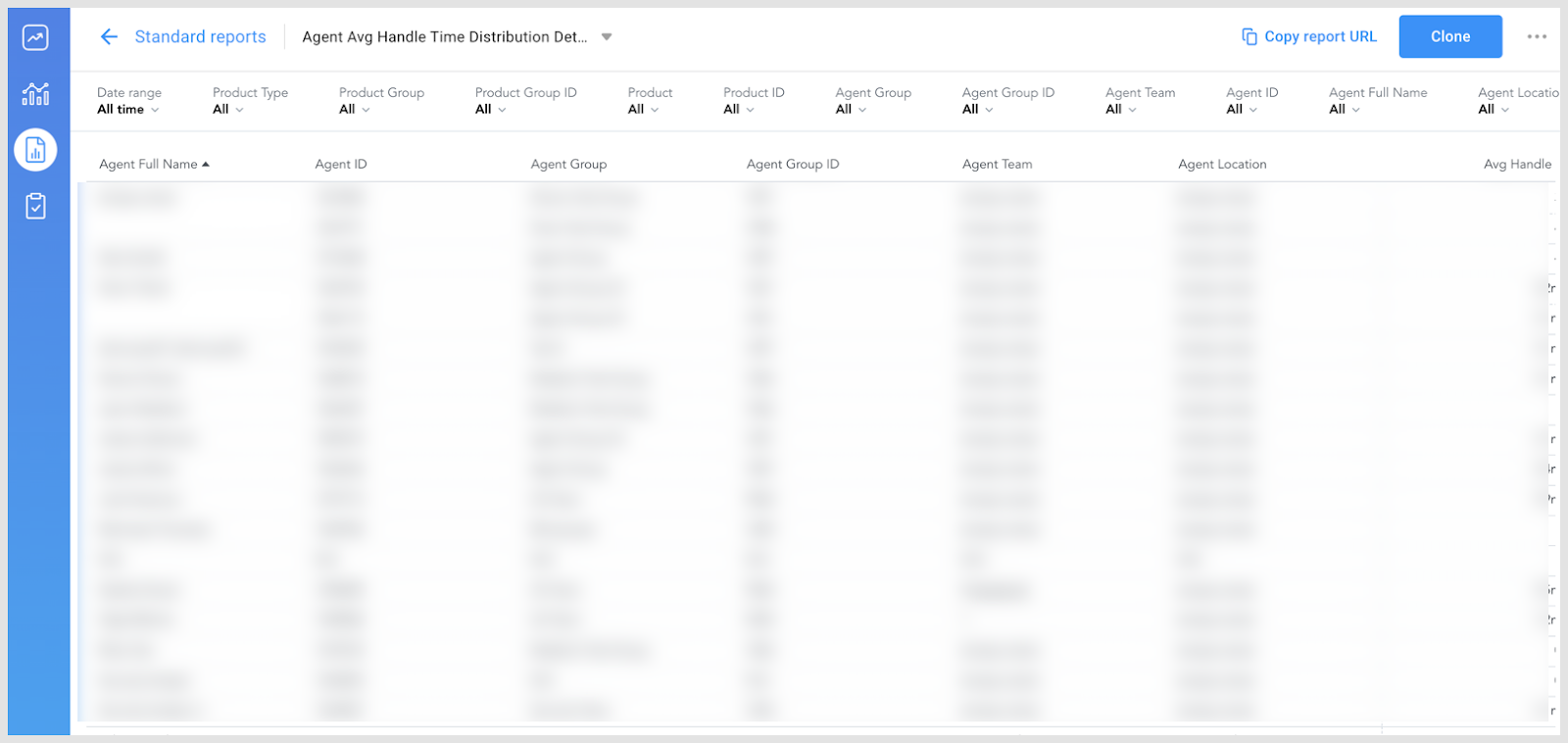
- Interaction Handle Time Distribution: Chart that aggregates the number of interactions based on handle time intervals in minutes.
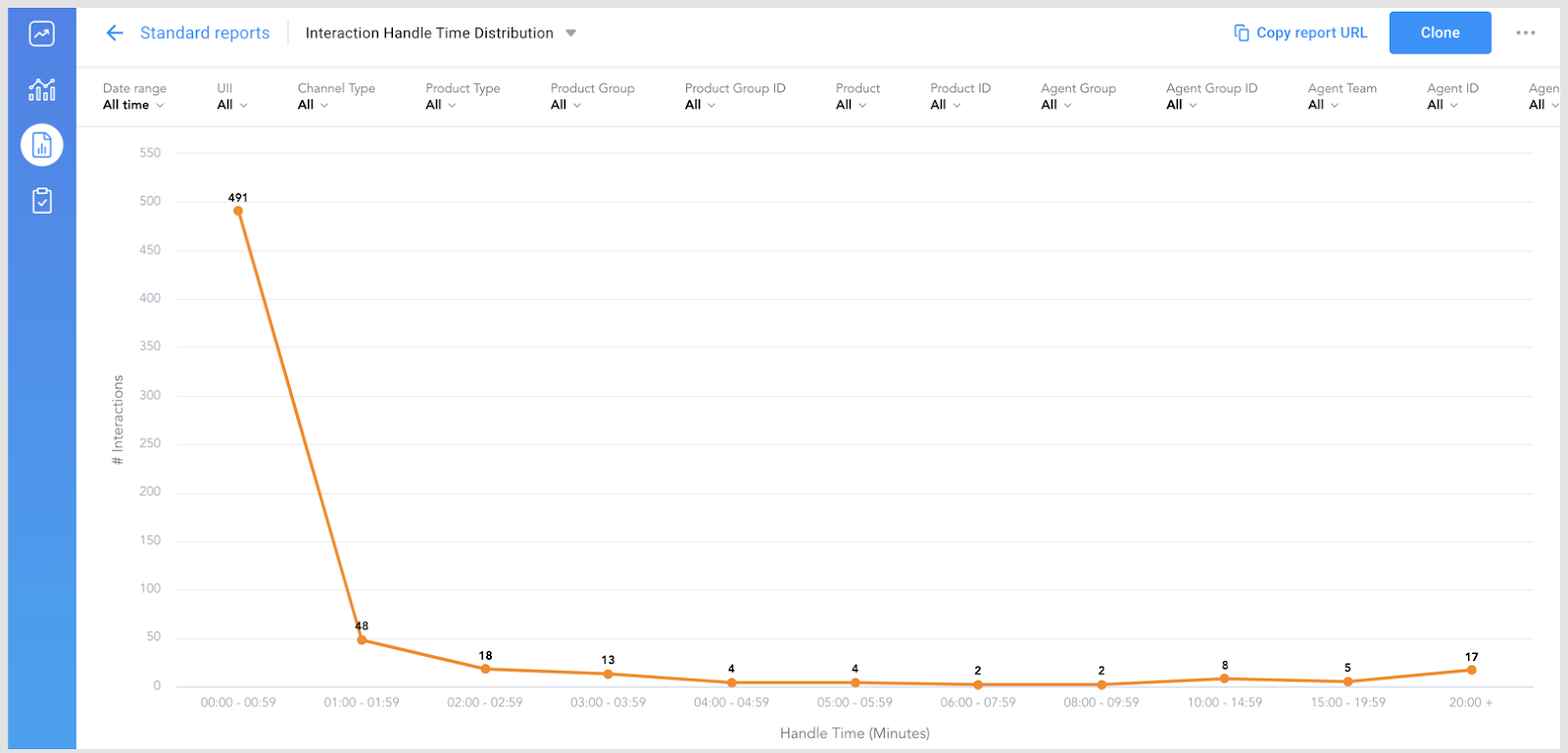
- Interaction Handle Time Distribution Details: Table that shows by UII the details of interaction handle times.

Dashboards
We updated the following dashboards.
- Agent Conduct dashboard: Added the Agent Avg Handle Time Distribution report to the Agent Handle Time section.
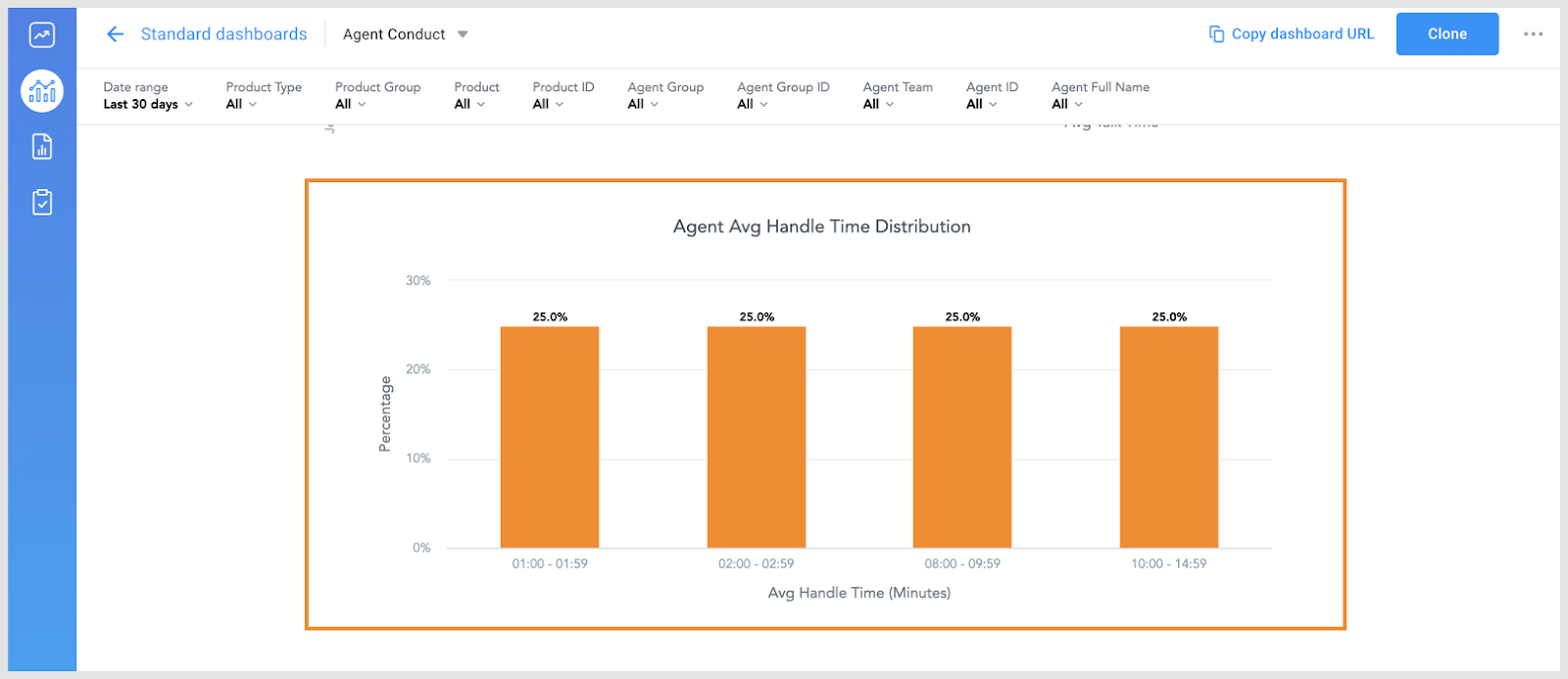
- Inbound Overview dashboard
- Renamed the Avg Handle Time KPI to Avg Queue Handle Time.
- Removed the N/A value from the default settings of the Product Group Type filter.
- Renamed the Inbound Interactions and SLA Trends section to Inbound Interactions, SLA Trends and Handle Time
- Added the Interaction Handle Time Distribution report to the Inbound Interactions, SLA Trends, and Handle Time section, where users can drill down to the Interaction Handle Time Distribution Details report
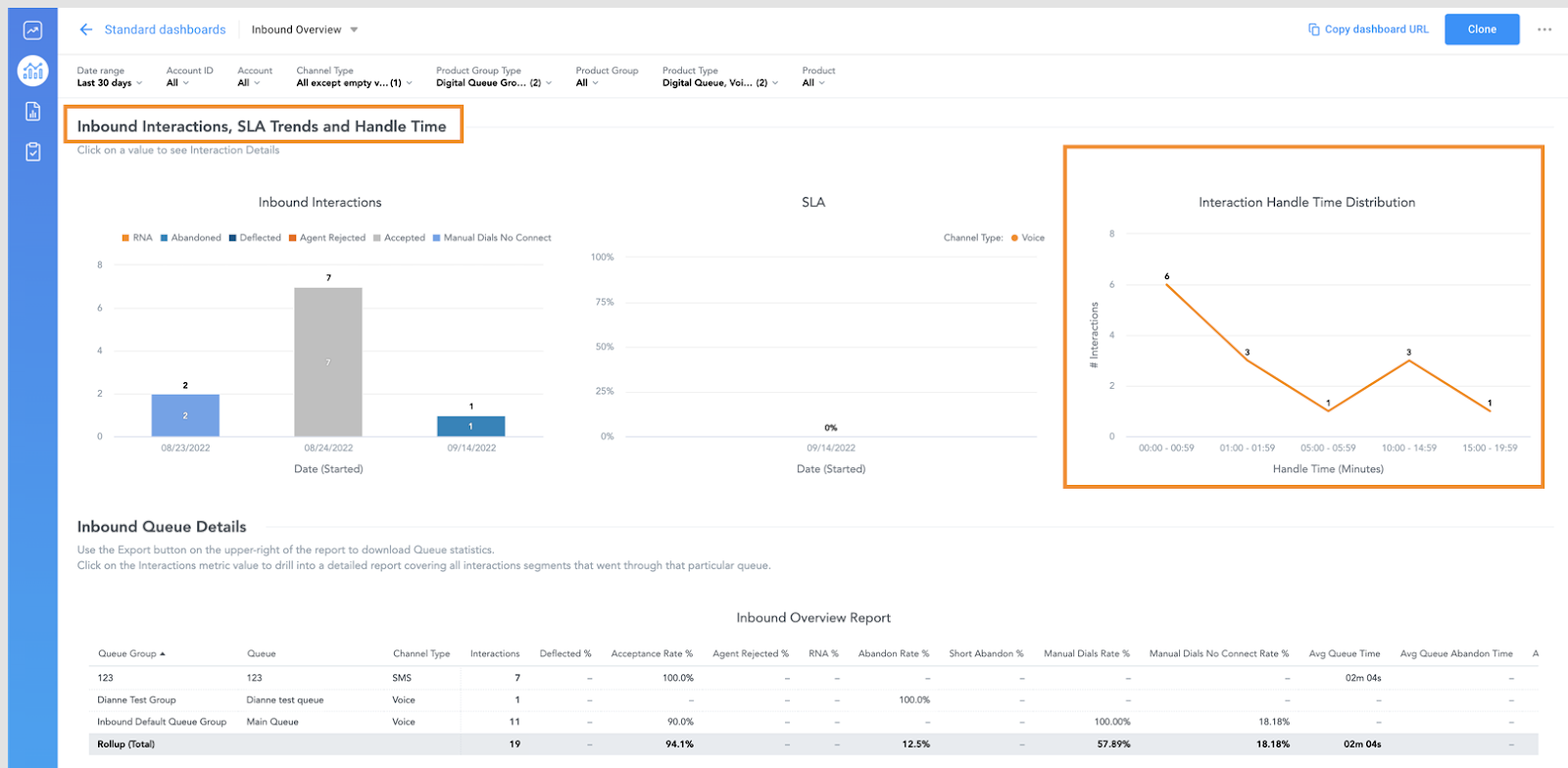
- Outbound Performance dashboard: Added the Outbound Interactions and Handle Time section, which contains the Interaction Handle Time Distribution report. Users can drill down to the Interaction Handle Time and Distribution Details report.
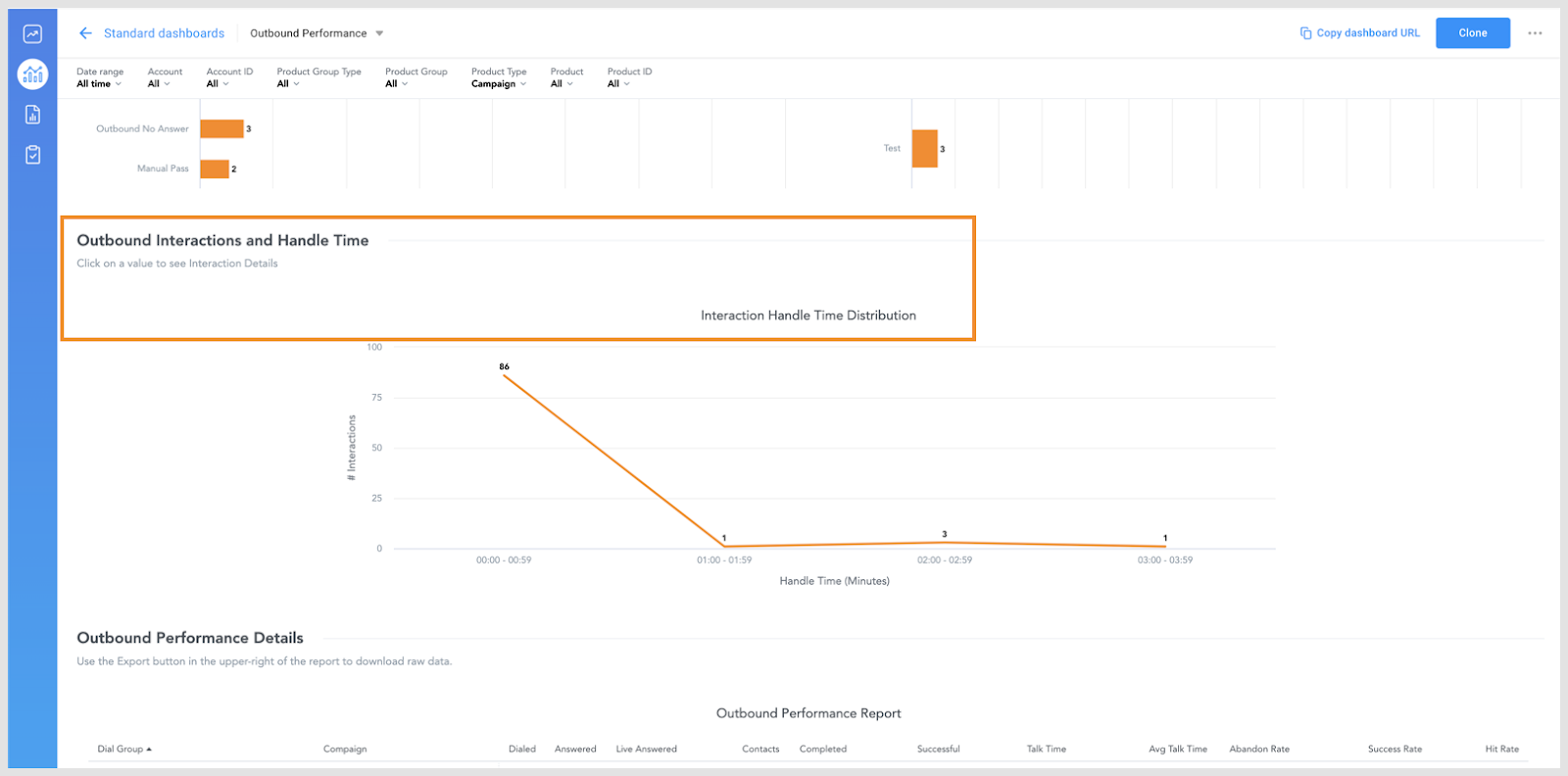
- Omnichannel Overview dashboard
- Added the Handle Time section.
- - Added the Agent Avg Handle Time Distribution report to this section, where users can drill down to the Agent Avg Handle Time Distribution Details report.
- - Added the Interaction Handle Time Distribution report to this section, where users can drill down to the Interaction Handle Time Distribution Details report.
- - Added the Agent Avg Handle Time Distribution report to this section, where users can drill down to the Agent Avg Handle Time Distribution Details report.
- Added the Handle Time section.

Agent - Notify the user when there is a more recent version of the agent app
We have implemented a mechanism to detect if a user is using an older version of Agent during a platform upgrade and will display a message to notify the user to reload their browser to update their instance of Agent to the latest version.

Workforce Optimization: Balto integration with Engage Voice
We are excited to introduce our integration with Balto to provide best-in-class real-time AI guidance, supervisor coaching alerts, and automated QA scoring for your calls. These features can help improve agent performance, guide better conversations and elevate the customer experience. Users are required to install the Balto Desktop on the Agent's workstation.

Real-Time Guidance

Real-Time Coaching

Real-Time Guidance
Archive