
Adoption & Usage: Intro to the Message dashboard
| RingEX
Last updated on September 01, 2021
The Message dashboard lets you view specifics of usage patterns for RingCentral Message. The dashboard provides detailed adoption and usage data for RingCentral Message, including usage levels and patterns, usage preferences, and adoption patterns.
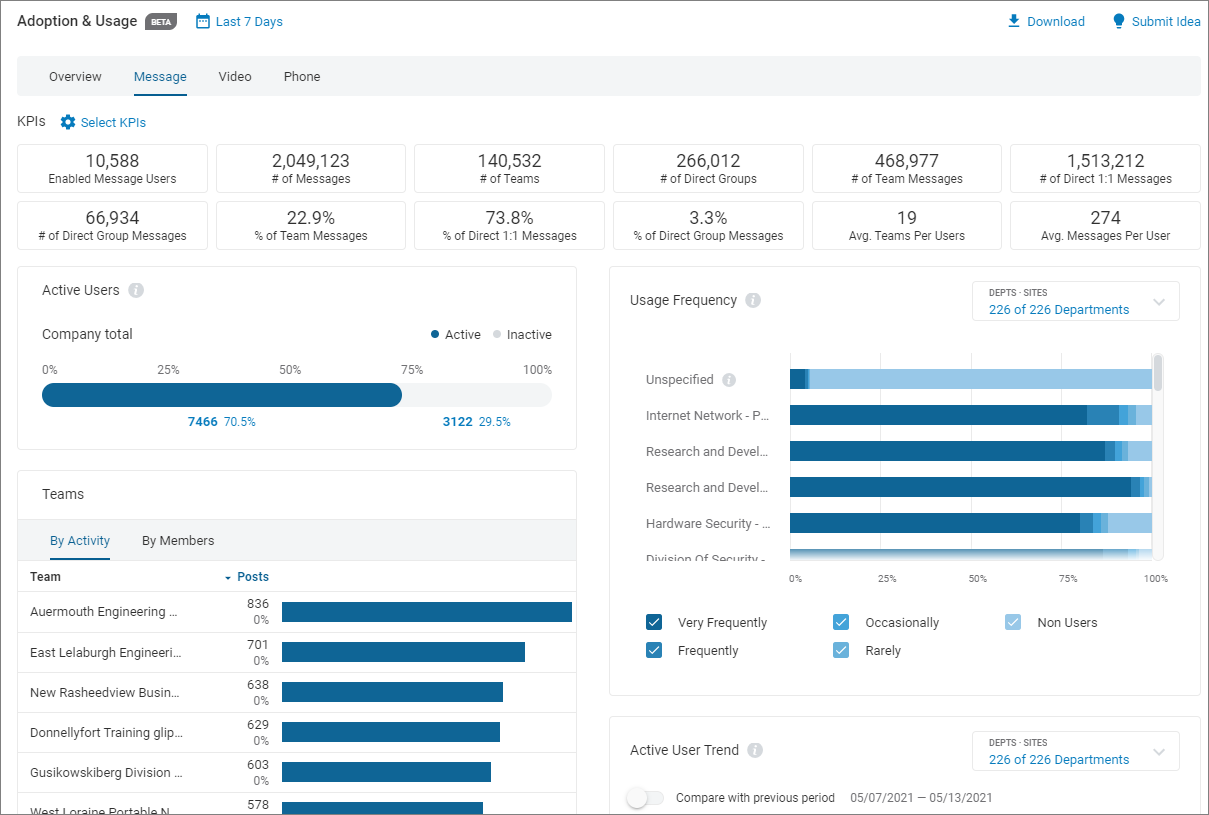
Message dashboard components
The Message dashboard is identified in the top left corner. Along the top navigation bar are the tabs available for Adoption & Usage reporting.

KPIs
The KPIs section of the dashboard provides key statistics about the usage of RingCentral Message. These include the number of teams your organization has, the total number of posts, and the total number of messages in team conversations, direct 1:1 chats, or group chats.
To learn more, see KPIs on the Message dashboard.

Widgets
Interactive widgets let you view Adoption & Usage data for RingCentral Message. Hover over any segment for more detailed information.
- Active Users: Number of users who are actively using RingCentral Message across your company.
- Usage Frequency: Groups all unique active users into five frequency buckets. Can be filtered by department.
- Teams: Lists the top or bottom 10 public teams by activity or members.
- Active User Trend: The number of active users who engage with the product over specified periods.
- Top Endpoints & Versions: Lists the endpoints and versions used by users of RingCentral Message.
- User Table: Lists users with permission to use RingCentral Message.