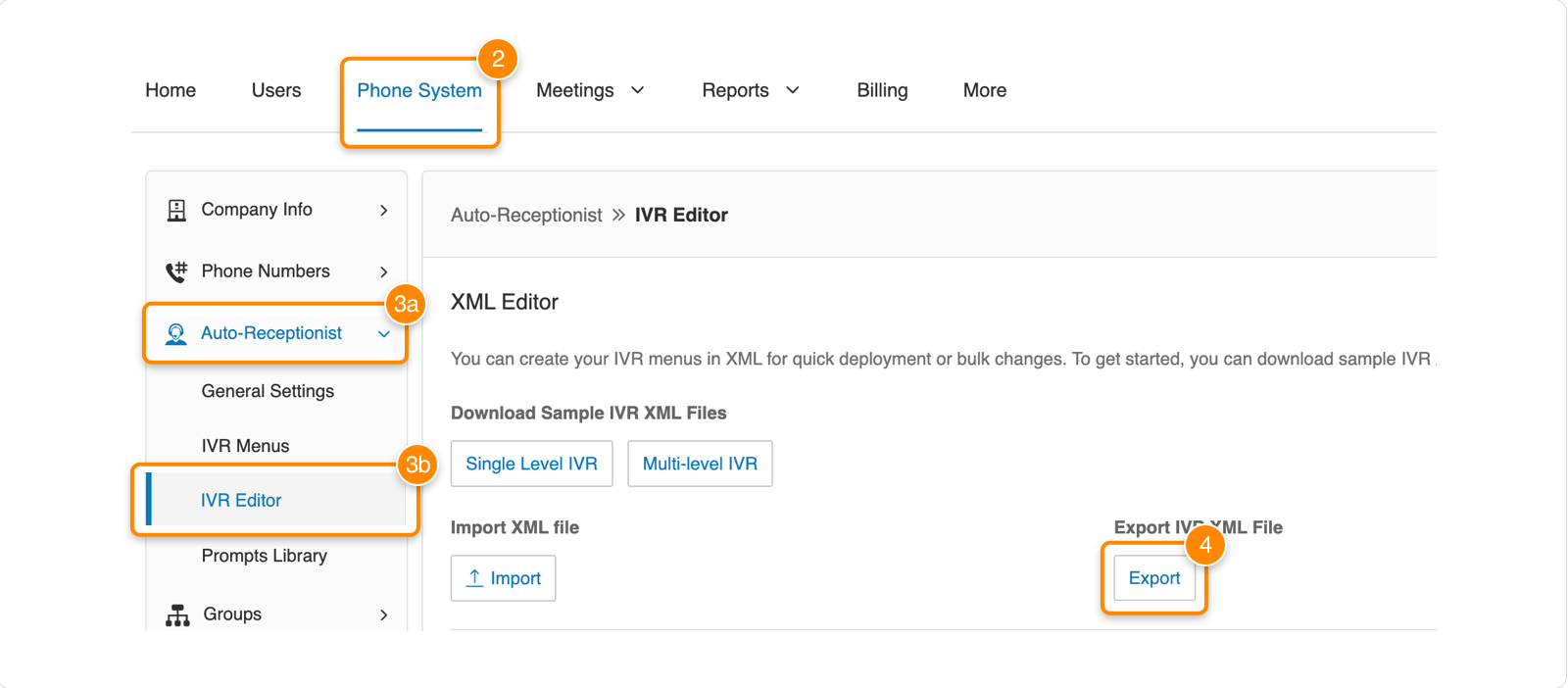Downloading and saving your company’s IVR menus
Last updated on February 25, 2022
If your RingCentral company account has IVR menus, you can download and save them as an XML file.
Note: To access your company’s IVR menus, you must be an admin with Auto-Receptionist role permissions.
- Sign in to the Admin Portal as an admin.
- Select Phone System from the top menu.
- Go to Auto-Receptionist > IVR Editor.
- Select Export to download your company’s IVR menus as an XML file.