Not receiving notifications when a fax is sent or received
Last updated on March 30, 2022
You aren’t receiving RingCentral fax notifications by email or text message.
Configuring your notification settings to receive emails and texts
- Go to the Admin Portal and sign in. If you’re an admin, click Admin Portal > My Extension in the top right.
- Select Settings in the top menu.
- Go to Notifications > Messaging Notifications.
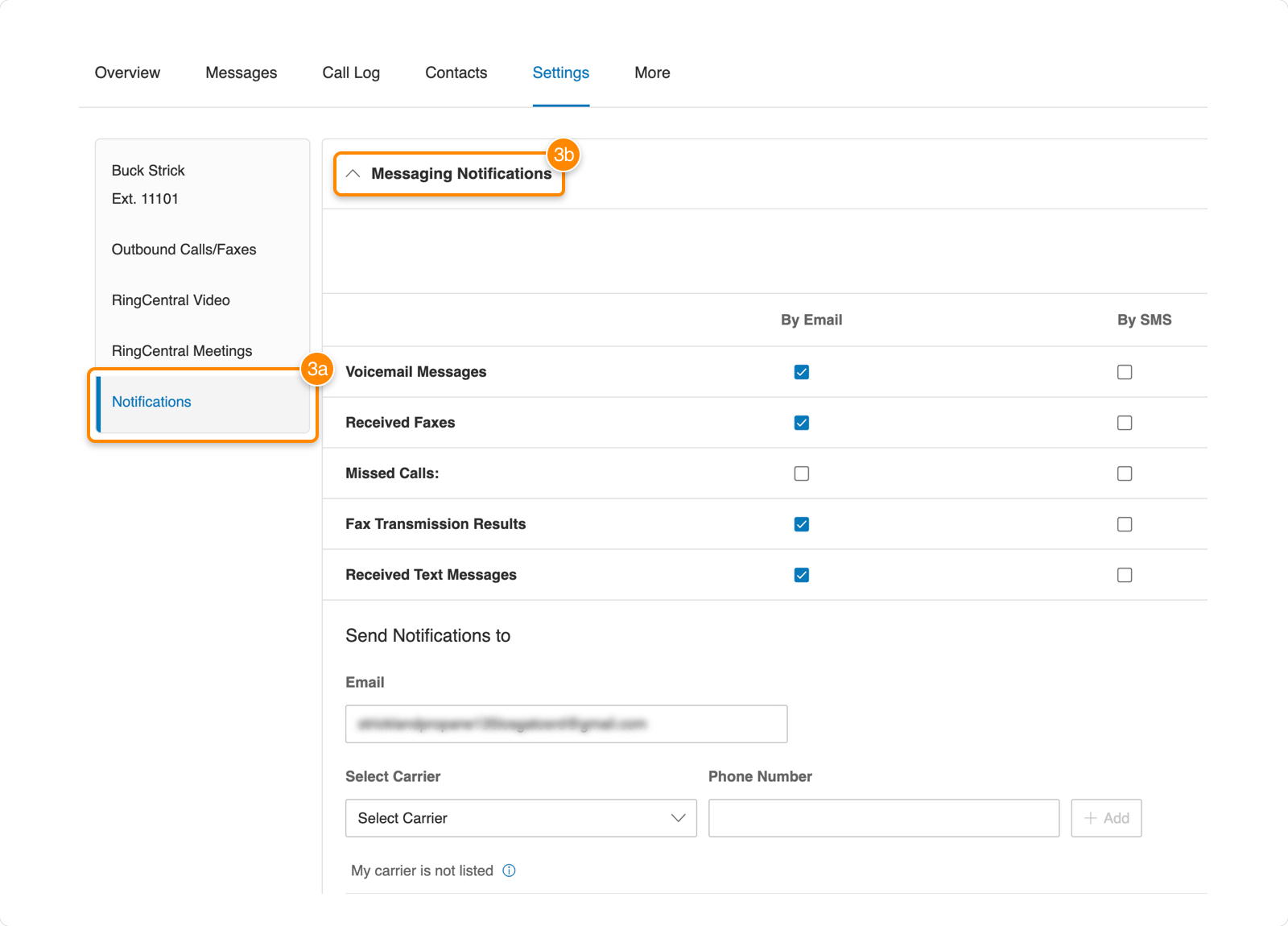
- Check Received Faxes and Fax Transmission Results under By Email and/or By SMS.
- To receive email notifications, make sure Basic Settings is selected in the dropdown menu under Messaging Notifications. Enter your email address in the Send Notifications to field.
- To receive text message notifications, select your carrier from the Select Carrier dropdown menu, enter your phone number, then click Add.
Note: If your carrier isn’t listed, you can contact it to get the email address where you can receive texts. Enter that email address into the Phone Number field. For example, [email protected].
- Click Save.
Checking that emails are not going to your spam folder
If you’re still not receiving email notifications after verifying your notification preferences are configured correctly, you should check your email account’s spam folder.
If the email notifications are in your spam folder:
- Mark those emails as not spam.
- Add these email addresses to your email account’s trusted list or whitelist:
- [email protected]
- [email protected]
- [email protected]
- *@ringcentral.com
If none of these solutions fix your problem, contact RingCentral Support.