Mobile

Using chat in Breakout Rooms in RingCentral
Video mobile
Last updated on July 27, 2021
With the chat feature of the breakout rooms, hosts and participants can:
- privately chat with each other and
- chat with everyone in any room.
Note: Only hosts can broadcast messages to all participants in the meeting or separate breakout rooms.
Sending an in-meeting broadcast message
Only the host can broadcast messages that all the participants will receive.
- Tap Chat at the top.

- Select With everyone.
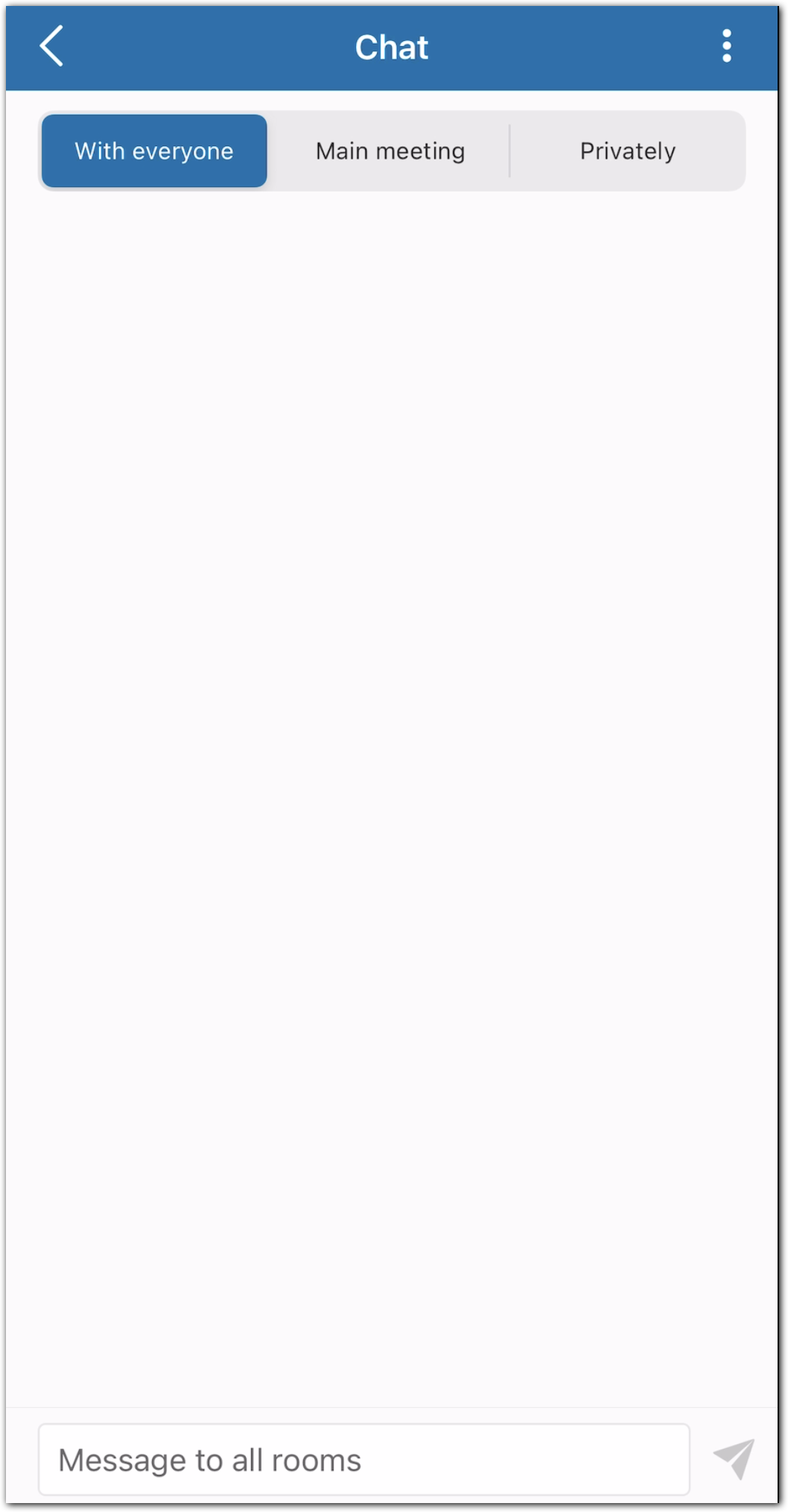
- Type your message in the chatbox and send it.
Sending an in-meeting breakout room chat
As a meeting participant, you can only message people who are in the same breakout room.
- Tap Chat at the top.
- Tap This room.

- Input your message in the chatbox and send.
Sending an in-meeting breakout room private chat
- Tap Chat at the top.
- Select Privately.
- Select the person you want to chat with from the participants’ list.
- Input your message in the chatbox and send.
Sending a private chat to the host via the Chat button
- Tap Chat at the top.
- Tap Chat with host.
- Input your message in the chatbox and send.
Sending a private chat to the host via the More button
- Tap the More button at the bottom right.
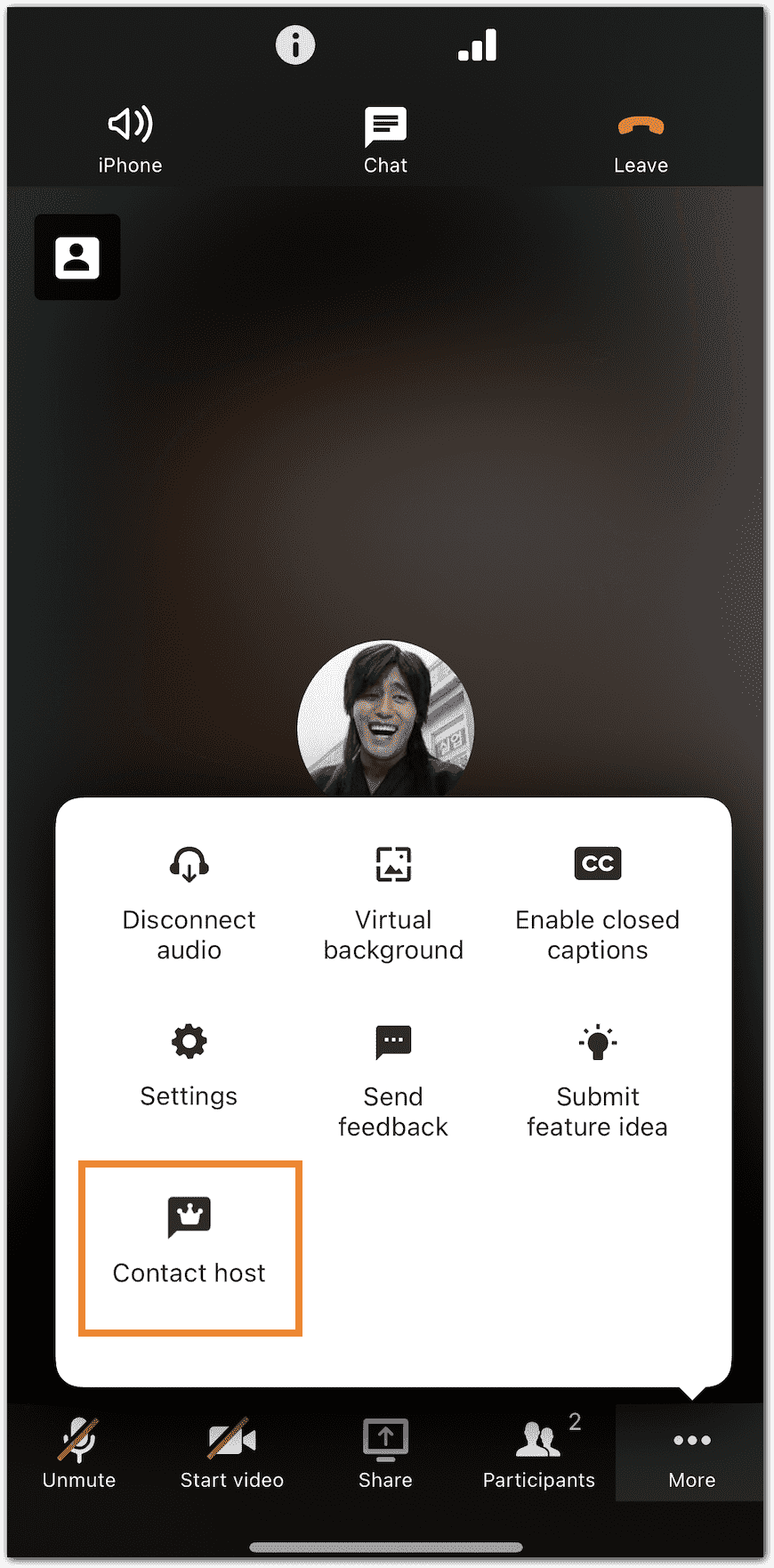
- Tap Contact host.
- Input your message in the chatbox and send.
© 1999-2022 RingCentral, Inc. Tous droits réservés.