Desktop & web

Using RingCentral Video host controls on desktop
and web | RingCentral Video
Last updated on October 22, 2021
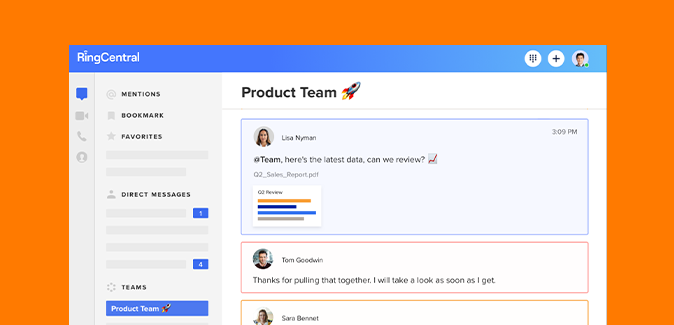
RingCentral Video: Using Host Exclusive Controls
The default host is the person who scheduled the meeting, but the host can also assign other participants as moderators or hosts.
Hosts can access the following meeting controls:
- Lock/Unlock: Prevent or allow new users from entering the meeting. To learn more about configuring security actions, visit Perform security actions during a RingCentral Video meeting on desktop and web.
- The host can also take steps to protect their RingCentral Video meetings both before and during a meeting. To learn more, visit Protecting your RingCentral Video meetings on RingCentral app desktop and web.
- Mute/Unmute all: Mute or unmute all participants. If you would like to learn more about managing meeting attendees, visit Managing RingCentral Video meeting participants on desktop and web.
- Raise/Lower hand: Raise/lower your hand to participate in the video meeting.
- Breakout: Open breakout rooms. To learn more about breakout rooms, visit Intro to Breakout Rooms in RingCentral Video.
- More: Click the three-dot icon to view the following options:
- Allow screen-sharing: Allow only hosts and moderators OR all participants to share their screen.
- Allow transcript to be visible: Allow only hosts and moderators OR all participants to see the transcript.
- Allow to download and copy: Allow only hosts and moderators OR all participants to download and copy the meeting recording.
- Turn off all videos: Turn off video for all participants.
- Request to turn on all videos: Request all participants to turn on video. Note: If a user agrees to this request, their camera will automatically turn on.

- Record: Click to start recording the video meeting.


- Start transcription: Click to start a live transcription of the meeting.
- Leave: Click to leave the meeting or end meeting for everyone.

© 1999-2022 RingCentral, Inc. Tous droits réservés.