Desktop & web

Making a call in the RingCentral for Hubspot
Last updated on November 17, 2021
You can make outbound calls in the RingCentral for Hubspot. You can make a call from the dial pad or use the click-to-dial feature.
Making a call from the dialpad
- On the dial pad, enter the name or number of the recipient you want to call on the To: field.
- You can also select contacts from your directory. When you enter more than three characters or numbers in the dialpad and pause for about one second, the app will start searching. Matched contacts or companies will be displayed in the dropdown.
- Click the green phone button at the bottom of the dial pad to make the call.
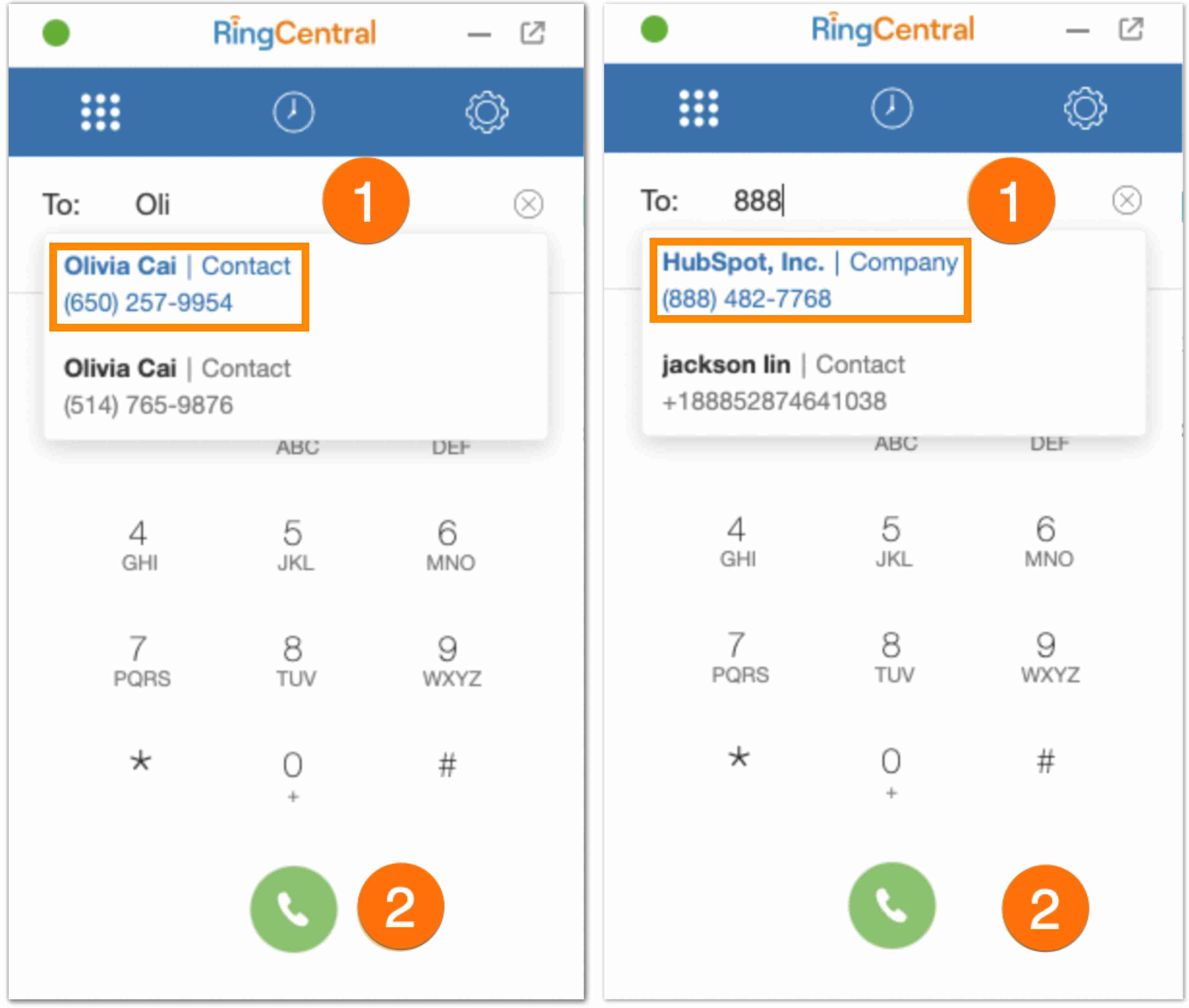
Making a call using the click-to-dial feature
You can use the click-to-dial feature from any phone number in Hubspot to make an outgoing call.
- Hover your mouse over the field you would like to call.
- The click-to-dial badge will show if the field is a legible phone number. Click on the phone icon for RingCentral for Hubspot to make a call.

Using call controls
When an outgoing call is connected through the browser, the following call control actions will be available:
- Mute/unmute: Click to mute or unmute your microphone.
- Keypad: Click to enter more numbers during a call.
- Hang up: Click to end the call.
- More: Click to perform other actions:
- Transfer: Click to transfer the call to another line.
- Hold/unhold: Click to park the call or not.
- Recording/stop recording: Click to start or stop recording the call.

© 1999-2022 RingCentral, Inc. Todos los derechos reservados.