Stai usando l'ultima versione di RingCentral?
Aggiorna subito l'app per approfittare della più recente esperienza d'uso, di una maggiore sicurezza e di una qualità ottimale delle chiamate.
Release Notes > Engage Voice > July 2022
Release Notes
RingCentral Engage Voice | July 2022
Stay up to date with the latest features, improvements, and bug fixes for RingCentral Engage Voice.
Publish Date: For the month of July, 2022
What's New
This is the July Release Note summary. We may provide updates on features and enhancements for Engage Voice products as we get closer to the roll out date.
RingCentral may update these Release Notes to document additional resolved and known issues.
This is the July Release Note summary.
The following features were released during July 2022.
- DNC Manager improvements
- Screen Recording enablement with Calabrio C1
- Concurrent use of Engage Voice and MVP
- Agent UI Updates - Full page scripts, Agents statistics visible on homepage
DNC Manager improvements
We have made several improvements to the DNC Manager in Admin to enable the better and quicker management of DNC numbers and lists.
We have updated the UI design to improve scaling and readability. Other enhancements include improved Tag management, custom Tag support, a new list view, a new way to upload a file of numbers, manual addition of numbers, and a new filter and search feature.
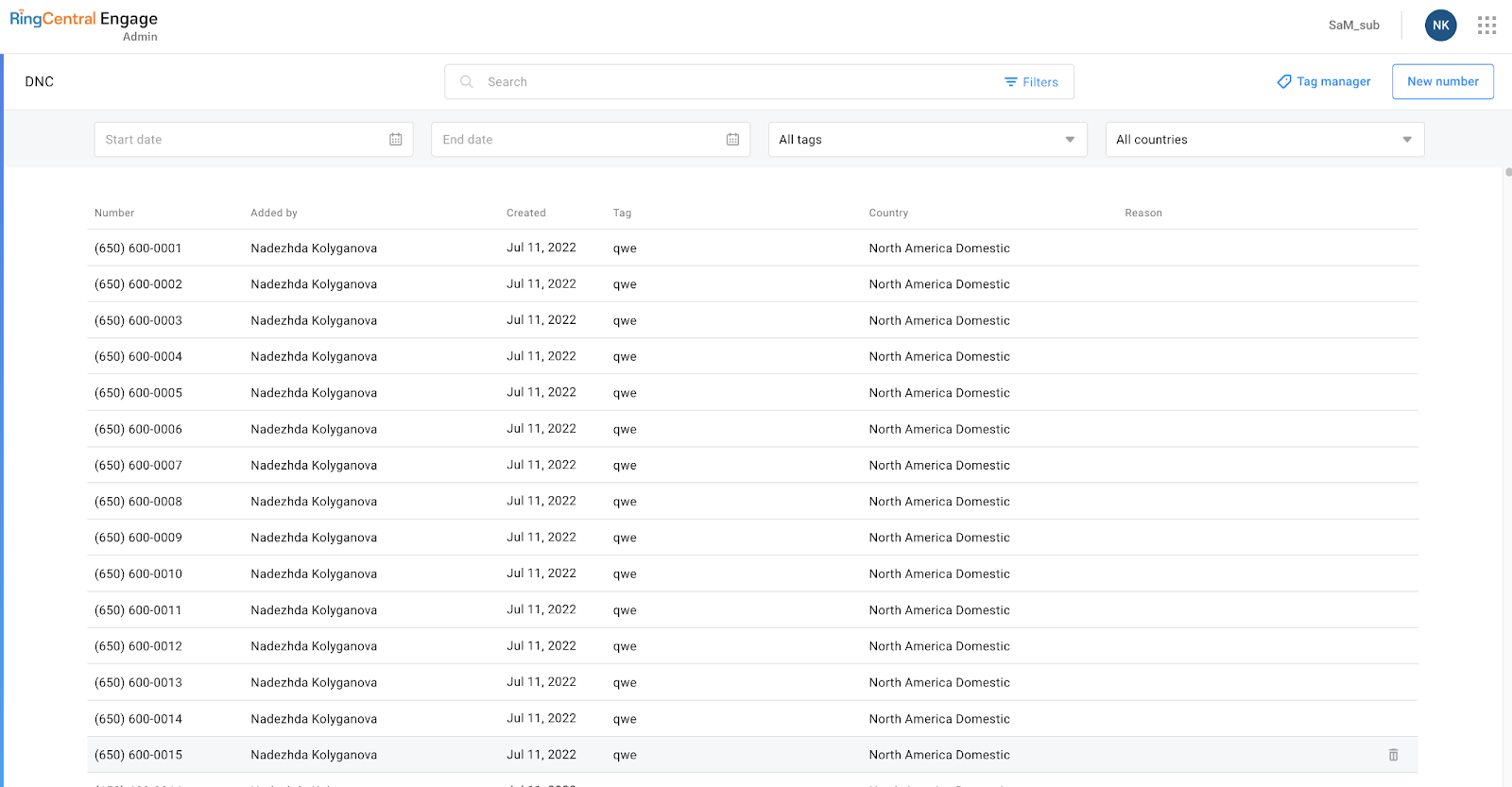
Fig 1 - Improved List view
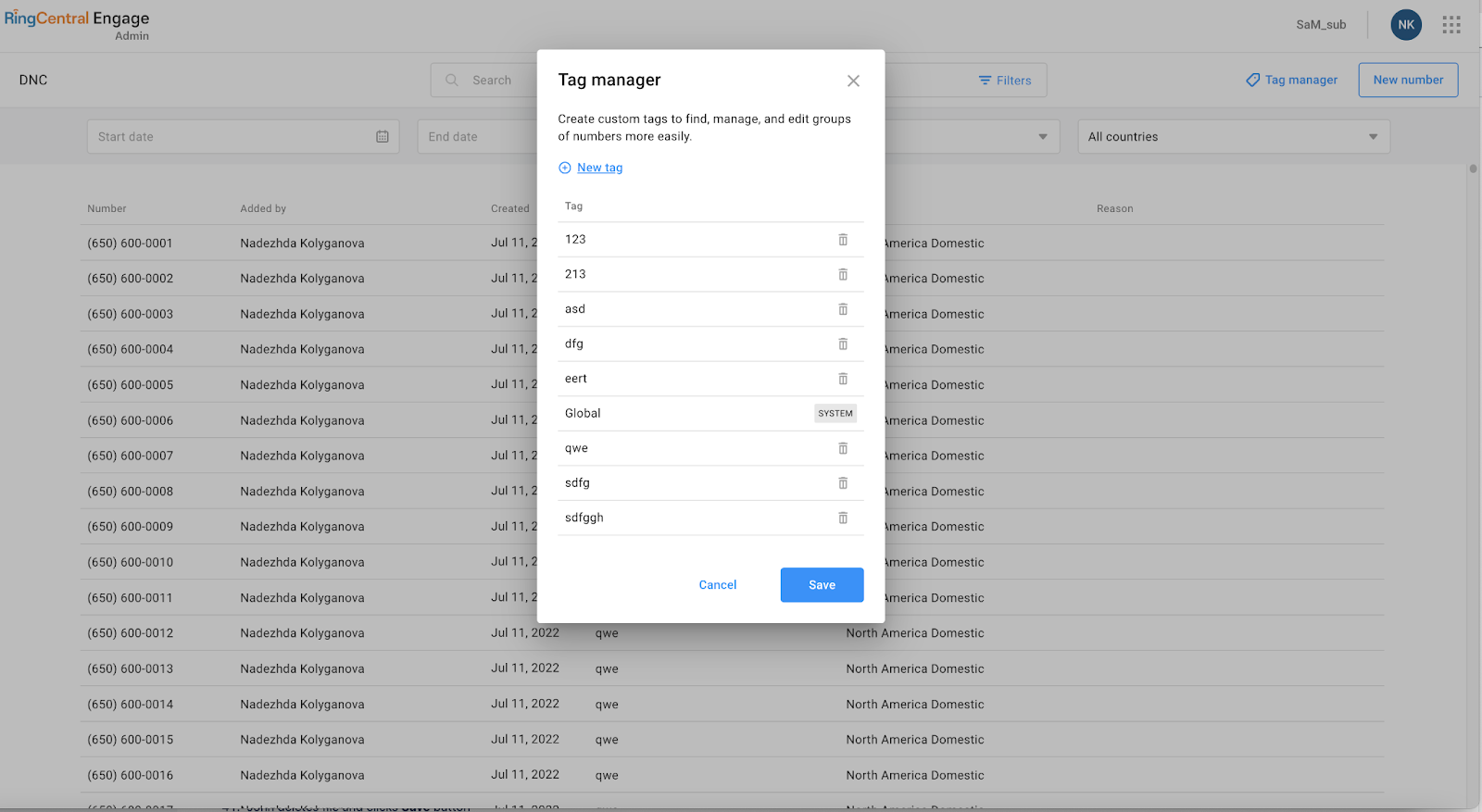
Fig 2 - Enhanced Tag Manager

Fig 3 - Manual addition of numbers
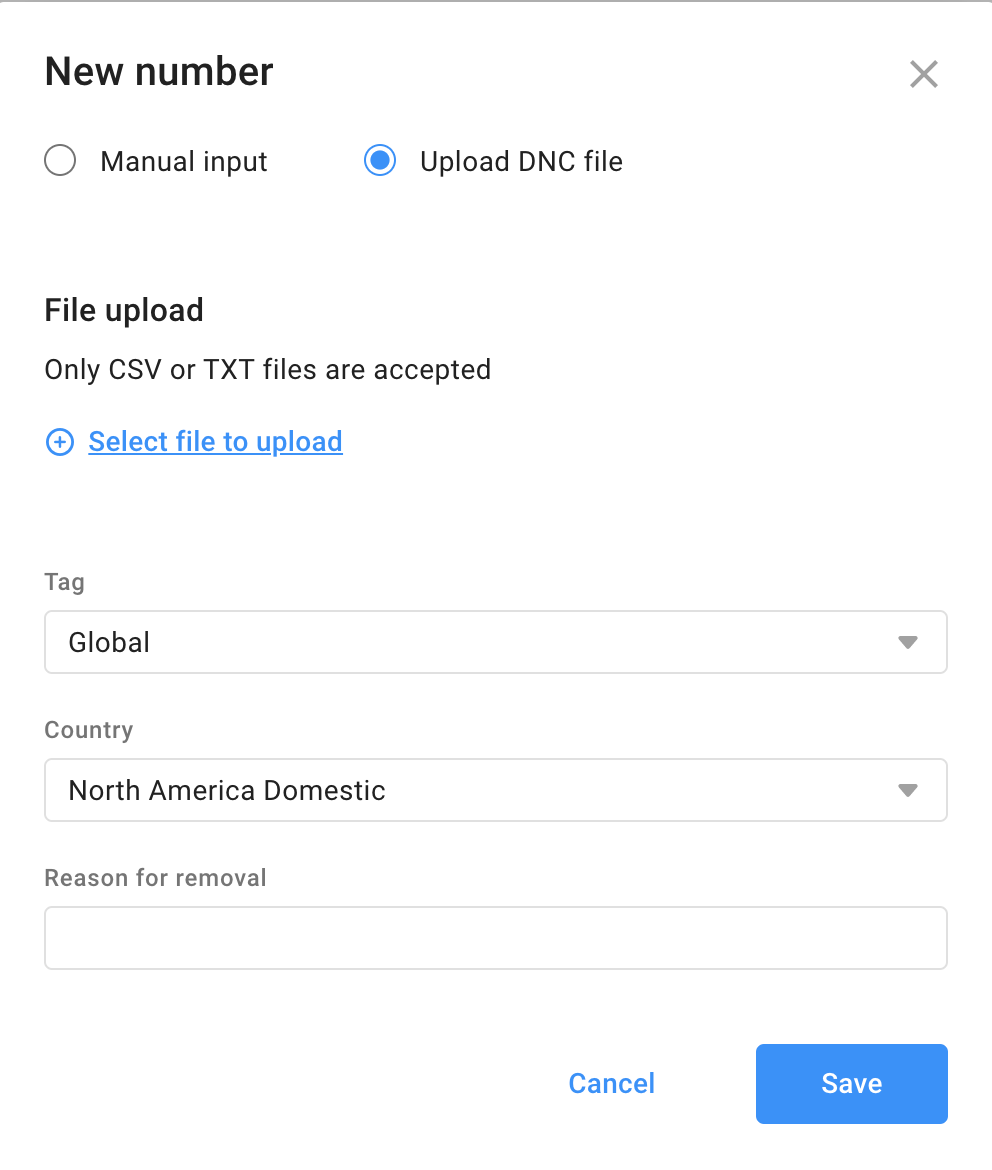
Fig 4 - Upload DNC File - supports CSV or TXT files
Screen Recording enablement with Calabrio
Back in June 2022, we announced the availability of our enhanced WEM API to enable 3rd party and partner integrations. We are excited to announce that Calabrio has enabled their screen recording functionality in Engage Voice integrated with Calabrio One (C1) Screen Recording.
Concurrent use of Engage Voice and MVP
Engage Voice provides the user with a complete CC with UC experience by enabling the use of Engage Voice (EV) for call center calls while also using Ringcentral MVP (Ringcentral Office - RCO) for the direct calls to the agents' DID and extensions. Previously, while they could use both, it was often confusing for the agents when both EV and RCO devices were ringing for the same incoming call, resulting in Agents answering on the wrong device and sometimes getting misrouted calls.
We have enhanced this support by updating our telephony routing to ring only the EV device in the case of an EV-specific call.
Agent UI Updates - Full page scripts, Agents statistics visible on homepage
We continue to modernize and refresh our Agent interface to match current usability standards to improve efficiencies and productivity. This Agent User Interface Update includes two main changes that customers have requested:
- Full page script
- Agent statistics visible on the homepage
Full page Scripts:
Full page Scripts provide more visibility to Agent Call Scripts. An agent's in-call view will primarily be the call script, giving customers more control over what an agent sees while on a call.

Agent’s In-Call view - Full page Call Script
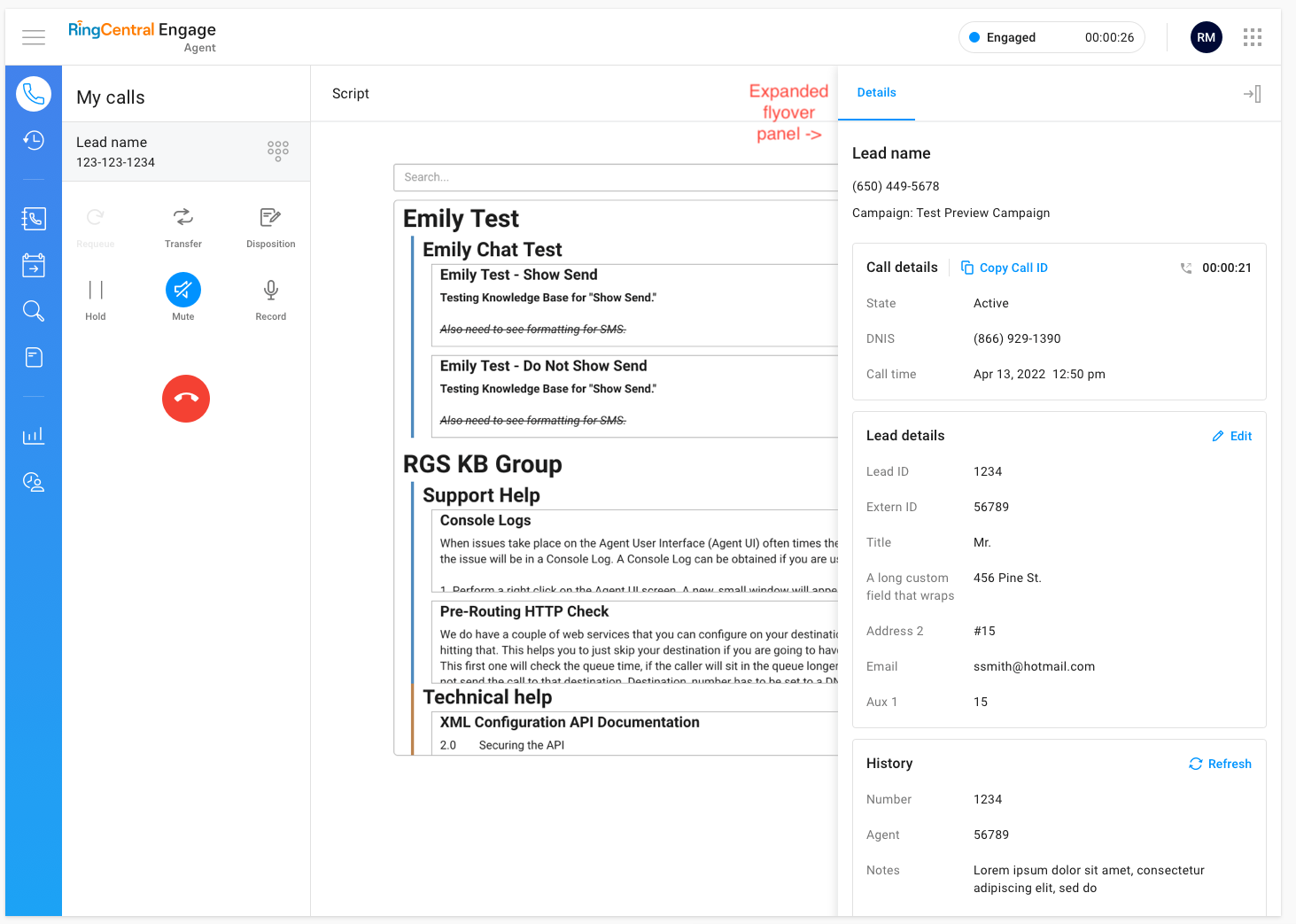
Call details will now be accessible via a flyout panel from the right side.
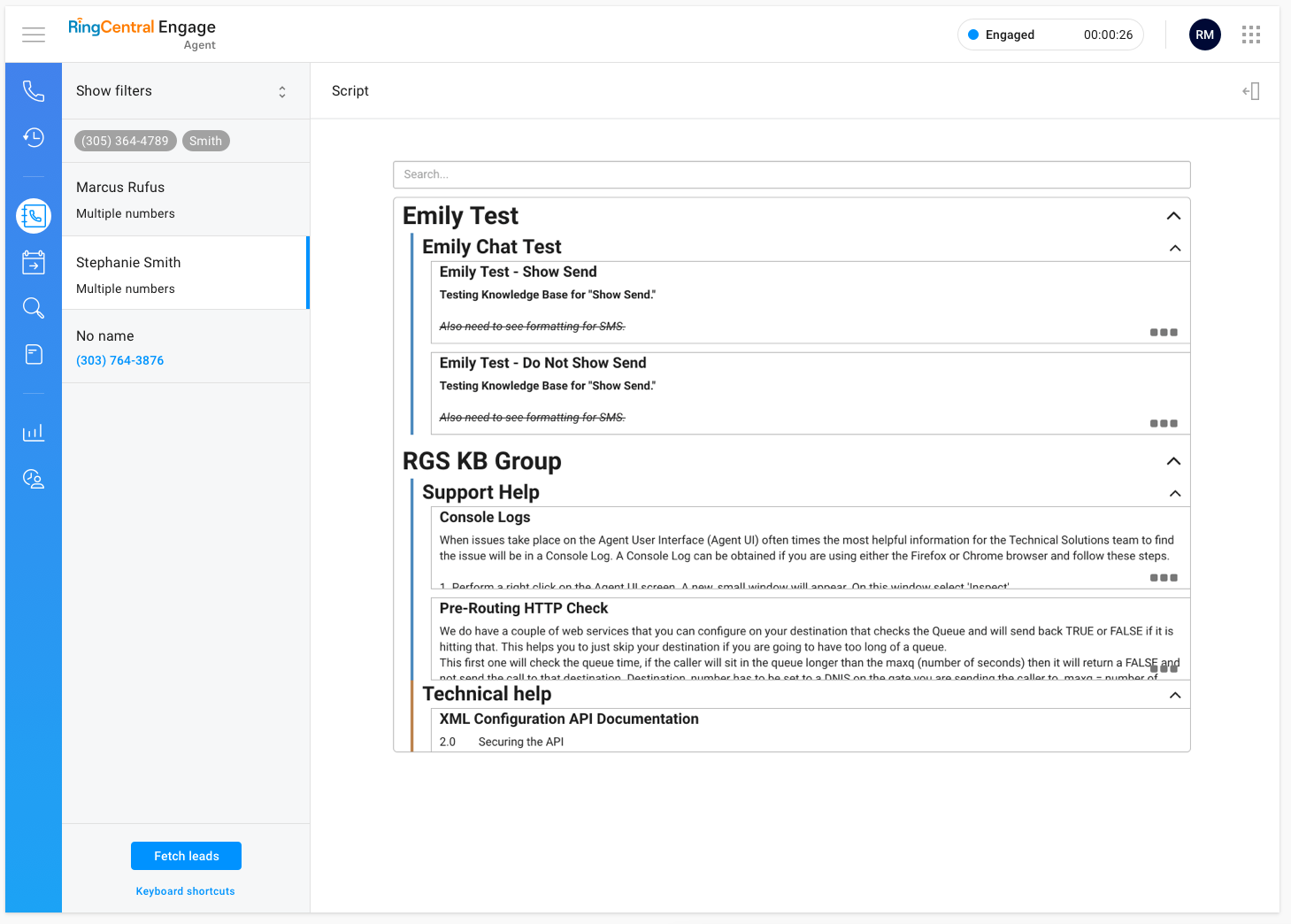
This change will also reflect on an agent's lead preview and call history views.
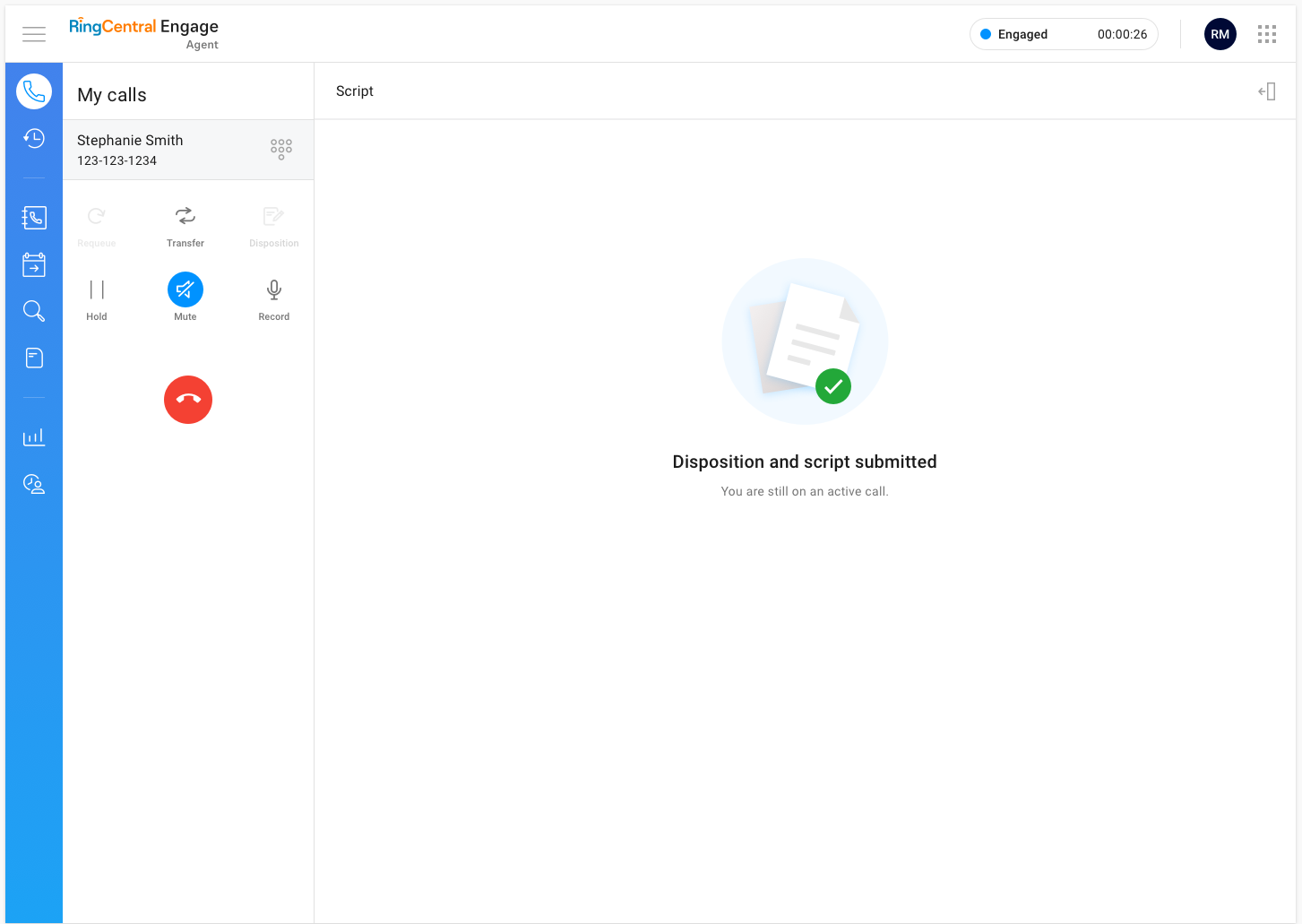
If an agent has a script on a call and submits a disposition before the call is over, they will see this new splash screen
Agent Stats visible on the homepage:
Agent Stats on the Home Page gives more prominence to the Agent Stats page, currently available from the left navigation panel.
The Agent Stats view will now be visible for Agents who are not yet on a call in the My calls page's right-side area.


This will bring more prominence to Agent Stats, enabling agents to quickly see details about their queues, campaigns, or daily stats. We have also made a few minor visual changes to that page. A dropdown selection for statistics type in the upper right of the page has been moved to a tab (in the same location). Agents will also only be able to see the statistics they have access to (in Agent security in the Admin application)

These enhancements align Engage Voice Agent with competitive applications by improving the agent’s experience, efficiency, and productivity. By elevating Agent Scripts, we give the customers greater control over what the agent ‘sees’ while on a call. With direct access and utility to Agent Stats, an agent can use them to evaluate their own daily or queue/campaign-based performance.
Archive
© 1999-2022 RingCentral, Inc. Tutti i diritti riservati.