Home > RingEX > Telefono > Gestione e trasferimento delle chiamate > Riorganizzazione dell'ordine di attivazione della suoneria dei numeri e dei dispositivi per le chiamate in entrata
Riorganizzazione dell'ordine di attivazione della suoneria dei numeri e dei dispositivi per le chiamate in entrata
Ultimo aggiornamento 28 marzo 2022
RingCentral consente di scegliere l'ordine di attivazione della suoneria dei numeri. Possono squillare tutti insieme o in ordine.
Se si configurano le chiamate in entrata in modo che squillino in ordine, è possibile riorganizzare l'ordine in qualsiasi momento.
Selezionare dove riorganizzare l'ordine dei dispositivi.
Desktop e web
Mobile
Admin Portal
- Open the RingCentral app on your desktop or web browser.
- Go to Settings > Phone in the left navigation bar.
- Next to Call handling, click Edit.
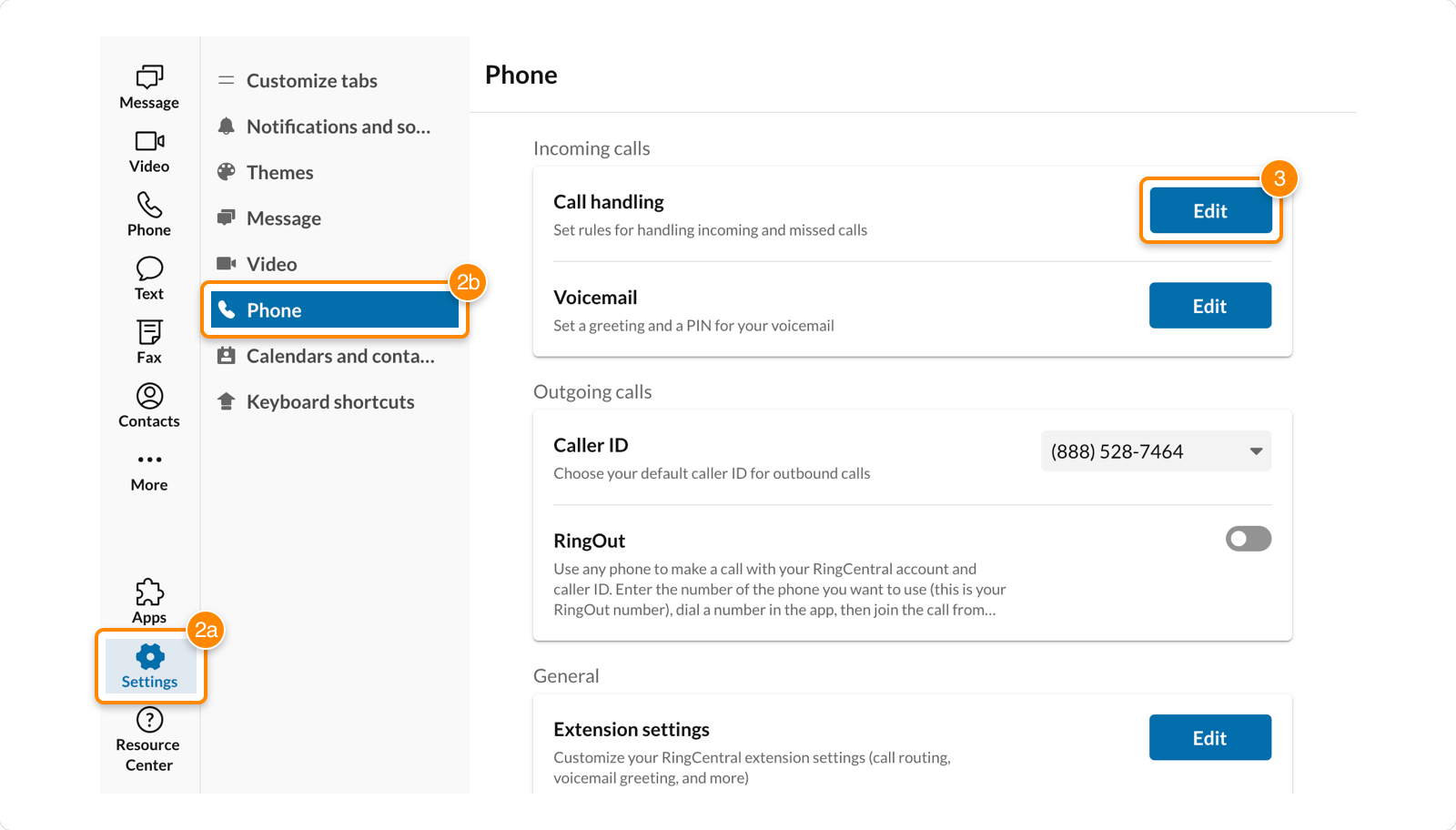
- Under Work hours, click and hold the row of the device you want to move. Drag to your desired location and release.
- Click Save.
- Tap your profile picture in the RingCentral mobile app.
- Tap Phone > Call handling.

- Next to My Devices, tap Reorder.

- Tap and hold the three lines to the right of the device. Drag to your desired location and release.
- Tap Save.
- Go to the Admin Portal and sign in. If you’re an admin, click Admin Portal > My Extension in the top right.

- Click Settings in the top menu.
- Select Call Forwarding and Voicemail.
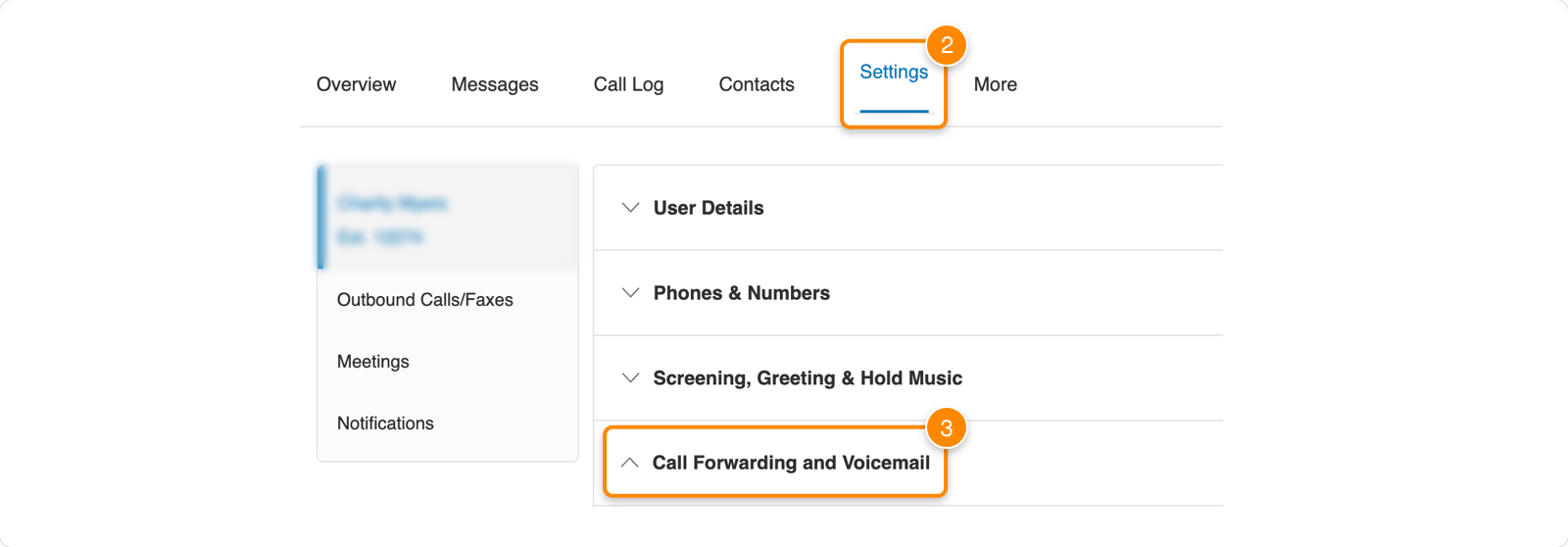
- Under Work Hours, click and hold the row of the device you want to move. Drag to your desired location and release.
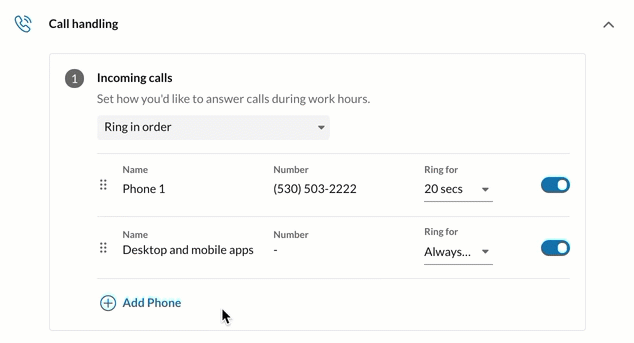
- Click Save.
© 1999-2022 RingCentral, Inc. Tutti i diritti riservati.