Adoption & Usage: Usage Frequency widget
| RingEX
Last updated on September 01, 2021
You can track how often users are using RingCentral products with the Usage Frequency widget available in Adoption and Usage reports. The widget is present in the Overview, Message, Video, and Phone dashboard pages. The Usage Frequency widget helps you with this by grouping all unique active users into five frequency buckets based on how many days out of the last 30 days they used the product:
- Very Frequently: 17 - 30 days out of the last 30 days.
- Frequently: 11-16 days out of the last 30 days.
- Occasionally: 5-10 days out of the last 30 days.
- Rarely: 1-4 days out of the last 30 days.
- Non-Users: Users who have not used the product even once in the last 30 days.

Hovering on each horizontal bar graph gives you the number of users falling into each frequency category for that particular product:

Selecting one of the frequency checkboxes helps you compare the frequency behavior between two products, as shown in this example:
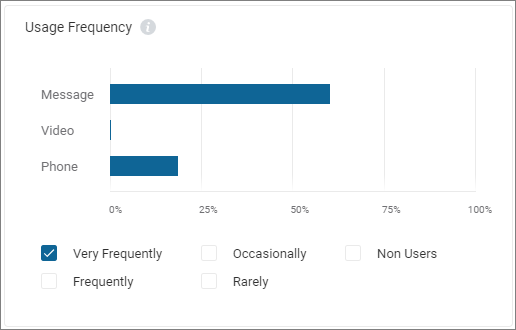
Using the Usage Frequency chart
The Usage Frequency chart helps you distinguish your power users and non-users, and everyone in between. Moreover, it helps you tailor your educational programs and understand how essential these communication tools are to your employees and assess their value to the organization.
Here are some ways you can interpret the chart and put them to use:
Graphical Scenario
|
Interpretation
|
Large percentage of very frequent/frequent users relative to occasional or rare users.
|
RingCentral is adding value to those who know about it and know how to use it. But some employees in the organization have no idea about RingCentral or don’t know how to use RingCentral products effectively.
The frequent users are your power users. Leverage them to understand and drive best practices to ensure your non-users can derive value as well.
|
Large percentage of occasional/rare users to frequent users.
|
Users are unaware of RingCentral product features, or their role requires a different set of RingCentral products. You may need to educate your users about RingCentral products and how it can help them in their day-to-day tasks.
In the Message or Phone page, you can identify which departments are lagging in their usage.
|
Very high non-users
|
Employees may not be using your official communication tool, and you may be incurring costs on other non-official or legacy tools. You may want to identify which legacy tools are still being used, then implement a transition to RingCentral.
|
© 1999-2022 RingCentral, Inc. Todos os direitos reservados.