Home > RingCentral app > Overview
Desktop & web
Which plan am I using? | RingCentral app
The table below shows the differences between RingCentral Video Pro and RingEX.
Features
|
RingCentral Video Pro
|
RingEX
|
Plan
|
free*
|
paid**
|
Team messaging
|
✔
|
✔
|
Video meetings
|
✔
|
✔
|
Phone calls
|
✘
|
✔
|
RingCentral Video Pro and RingEX comparison
While the RingCentral Video and RingEX app may look similar, there are a few key differences that will help you identify which plan you’re using.
Top header bar
- RingCentral Video Pro’s top header bar is purple, while RingEX is blue.
- By accessing the profile menu on the top right, free RingCentral Video Pro users can upgrade their plan by clicking on Upgrade now.
RingCentral Video Pro
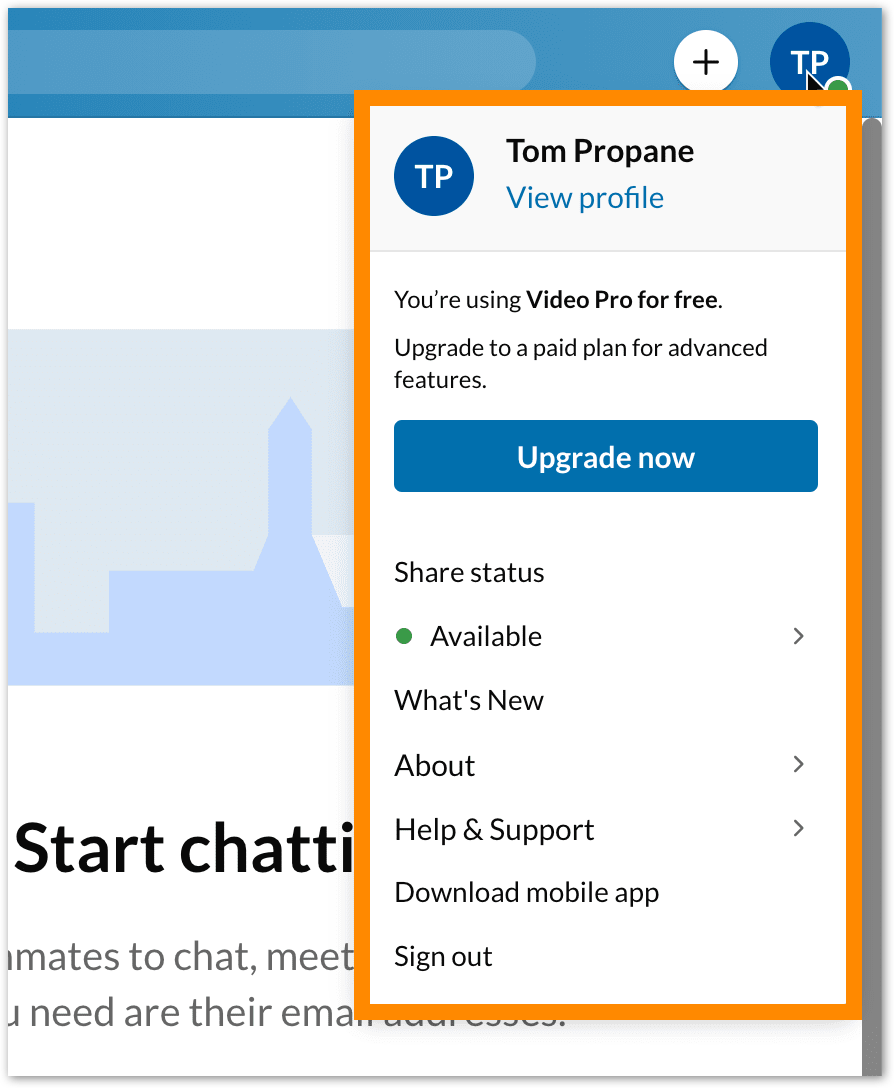
RingCentral RingEX

Phone menu
- In the Phone menu at the left-hand navigation bar, RingCentral Video Pro users cannot make phone calls unless they upgrade to Video Pro+.
- RingEX users can immediately use the Phone feature.
RingCentral Video Pro

RingCentral RingEX
