For Users
For Admins
For Enterprise Admins
FAQs
Table of contents
Upgrading to the RingCentral app
Upgrading to the RingCentral app
1. Add RingCentral Scheduler for Microsoft Outlook.
The RingCentral Scheduler add-in offers the ability to include RingCentral Video meeting information quickly and directly in a user’s Outlook meeting invite.
If your admin hasn’t completed this for you, ensure that you:
2. Uninstall the RingCentral Classic desktop app.
The RingCentral Classic app is being replaced with the latest RingCentral app.
3. Uninstall the RingCentral Meetings desktop and mobile app.
The RingCentral app is replacing the standalone RingCentral Meetings desktop and mobile app.
4. Download and install the RingCentral app for desktop and mobile
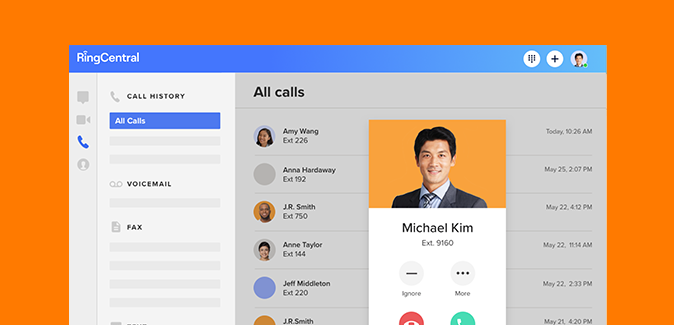
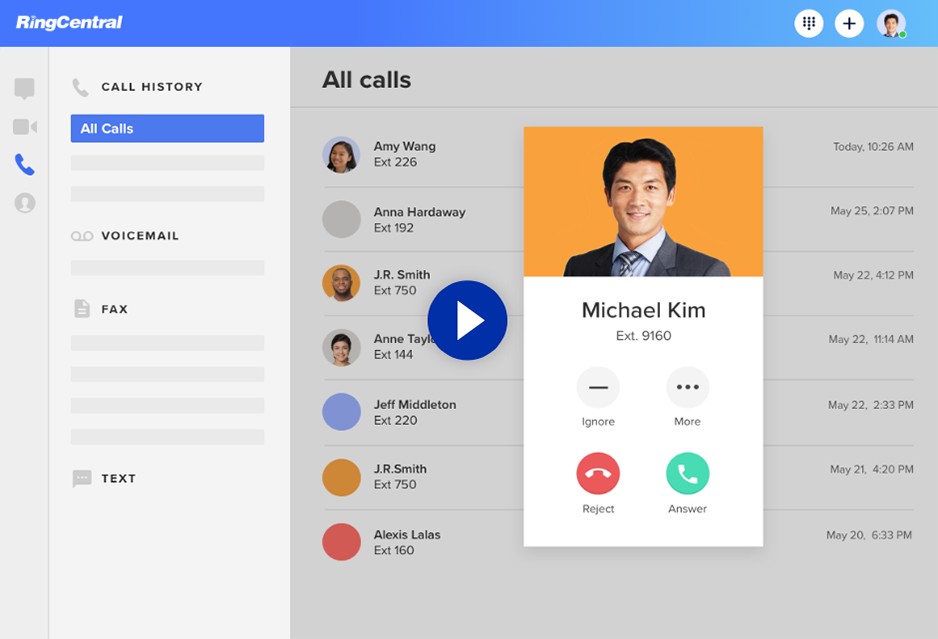
Installing the RingCentral app for Desktop
Get started with the RingCentral app
Reference these resources to get the most out of the RingCentral app: