Home > RingCentral app > Overview
Desktop & web
Mobile
Intro to iOS CarPlay support | RingCentral app
CarPlay support allows you to answer incoming calls, place calls, receive and reply to messages on the RingCentral app through voice commands or the CarPlay display. You can find all the voice commands by navigating to Profile menu > Help > Siri & CarPlay command guide in the RingCentral mobile app.
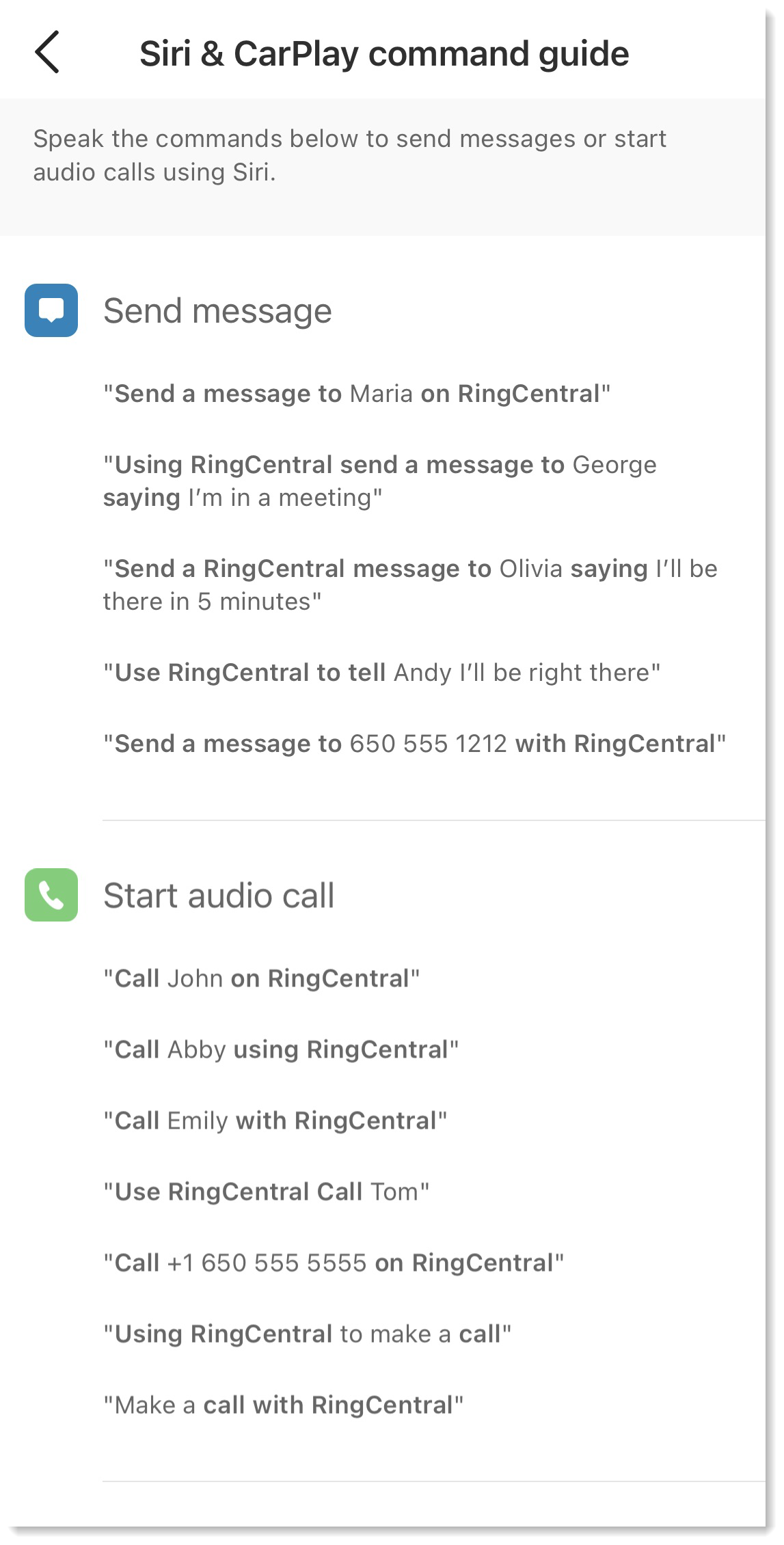
Requirements
- Available to RingEX Plans and tiers
- A vehicle with CarPlay support
- Requires iOS 13 and above
Features
- Place a call using voice command
- Incoming calls will show on the CarPlay display with the option to accept or reject
- Send a message or reply to messages using voice command
- Received messages will be read by CarPlay with the option to reply or skip
- View and read notifications
Limitations
- There are no voice prompts for messaging in CarPlay, but users can send messages by saying the correct voice commands
- You cannot join meetings on CarPlay
- For RingCentral app messages, the “read unread message" command will not work
- Team message notification will not show on CarPlay