
Purchasing RingCentral Room Connector licenses
Last updated on November 22, 2021
- Log in to your RingCentral Online admin account.
- Navigate to Billing.
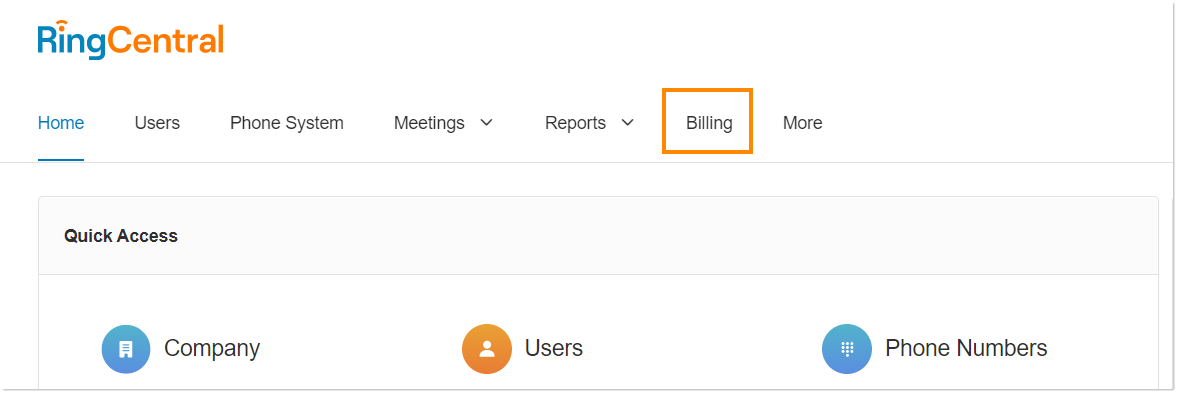
- Click Meeting > Room Connector > Add Licenses.
- Enter the number of licenses. You can also use the plus (+) or minus (-) buttons to increase or decrease the number of licenses to purchase.
- Click Next.
- Check the box to acknowledge the order, then click Next.
- Click Print if you prefer to have a hard copy of your confirmation receipt, and then click Done.
Note: RingCentral has set limits for the protection of customers from fraudulent activities or over-usage. You may get a message saying that you have exceeded the maximum allowed value that can be processed on your account in a single billing cycle. For security purposes, please contact RingCentral Customer Service to verify your billing information and request an account limit increase, and proceed with your desired transaction.
© 1999-2022 RingCentral, Inc. Todos os direitos reservados.