Home > RingCentral app > Video
Mobile

Flipping your front and rear RingCentral Video camera
on mobile | RingCentral Video
Last updated on May 03, 2021
You can flip your front and rear camera while in a RingCentral Video meeting by tapping the camera icon on the top right of your self-view tile, which may display in different video layouts:
- In Active speaker view, your self-view tile will appear initially on the bottom left which you can drag around the screen.
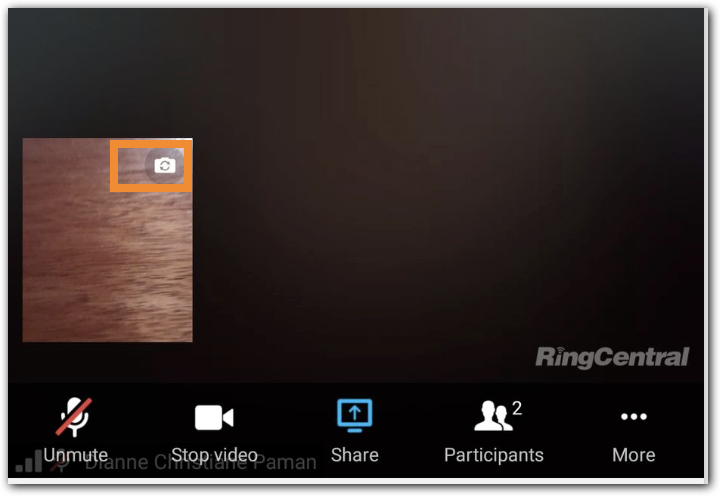
- In Gallery view, your self view tile displays as the first tile on the gallery view list.
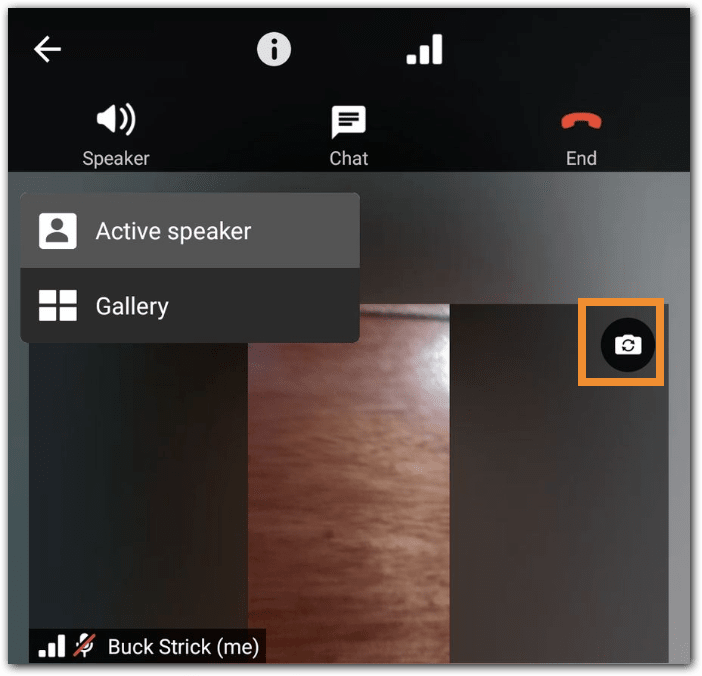
- In Filmstrip view, your self-view tile will appear at the bottom left corner.
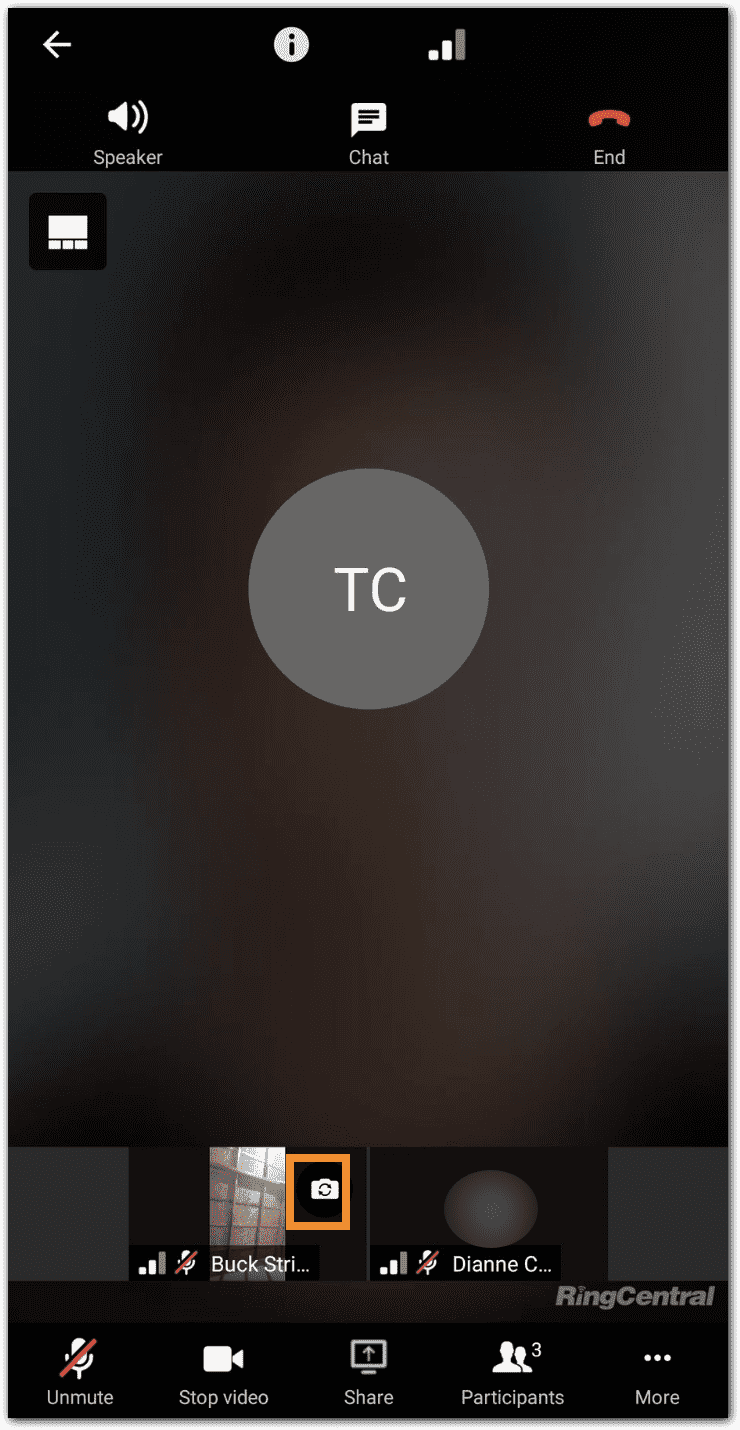
© 1999-2022 RingCentral, Inc. Todos os direitos reservados.