Get up-and-running quickly with our how-to videos
Categories
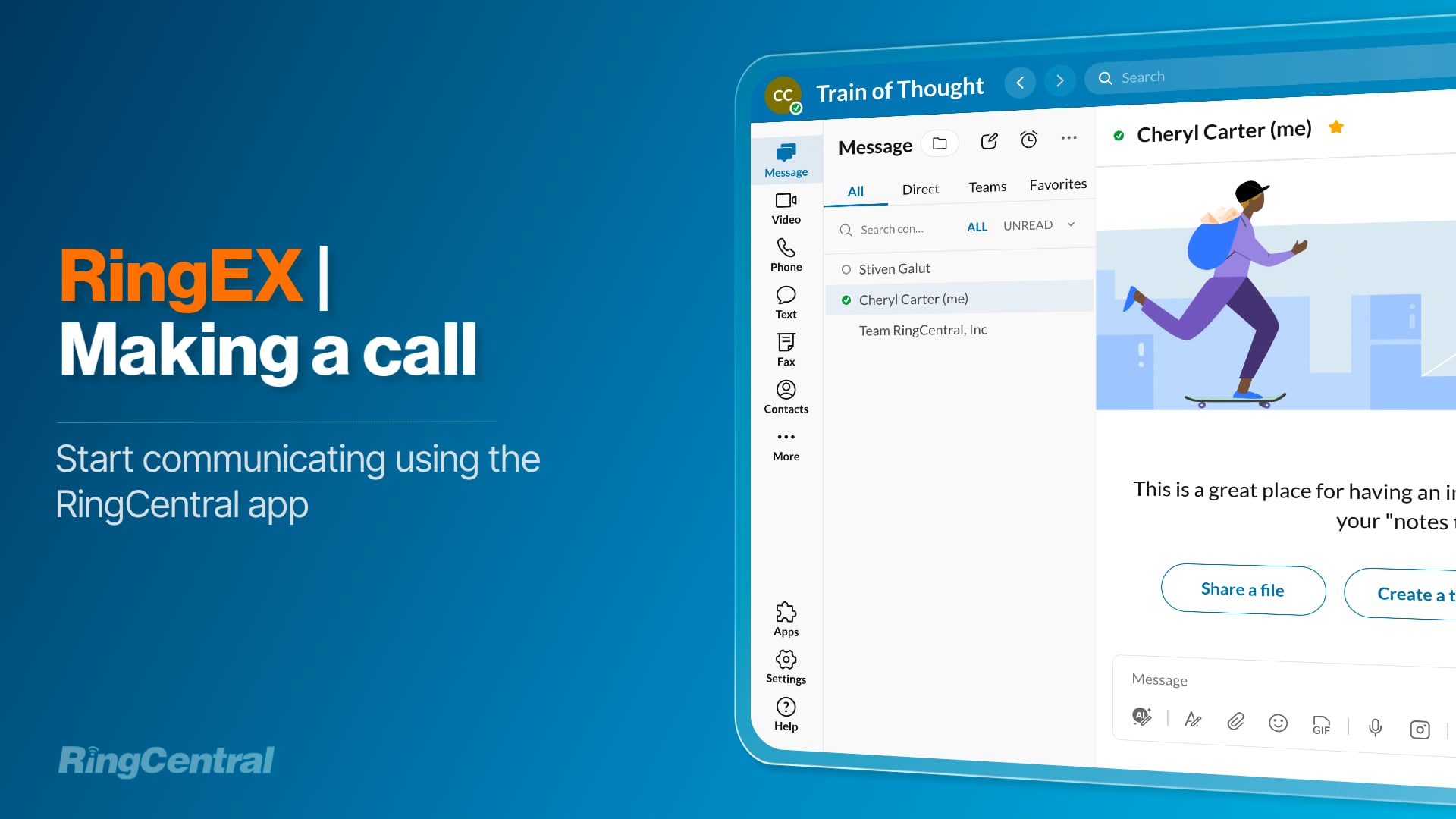
Making a call in the RingCentral desktop app
Learn how to make calls, reach contacts, and return recent calls—all in a few clicks.
Learn how to make calls, reach contacts, and return recent calls—all in a few clicks.
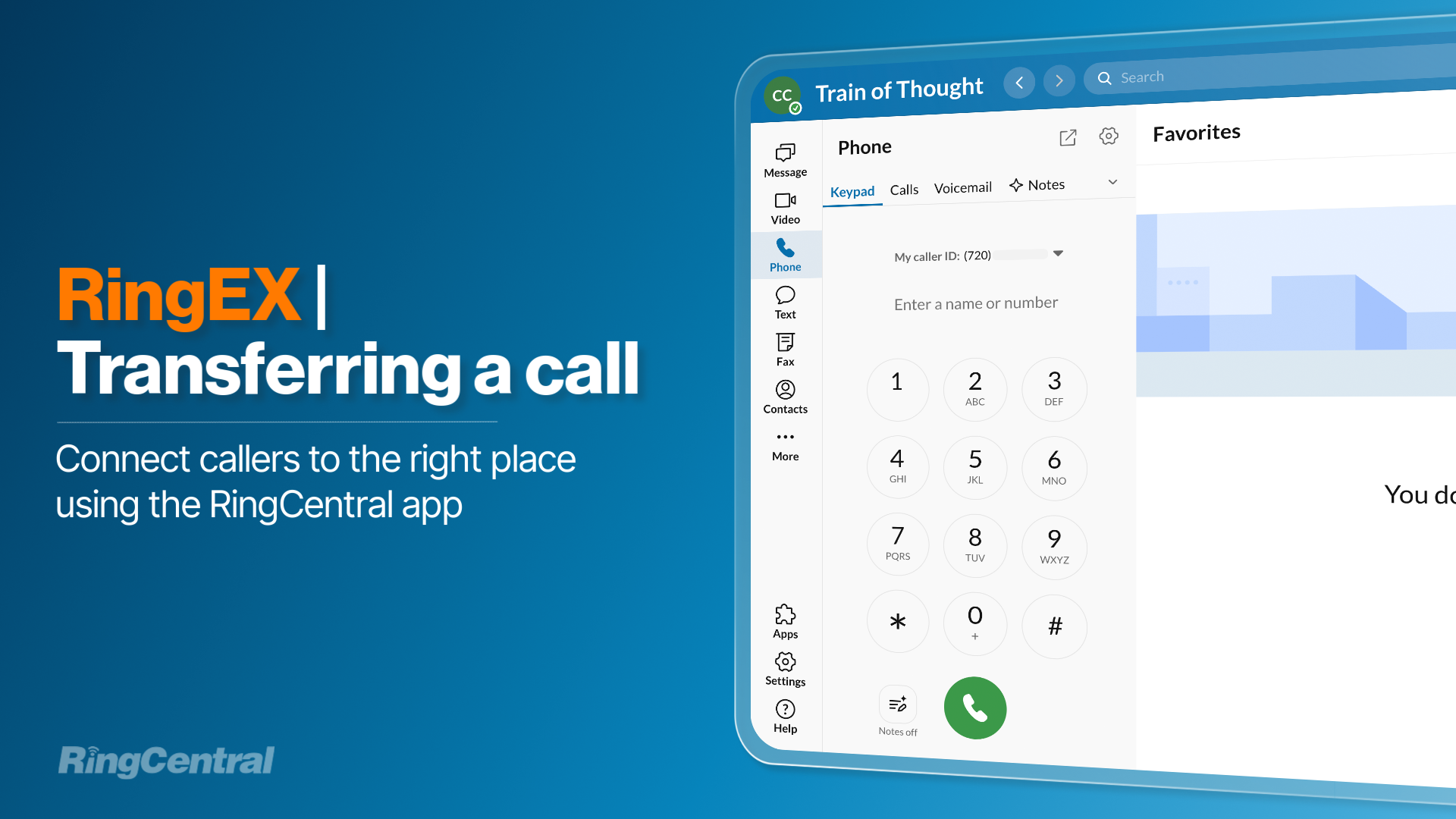
Transferring a call
Learn how to transfer a call in the RingCentral app.
Learn how to transfer a call in the RingCentral app.
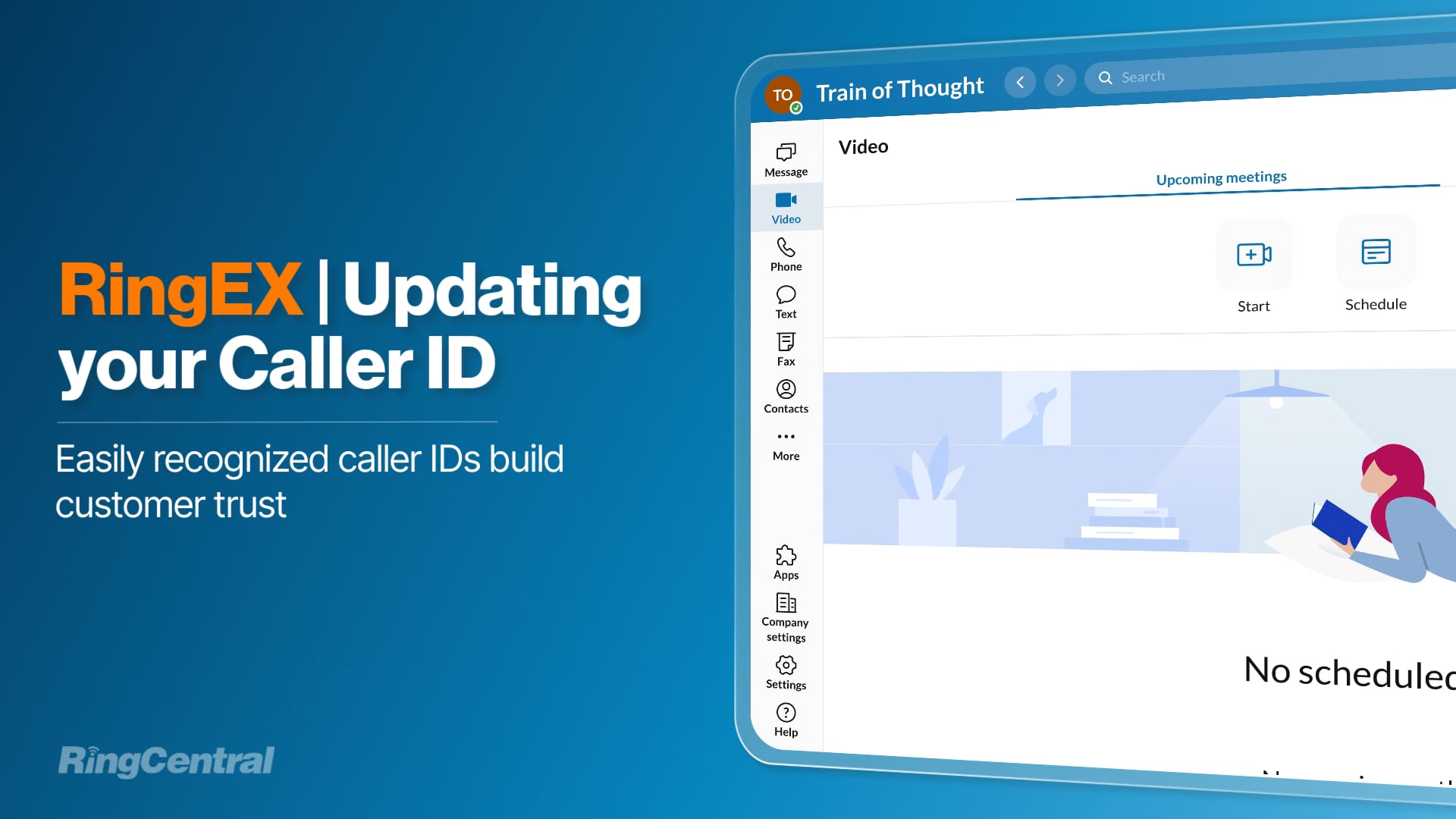
Updating your Caller ID
Easily recognized caller IDs build customer trust.
Easily recognized caller IDs build customer trust.
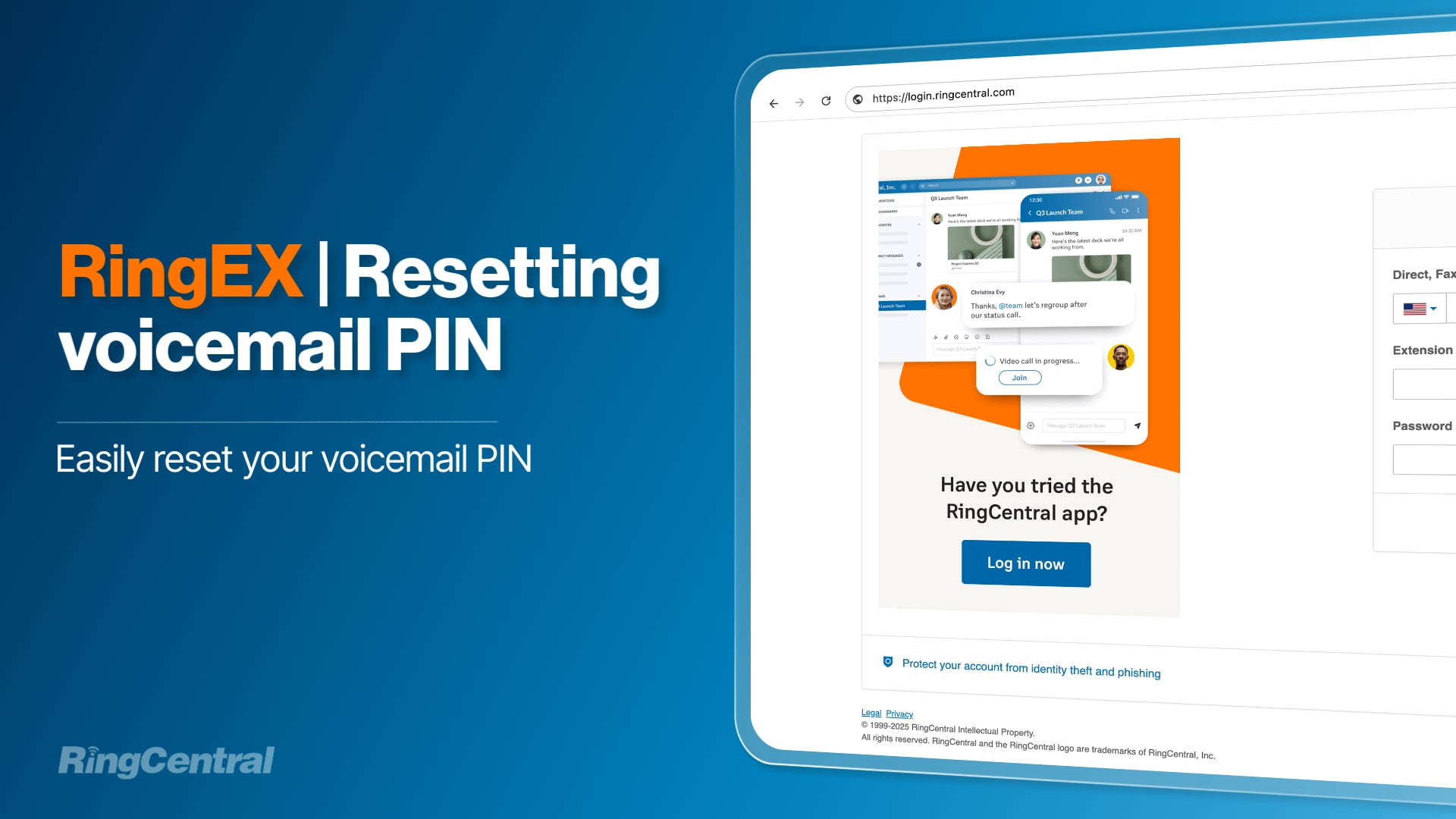
Resetting voicemail PIN
Easily reset your PIN to access voicemail messages from a deskphone or outside line.
Easily reset your PIN to access voicemail messages from a deskphone or outside line.
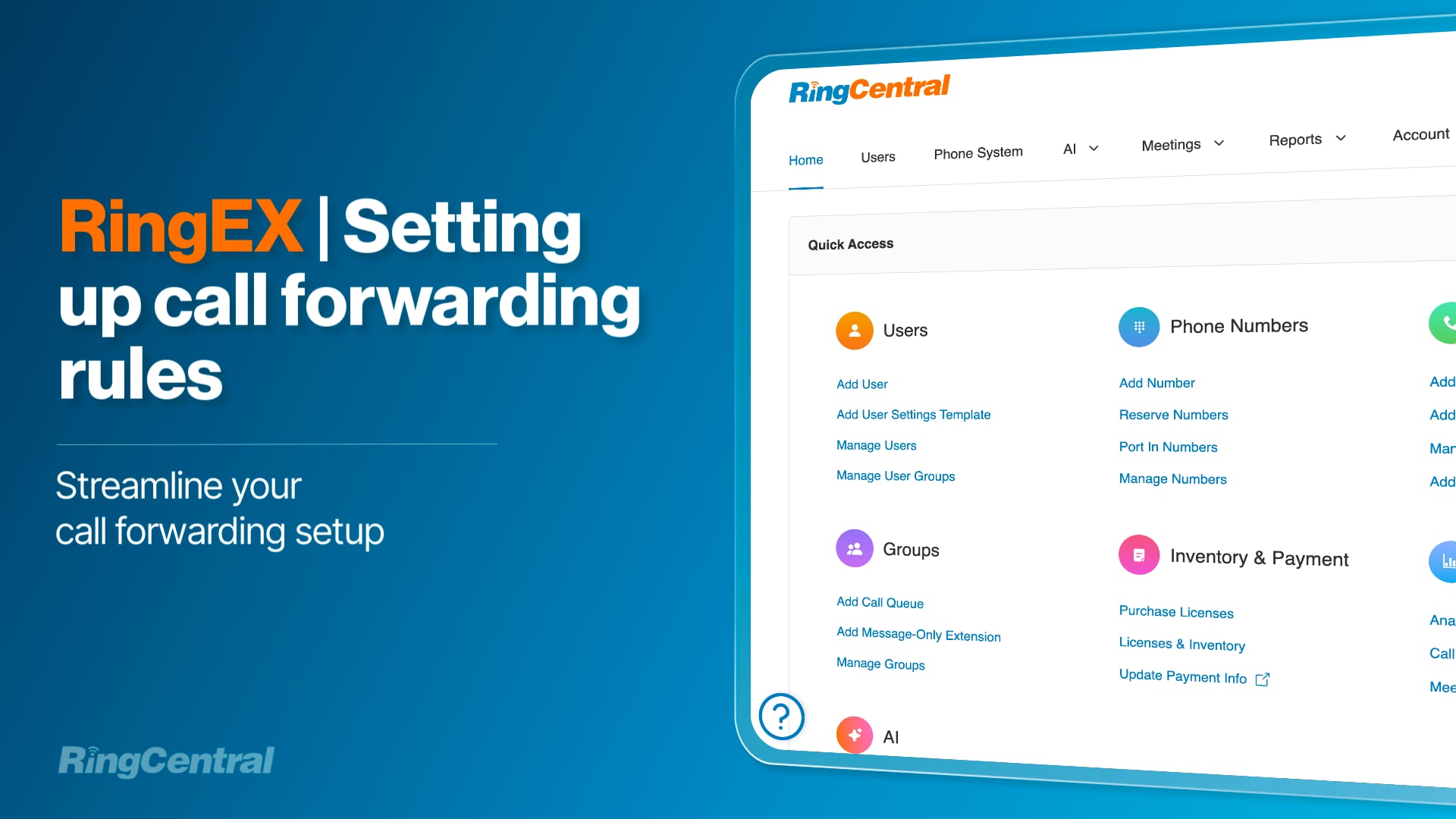
Setting up call forwarding rules
Streamline your call forwarding setup.
Streamline your call forwarding setup.

Answer a call
Pick up an incoming call on your desktop app.
Pick up an incoming call on your desktop app.
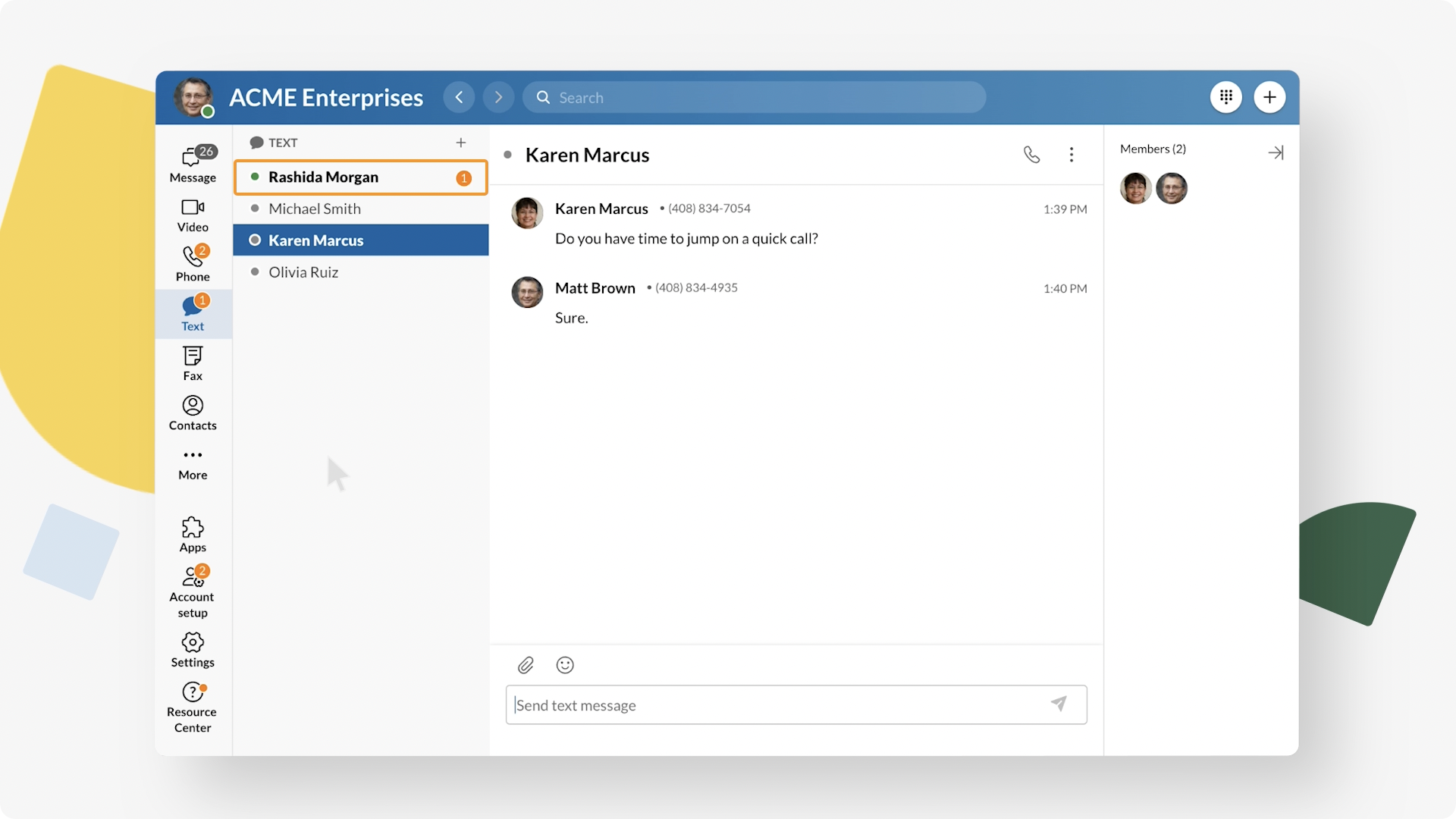
Send and receive text messages
See how to send and receive text messages in the desktop app.
See how to send and receive text messages in the desktop app.

Duplicate a team
Save time by copying an existing team to create a new one with the same members.
Save time by copying an existing team to create a new one with the same members.

Sending GIFs and emojis
Learn how to send GIFs and emojis in your conversations in the desktop app.
Learn how to send GIFs and emojis in your conversations in the desktop app.

Making a conversation a favorite
Prioritize your conversations by moving them to the top of your list in the Favorites section.
Prioritize your conversations by moving them to the top of your list in the Favorites section.

Switch between accounts
Learn how to alternate between different RingCentral accounts without having to sign out and then back in again.
Learn how to alternate between different RingCentral accounts without having to sign out and then back in again.

Install RingCentral Add-ins
Install add-ins that enhance your messaging experience and help you get more work done in the RingCentral app.
Install add-ins that enhance your messaging experience and help you get more work done in the RingCentral app.
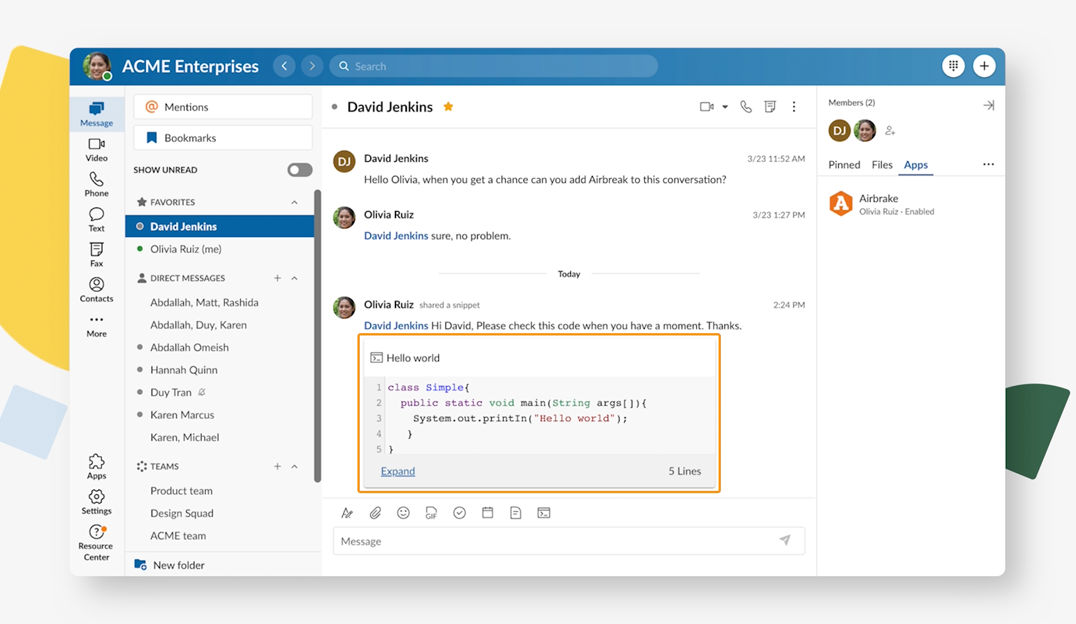
Using code snippets
Easily share bits of code, log files, or configuration files directly within your conversation stream.
Easily share bits of code, log files, or configuration files directly within your conversation stream.
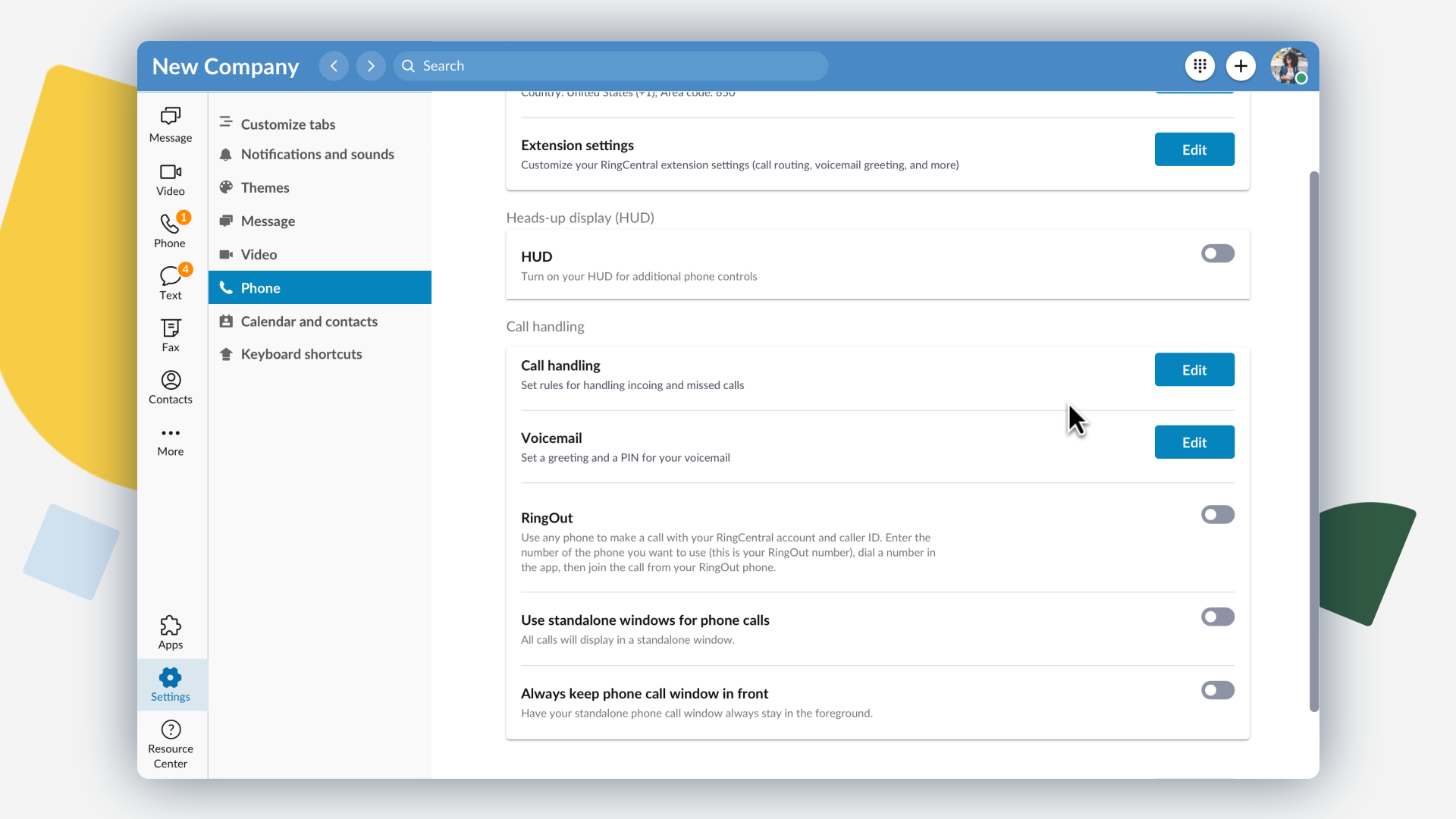
Personal call handling
Set up how you handle incoming calls and how they get answered.
Set up how you handle incoming calls and how they get answered.

Call handling for admins
Use the Admin Portal to set up phone settings for users within your account.
Use the Admin Portal to set up phone settings for users within your account.

Company call handling
Customize how you want your main company number to ring.
Customize how you want your main company number to ring.

Forward your calls
Learn how to send calls to voicemail, forward to another number, or play an announcement.
Learn how to send calls to voicemail, forward to another number, or play an announcement.

Voicemail greeting setup
See how to customize your voicemail greeting in RingCentral.
See how to customize your voicemail greeting in RingCentral.

Add a person to a call
Add someone to your call to make a conference call.
Add someone to your call to make a conference call.

Launch apps or websites for incoming calls
See how to automatically open an app or website when you receive or answer calls.
See how to automatically open an app or website when you receive or answer calls.

Active call management
Mute, record, transfer, and park active calls on the desktop app.
Mute, record, transfer, and park active calls on the desktop app.

Send a fax
Use the desktop app to customize and send your fax.
Use the desktop app to customize and send your fax.

Add video to a phone call
Make a call more collaborative by turning on video for any phone call.
Make a call more collaborative by turning on video for any phone call.

Video attendee controls
Learn about the controls available for video meeting attendees on the desktop app.
Learn about the controls available for video meeting attendees on the desktop app.
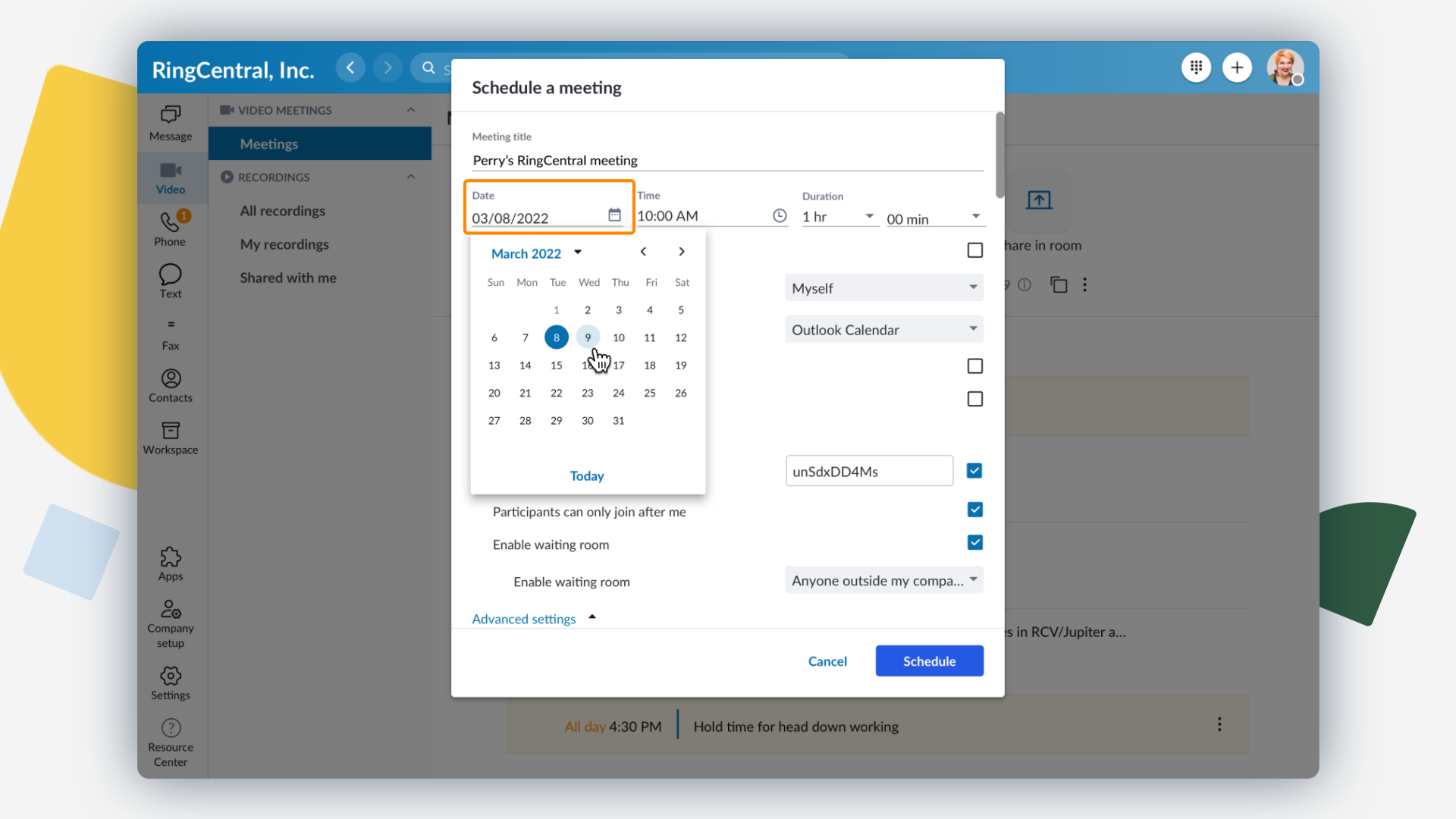
Schedule a meeting in the app
Schedule a video meeting from the RingCentral app.
Schedule a video meeting from the RingCentral app.

Schedule a meeting in Outlook
Use the RingCentral Scheduler to include a meeting link in your calendar invite.
Use the RingCentral Scheduler to include a meeting link in your calendar invite.
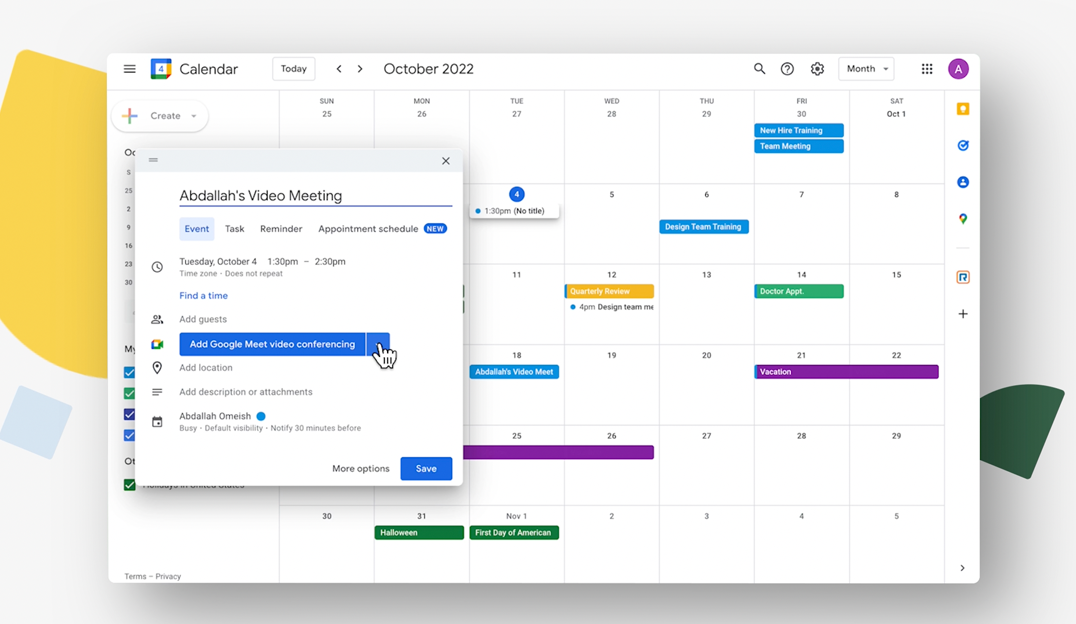
Schedule a meeting in Google Calendar
Use our RingCentral Add-on to include a meeting link in your calendar invite.
Use our RingCentral Add-on to include a meeting link in your calendar invite.

Join a meeting
See how to join a scheduled video meeting.
See how to join a scheduled video meeting.

Optimize your video settings
Adjust the way you appear on video by changing video settings and trying out various video effects.
Adjust the way you appear on video by changing video settings and trying out various video effects.
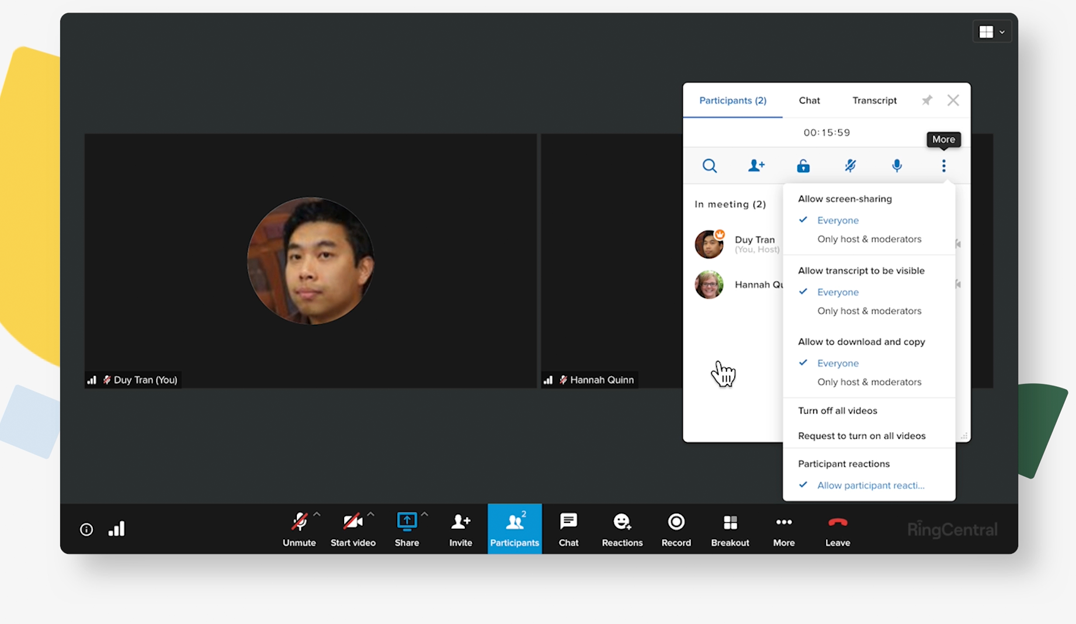
Moderator controls
See what controls are available for hosts and moderators during a video meeting in the desktop app.
See what controls are available for hosts and moderators during a video meeting in the desktop app.

Breakout rooms
Learn how to create and manage Breakout rooms in the RingCentral desktop app and web.
Learn how to create and manage Breakout rooms in the RingCentral desktop app and web.

Remote desktop control
Learn how to control a computer remotely in the RingCentral desktop and web app.
Learn how to control a computer remotely in the RingCentral desktop and web app.

Switch meeting device
Seamlessly switch a meeting from the desktop to your mobile device and back again.
Seamlessly switch a meeting from the desktop to your mobile device and back again.

Presentation mode
Keep participants engaged by including your video alongside your presentation or shared content.
Keep participants engaged by including your video alongside your presentation or shared content.

Collaborative meeting notes
Capture, edit, and share notes with participants during and after video meetings.
Capture, edit, and share notes with participants during and after video meetings.

Introduction to RingCentral Webinar
Create, schedule and set up a webinar in the desktop app.
Create, schedule and set up a webinar in the desktop app.

Send and receive RingCentral messages
Learn how to send and receive messages in the RingCentral desktop app.
Learn how to send and receive messages in the RingCentral desktop app.

Mute a conversation
Silence notifications for a conversation to help you prioritize what is most important.
Silence notifications for a conversation to help you prioritize what is most important.

Pop out a conversation
How to open conversations in separate windows for easier multitasking.
How to open conversations in separate windows for easier multitasking.

Message reminders
Use reminders to keep up with messages or tasks in the app.
Use reminders to keep up with messages or tasks in the app.

Attach files from cloud storage
Attach files to your messages from popular cloud storage services on the RingCentral desktop app.
Attach files to your messages from popular cloud storage services on the RingCentral desktop app.

Manage tasks
Learn how to organize your work by creating and managing tasks.
Learn how to organize your work by creating and managing tasks.

Using whiteboards
Collaborate using whiteboard tools in a video meeting.
Collaborate using whiteboard tools in a video meeting.

Virtual backgrounds
Remove distractions from your background and personalize your meetings.
Remove distractions from your background and personalize your meetings.
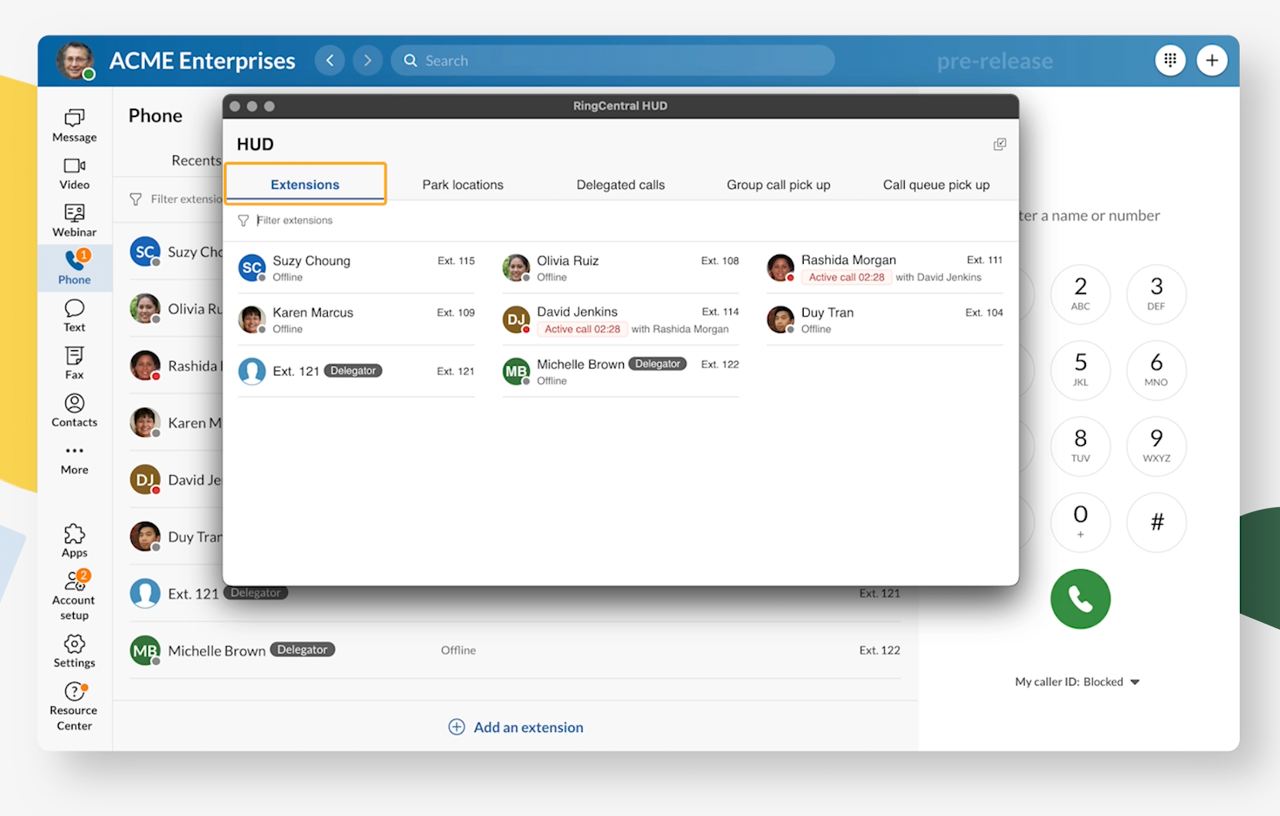
Using the heads-up display
Learn how to use the Heads-up display (HUD) in the RingCentral desktop and web app.
Learn how to use the Heads-up display (HUD) in the RingCentral desktop and web app.

Update your desktop app
See how to update the RingCentral desktop app when you're prompted.
See how to update the RingCentral desktop app when you're prompted.

Webinars for marketing events
Learn how to set up webinar registration forms to collect valuable leads.
Learn how to set up webinar registration forms to collect valuable leads.

Super Admin controls for team messaging
Learn how to manage your company's team messaging settings.
Learn how to manage your company's team messaging settings.

Intro to business analytics
Get custom reporting and insights on historical performance metrics.
Get custom reporting and insights on historical performance metrics.
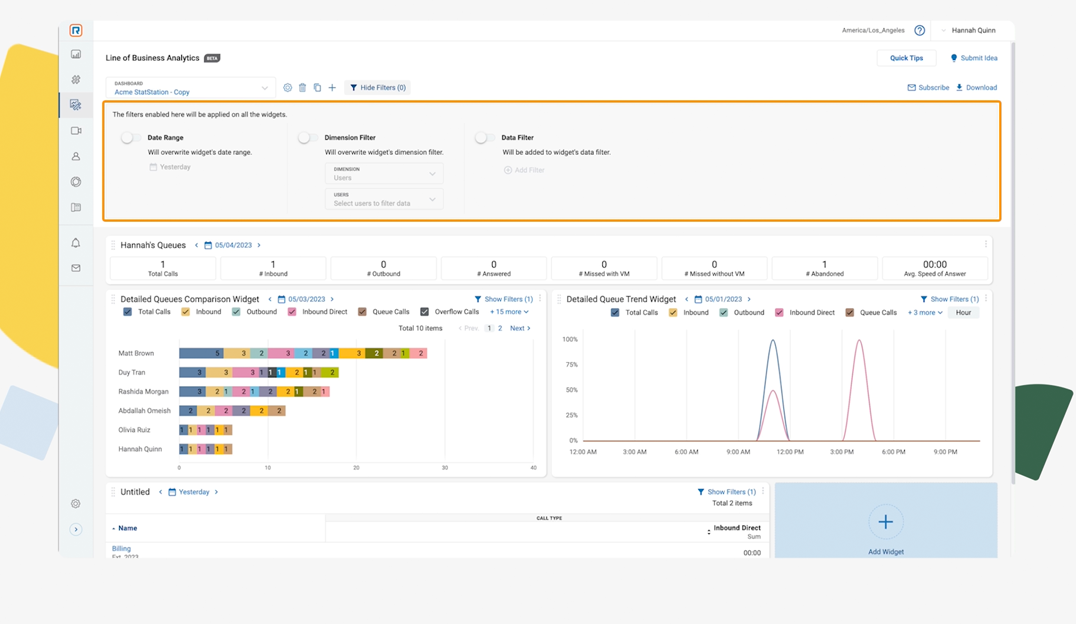
Business analytics dashboards
Learn how to set up and manage your dashboards to unlock their full potential.
Learn how to set up and manage your dashboards to unlock their full potential.

Share business analytics reports
Get real-time insights with dashboards and share reports using subscriptions.
Get real-time insights with dashboards and share reports using subscriptions.

Answer a call
Pick up an incoming call on your mobile app.
Pick up an incoming call on your mobile app.

Send and receive text messages
See how to send and receive text messages in the mobile app.
See how to send and receive text messages in the mobile app.

Duplicate a team
Save time by copying an existing team to create a new one with the same members.
Save time by copying an existing team to create a new one with the same members.

Sending GIFs
Learn how to send GIFs in your conversations in the mobile app.
Learn how to send GIFs in your conversations in the mobile app.

Personal call handling
Set up how you handle incoming calls and how they get answered.
Set up how you handle incoming calls and how they get answered.

Add a person to a call
Add someone to your call to make a conference call.
Add someone to your call to make a conference call.

Receive & print a fax
View, print, and download received faxes on the mobile app.
View, print, and download received faxes on the mobile app.

Add video to a phone call
Make a call more collaborative by turning on video for any phone call.
Make a call more collaborative by turning on video for any phone call.

Video attendee controls
Learn about the controls available for video meeting attendees on the mobile app.
Learn about the controls available for video meeting attendees on the mobile app.
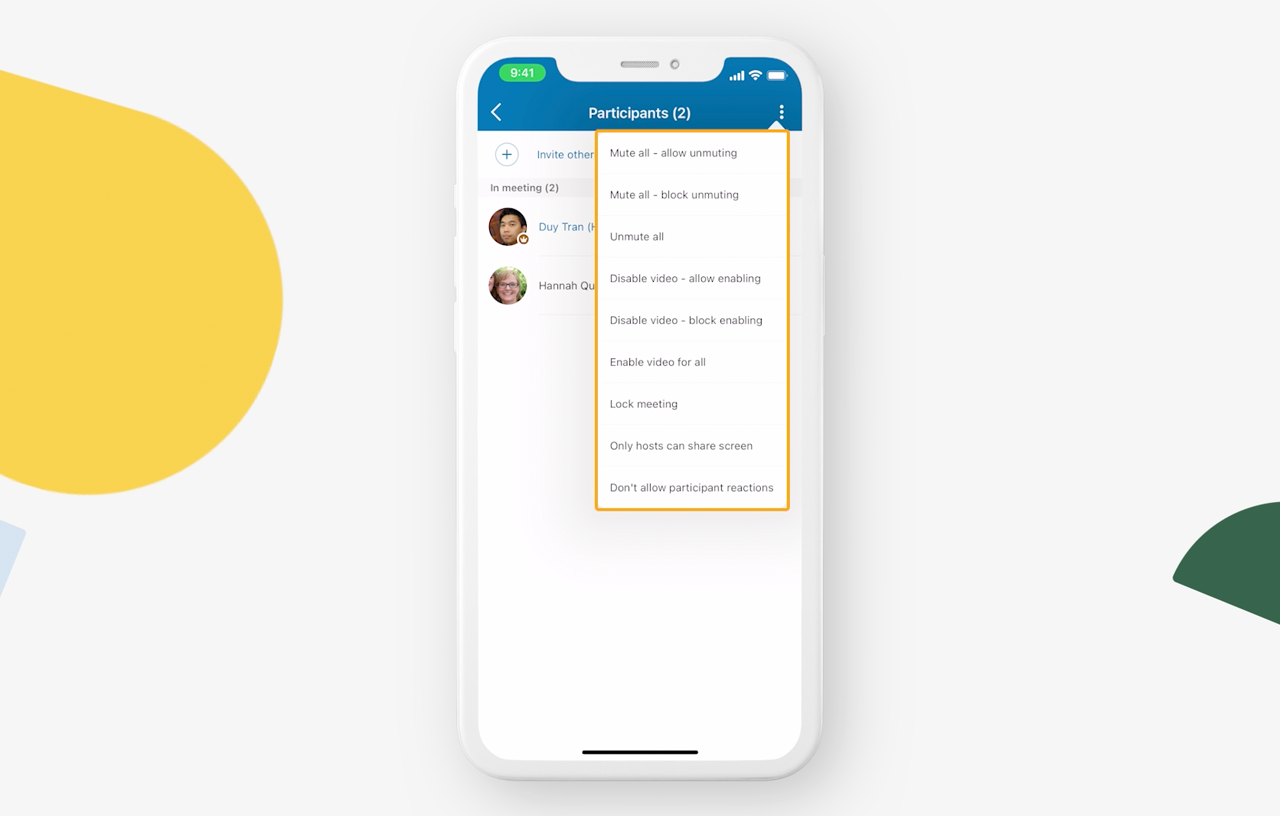
Moderator controls
See what controls are available for hosts and moderators during a video meeting in the mobile app.
See what controls are available for hosts and moderators during a video meeting in the mobile app.

Switch meeting device
Seamlessly switch a meeting from the desktop to your mobile device and back again.
Seamlessly switch a meeting from the desktop to your mobile device and back again.

Send and receive RingCentral messages
Learn how to send and receive messages in the RingCentral mobile app.
Learn how to send and receive messages in the RingCentral mobile app.

Mute a conversation
Silence notifications for a conversation to help you prioritize what is most important.
Silence notifications for a conversation to help you prioritize what is most important.
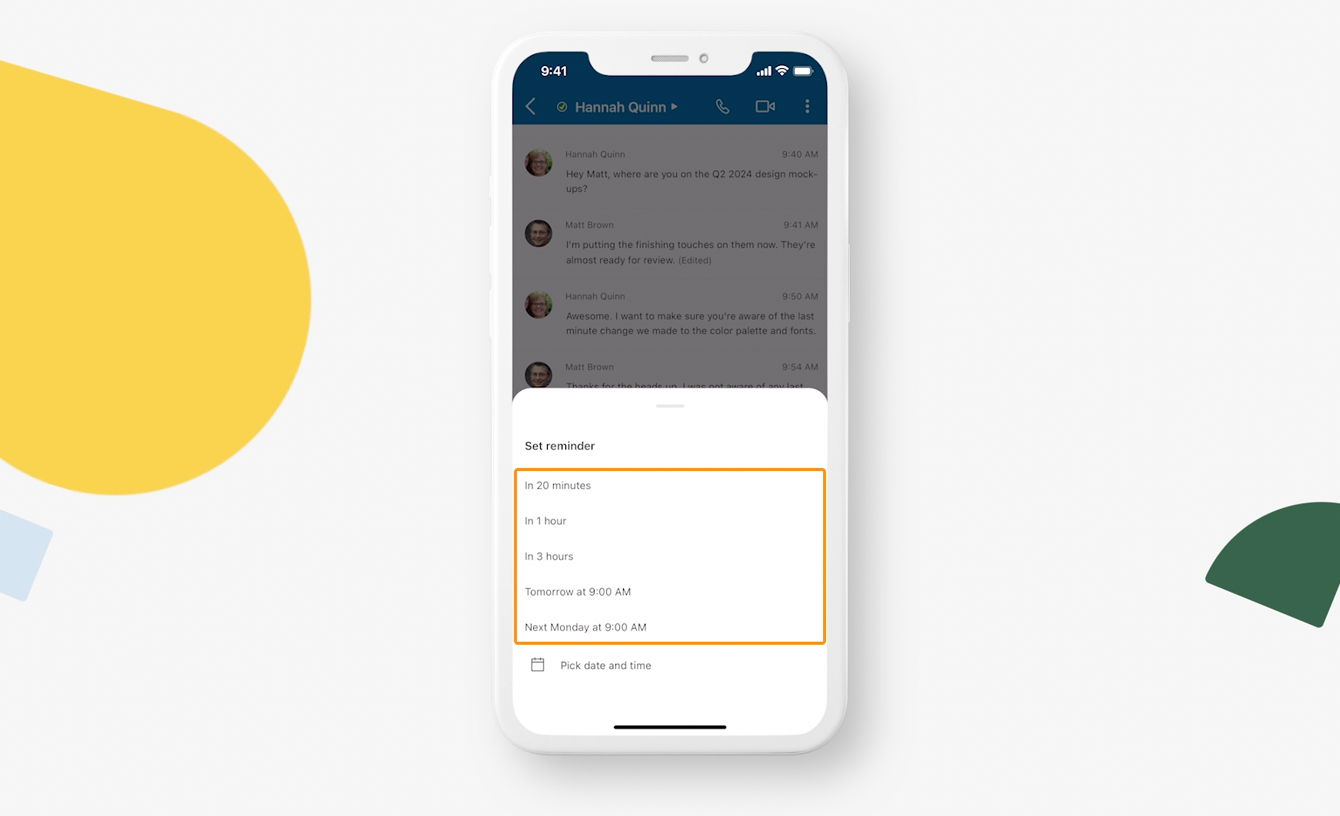
Message reminders
Use reminders to keep up with messages or tasks in the app.
Use reminders to keep up with messages or tasks in the app.

Manage tasks
Learn how to organize your work by creating and managing tasks.
Learn how to organize your work by creating and managing tasks.

Using whiteboards
Collaborate using whiteboard tools in a video meeting.
Collaborate using whiteboard tools in a video meeting.