
Engage Voice | Intro to routing rules
In Intro to digital routing, we discussed that routing rules determine how messages are routed to agents when they’re in Messages view. A routing rule consists of a set of channels, categories, and languages. A digital queue can have multiple routing rules assigned to it.
In order to have a digital interaction routed to a specific digital queue, that interaction must arrive from a channel, have at least one category, and contain a language listed in at least one of the routing rules created in that digital queue.
Let’s say that you have a digital queue that you would like to configure to accept all Facebook messages in both English and Spanish. You can configure the routing rules for that digital queue by setting the channel to ‘Facebook’ and the language to ‘English’ or ‘Spanish.’ Once the rule is created, all messages from Facebook typed in either English or Spanish would be routed to that digital queue.
Remember that all channels, categories, and languages must be configured in Digital Admin before they will appear in Digital queues & skills in Voice Admin.
Components of routing rules
Once you’ve configured your channels, categories, and languages in the Digital Admin, you can navigate to Routing > Digital queues & skills via the left-hand navigation bar and select the queue you want to configure. In the sidebar of the configuration page, select Routing Rules.
If the queue you selected already has routing rules configured, you will see them arranged in a table with the following headers: Name, Channels, Languages, and Skill categories. Listed under each header are data that correspond to their namesake.
If there are no routing rules, you can click on the New rule plus icon, and the New rule modal window will appear. In the modal window, you’ll be able to assign channels, languages, and skill categories to your new rule.
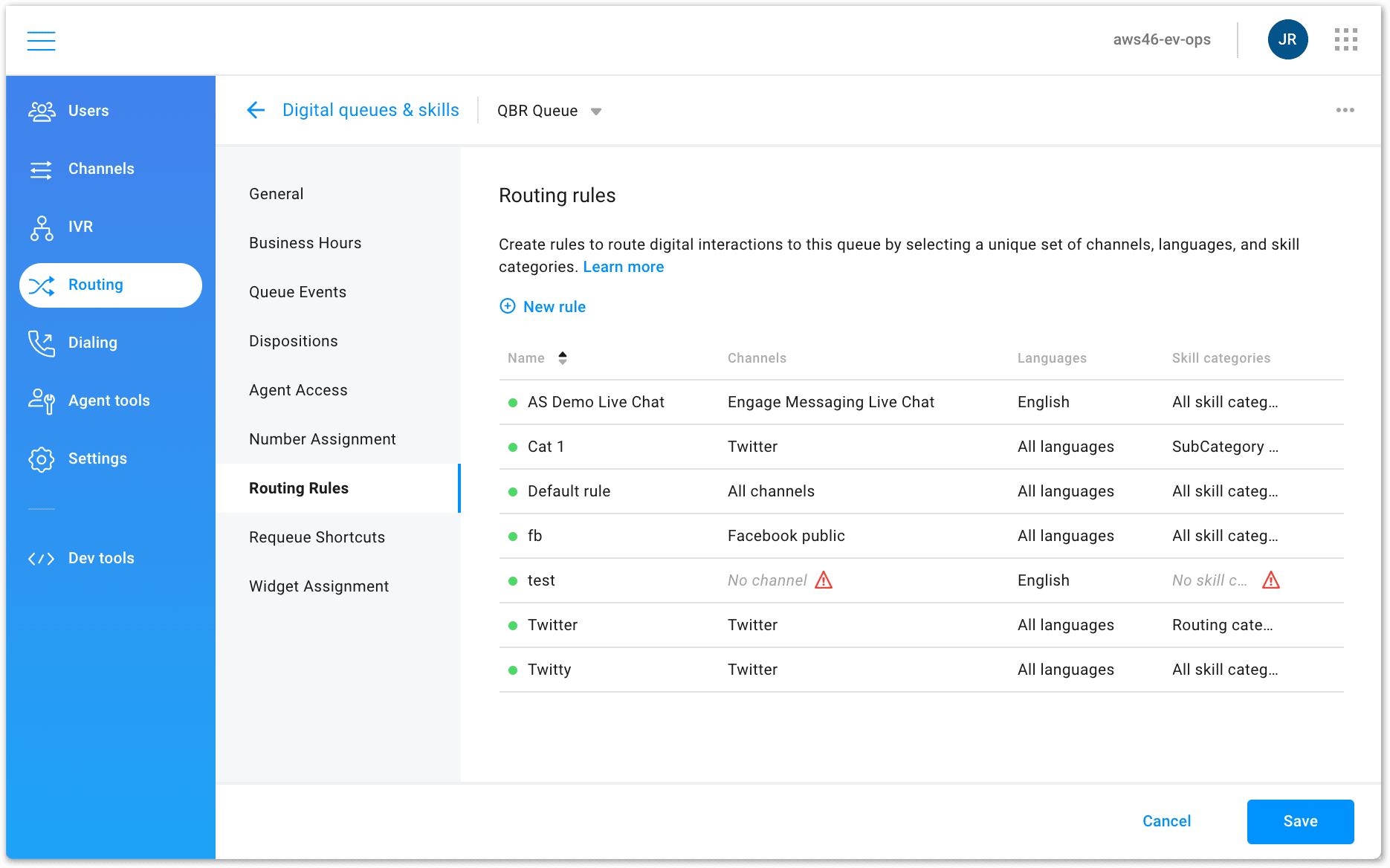
© 1999-2022 RingCentral, Inc. Tutti i diritti riservati.