Home > RingCentral app > Admin
Mobile

Adding users and assigning RingCentral Video Pro and
Pro+ licenses to users in the RingCentral mobile
app | RingCentral app
License types
The following licenses are available to our customers:
- RingEX: Allows Message, Video, and Phone access.
- Video Pro: Allows Messaging and limited Phone access.
- Video Pro+: Allows for Message, Video, and limited Phone access.
If you are an admin and you have a paid RingCentral Video Pro+ account, you will also need to assign each individual user on your company account a RingCentral Video Pro+ license when:
- You upgrade your RingCentral Video Pro free company account to RingCentral Video Pro+ or
- A new user is added to the RingCentral Video Pro+ company account.
When new users are added to the RingCentral app, they will begin with a free RingCentral Video Pro account. Once they’ve signed up for RingCentral Video Pro, you will need to assign that user a RingCentral Video Pro+ license.
Note: You must be a Super Admin on your company’s RingCentral Video Pro account to assign RingCentral Video Pro+ licenses.
Adding a user
1. Depending on which device you’re using:
a. For Android devices, tap your profile menu at the top left.

b. For iOS devices, tap your profile photo at the top left.
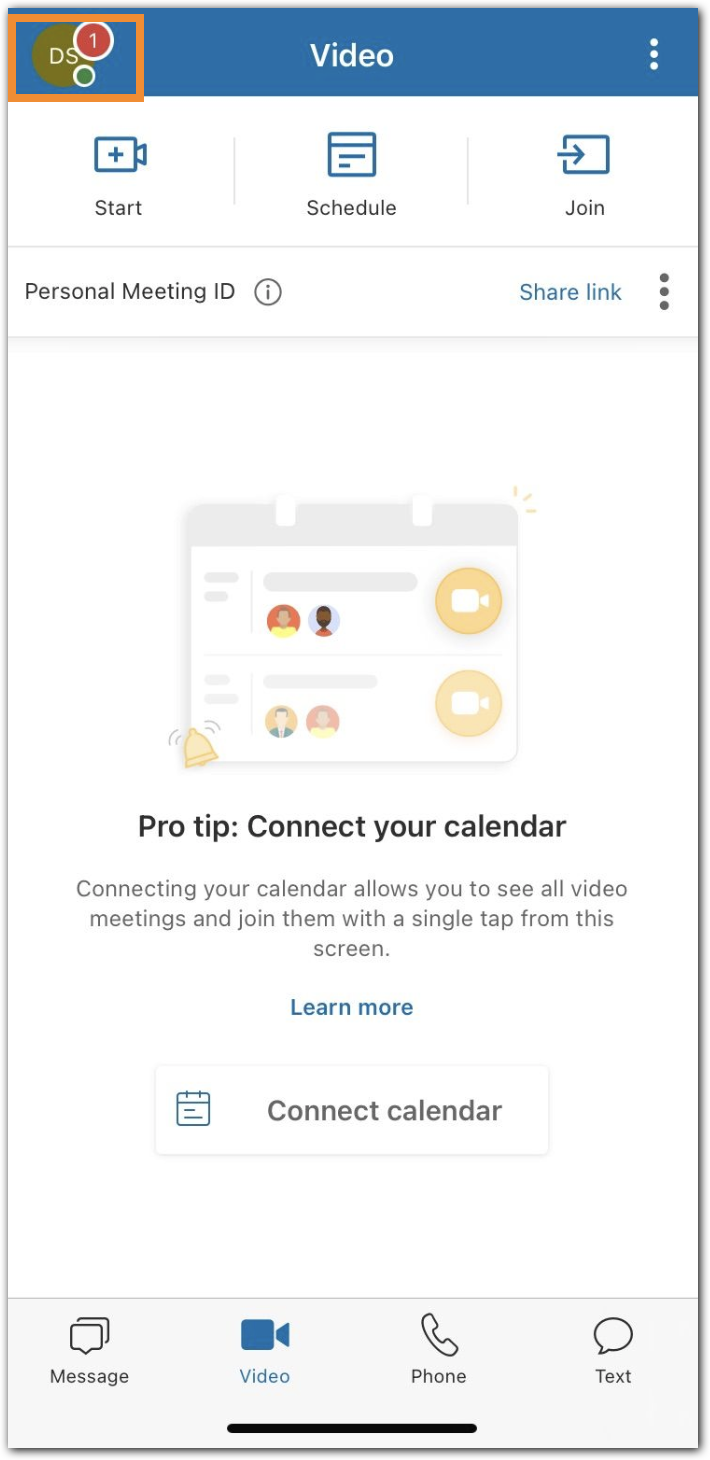
2. Tap Company setup.
3. Tap Review or Edit.
4. Tap Add user.
5. Enter the user’s information.
6. Choose the license you’d like to assign the user.
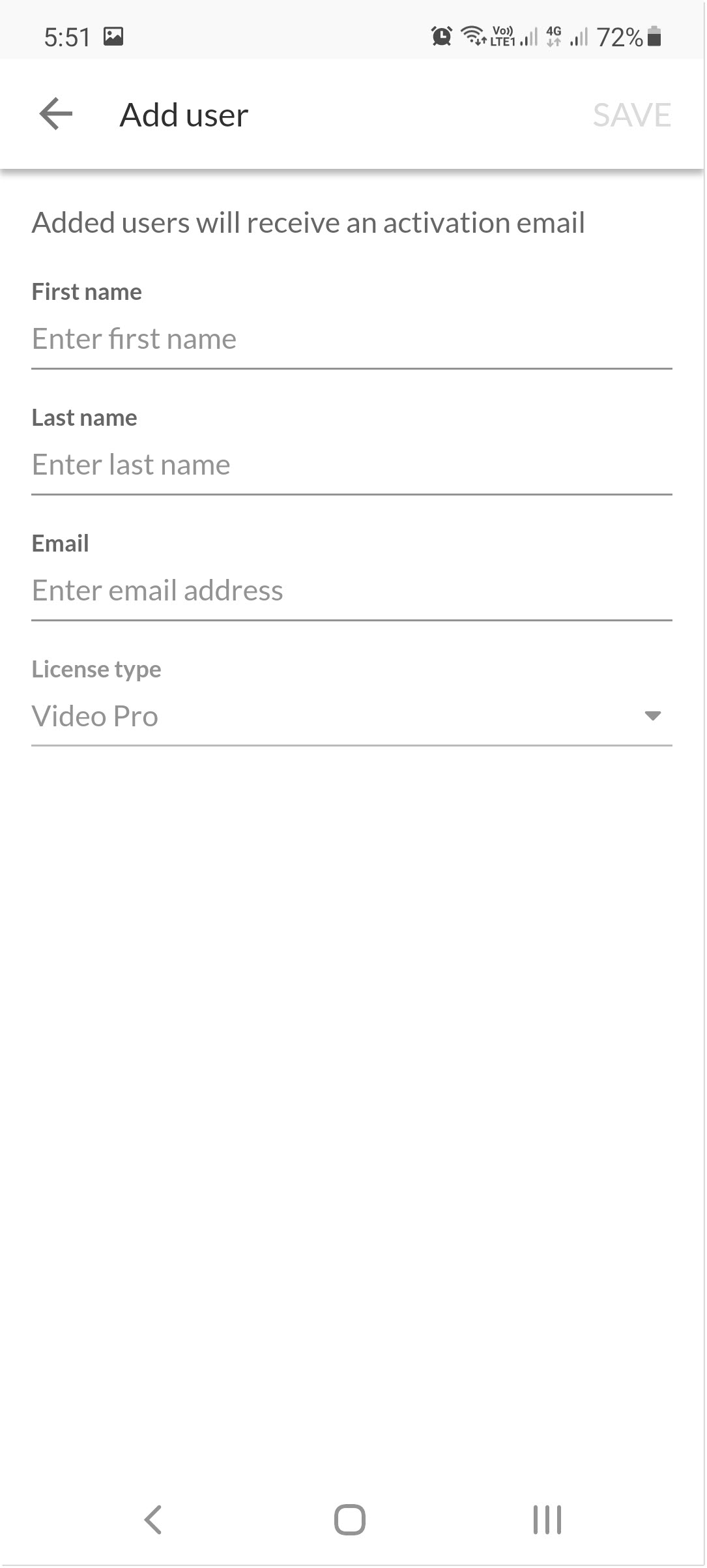
7. Tap Save.