Desktop & web

Deploying RingCentral Scheduler Outlook add-in
to users using the add-in store from Office 365
admin center
Last updated on April 21, 2021
The RingCentral Scheduler Outlook add-in makes scheduling meetings in Outlook easy. With this Outlook add-in, you can quickly add a meeting to any new or existing calendar event.
There are two ways users can install this Outlook add-in:
- Admins can deploy RingCentral Scheduler on behalf of the users. This is useful when you want to deploy RingCentral Scheduler for all your users at once.
- Users can also install RingCentral Scheduler add-in to their Outlook instead.
Note: If you are an individual user looking to deploy the RingCentral Scheduler, please see this article.
If the add-in store is not available or accessible in the Office 365 admin center, see Deploying RingCentral Scheduler Outlook add-in to users with XML file from Office 365 admin center for more instructions.
Deploying for other users using the add-in store from Office 365 admin center
- Sign in to Microsoft Office 365 with your admin account.
- In the navigation menu, choose Settings > Integrated apps.

- Click Get Apps.
- Select Other Apps.

- Search for RingCentral.
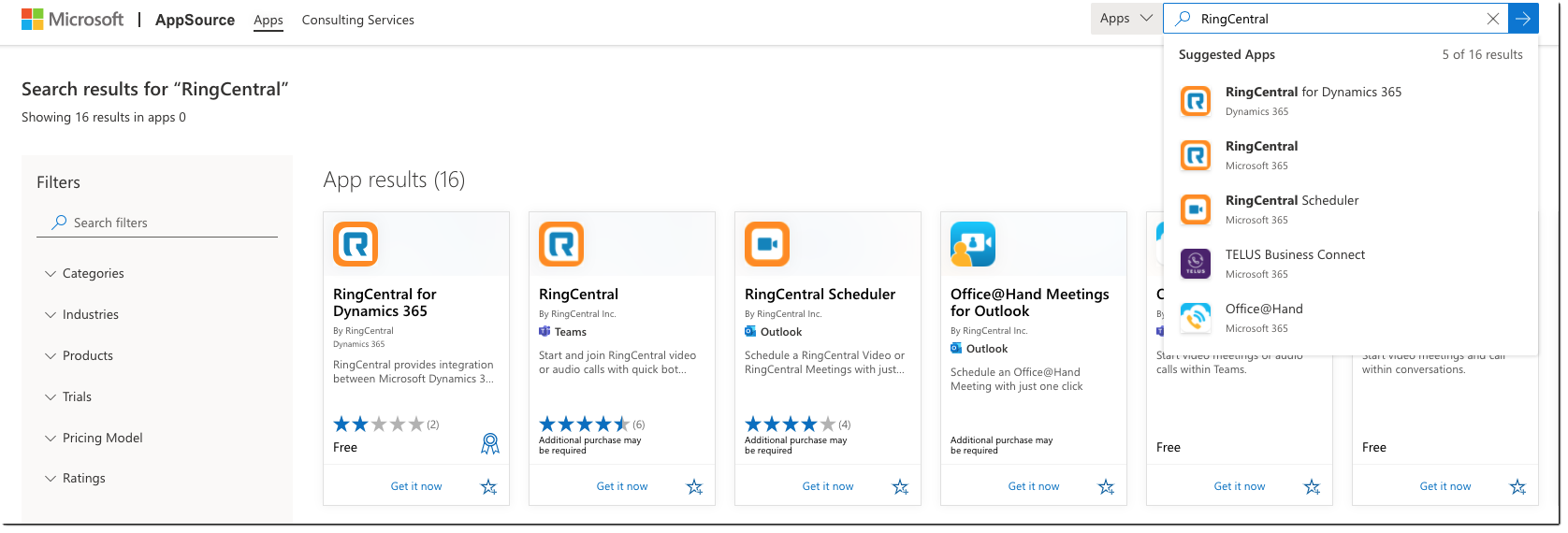
- Select RingCentral Scheduler and click Get it now.
- Complete required info in the resulting window, and then click Continue.
Note: After deployment, Outlook add-ins can take up to 12 hours to become available to the users.
When you’re selecting the Deployment Method, you’ll have access to the following options:
- Fixed: Makes the add-in mandatory and a user will not have access to remove it
- Available: The user can install it manually by going to the add-ins store
- Optional: The add-in will automatically install to the assigned users but they can remove it at any time
© 1999-2022 RingCentral, Inc. Tutti i diritti riservati.