Está a utilizar a versão mais recente do RingCentral?
Atualize a sua aplicação agora para desfrutar da mais recente experiência de utilizador, de segurança melhorada e de qualidade de chamadas ideal.
Release Notes > Engage Voice > April 2020
Release Notes
RingCentral Engage Voice | April 2020
Stay up to date with the latest features, improvements, and bug fixes for RingCentral Engage Voice.
VERSION 20.2.1
Release Date: April 2020
This article lists the updates for the RingCentral Engage Voice release for April 2020. RingCentral may update these Release Notes to document additional resolved and known issues.
The following Features are being released as part of 20.2.1. Please see tables below on how to enable them and full description with screenshots further below.
- High-Quality Recording
- Admin UI
- IVR Studio Enhancements
- Scripting Studio Enhancements
- Engineering Improvements
These features are available to all customers. All customers are encouraged to start using engage.ringcentral.com.
Additionally, starting on 4/23/2020, you can benefit fully from the new RingCentral Office Integration with Engage Voice. Simply send an email to [email protected] and ask to be upgraded.
If you do not upgrade
Platform
URL*
Features Updates you receive
- High quality recording
- Engineering Improvements
- High quality recording
- Engineering Improvements
- Admin UI
- IVR Studio enhancements
- Scripting Studio enhancements
- RingCentral-style UX
- High quality recording
- Engineering Improvements
- High quality recording
- Engineering Improvements
- Admin UI
- IVR Studio enhancements
- Scripting Studio enhancements
- RingCentral-style UX
Known Limitations
RingCentral-style UX not Available to white label customers
RingCentral-style UX not Available to white label customers
If you do not upgrade
You will benefit from the full range of features provided by the new RingCentral Office Integration with Engage Voice as shown in the table below:
Platform
New Engage Voice Platform (GA) integrated with RingCentral Office
URL
New (with an Office account and at least 1 Digital Line).
Engage.ringcentral.com
Feature Updates you receive
- High quality recording
- Engineering Improvements
- Admin UI
- IVR Studio enhancements
- Scripting Studio enhancements
- RingCentral-style UX
- Login with RingCentral
- User Import and Linking
- Self-service phone number procurement and import to Engage Voice
- Agents with RingCentral devices
- On-net telephony
Known Limitations
- RingCentral-style UX not Available to white label customers
- PCI not available on New Engage Voice platform with Office account
General Availability: Starting 4/23/20, RingCentral Office integration with Engage Voice Platform is available for all customers, regardless of which platform version is currently being used.
To benefit from the Office integration, simply follow these steps:
1. Send an email to [email protected] and ask to be migrated.
If you want to learn more about RingCentral Office functionality (SaaS PBX, Video Meeting, Team Messaging), please indicate so in your email.
2. RingCentral Support will reach out to you and help you with the following:
- RingCentral Support will set-up a new Office Account for you (1 Digital Line needs to be purchased)
- Note that your agents can either use Virtual Extensions, or you can purchase full Digital Lines for them as well.
- And if you already have a RingCentral Office account, it will be linked to your Engage Voice account.
- Your Office account number will be associated with your Engage Voice account.
- Your Engage Voice users will be imported to your Office account, and linked to your existing Engage Voice users to keep them in sync. Any further users can be added directly to your Office account.
- Optional: Port the existing phone numbers to RingCentral Office and configure Office to use them with Engage Voice.
What's New
20.2.1 Feature Update
- High-Quality Recording
- Admin UI
- IVR Studio Enhancements
- Scripting Studio Enhancements
- Engineering Improvements
20.1.2. Engage Voice Integration with RingCentral Office Feature Update
- RingCentral-style User Experience
- Login with RingCentral
- Consistent URL for all users
- User Import and Linking
- Self-service phone number procurement and import to Engage Voice
- Agents with RingCentral devices
- On-net telephony
High-Quality Recording
- Removed compression from audio files, while maintaining the same Bit Rate.
- Improved quality recording is specifically useful for further post-call speech analytics (via partners).
- This will be made available to customers only through support request
Admin UI
- Updates to common terminology.
OLD
User Rights

NEW
User Roles

Schedule

Business Hours

Number Manager
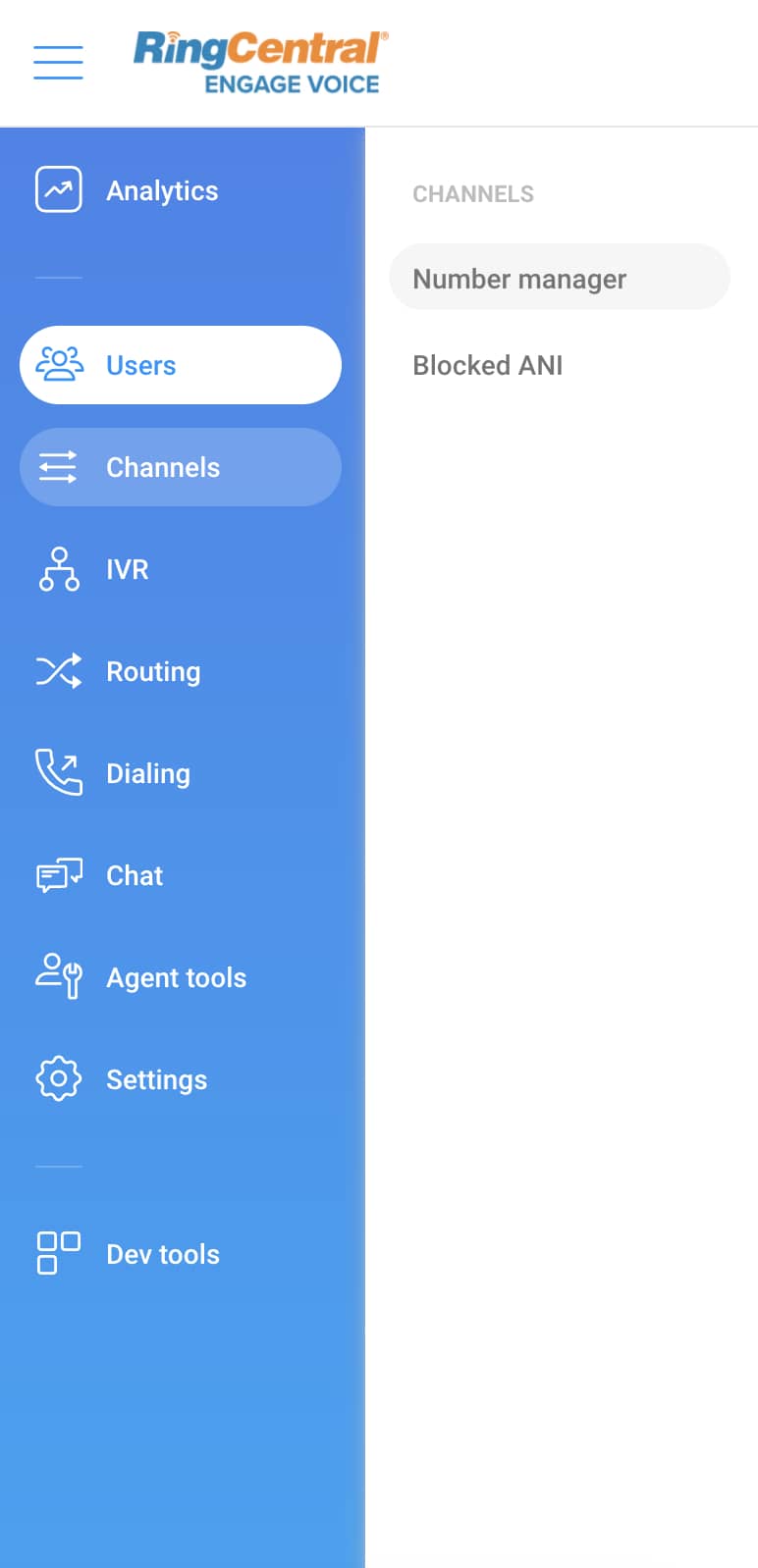
Phone Numbers

IVR Studio Enhancements
OLD

NEW

Scripting Studio Enhancements
OLD

NEW

- Engineering Improvements
The 20.2.1 Release includes bug fixes and improvements to Engage Voice software.
- RingCentral-style User Experience
- Agent and Admin UI have both been redesigned making it more modern and intuitive.
- Admin menus have been moved to a left navigation bar. Agent call control iconography has been modernized and brought up-to-date.
- Make navigating through the UI easier, and more natural across RingCentral products.
- If you want to preview the UI changes, you may check them here: User Experience Updates – March 2020
- Login with RingCentral
- Leverage RingCentral Office credentials (email and password) to log in to Engage Voice (Agents and Admins). For users with dual persona (Agent and Admins), offer a choice for which persona they wish to use to log in.
- Increase usability for all users by consolidating a single set of credentials, and simplifying administration of credentials for Admins.
- Consistent URL for all users
- Utilize a single, consistent URL for all users within the organization (Agents or Admin) to log in. Offering users with dual persona the choice of whether they want to log in as an Agent or as an Admin.
- Simplify the login process, and improve usability
- User Import and Linking
- Enable Admins to search and import RingCentral Office users as Agents in Engage Voice.
- Guided import process with bulk operation allows Admins to keep information consistent and eliminate errors.
- Simplify management of agents, and save Admins time when adding new Agents to Engage Voice.
- Self-service phone number procurement and import to Engage Voice
- Select and purchase 800 and local numbers online using RingCentral Office and automatically activate them for use with Engage Voice. Enable Admins to import phone numbers to Engage Voice, assign them and make use of them immediately.
- Save time and simplify the process for Admins.
- Agents with RingCentral devices
- Allow Agents to take Engage Voice calls on all supported RingCentral Office devices. During login, agents can select the “Use my RingCentral Office extension” option to automatically recognize the extension, enabling agents to use any of their RingCentral supported hard phone or softphone devices to receive and place Engage Voice calls.
- Improve usability during login.
- On-net telephony
- Allow Agents to take Engage Voice calls on all supported RingCentral Office devices. During login, agents can select the “Use my RingCentral Office extension” option to automatically recognize the extension, enabling agents to use any of their RingCentral supported hard phone or softphone devices to receive and place Engage Voice calls.
- Improve usability during login.
Archive