Are you using the latest version of RingCentral?
Update your app now to enjoy the latest user experience, enhanced security, and optimal call quality.
Release Notes > Engage Voice > October 2022
Release Notes
RingCentral Engage Voice | October 2022
Stay up to date with the latest features, improvements, and bug fixes for RingCentral Engage Voice.
Publish Date: For the month of October, 2022
What's New
This is the October Release Note Summary. We may provide updates on features and enhancements for Engage Voice products as we get closer to the roll out date.
RingCentral may update these Release Notes to document additional resolved and known issues.
This is the October Release Note Summary.
The following features were released during October 2022.
- Admin: Display Custom App String field in standard admin view
- Engage Analytics: Added three new filters, four new reports for the IVR on usage and activities, external transfer talk time, custom field information, and node interaction counts and updated the Interaction Details report.
Notice
Engage Voice Analytics
We implemented a critical architectural improvement for data consistency and integrity. This update will sync up the timezone across the board - including the billing (NGBS), invoicing, and analytics systems.
Customers set their unified timezone upon account sign-up (main account) for NGBS, while Engage Analytics stores Historical Reporting data in coordinated universal time (UTC) in the data warehouse. The improvement allows the reporting data’s timezone conversion to the main account’s timezone. Note that this is not real-time but part of the historical analytics data pipeline.
Moving forward, the timezone of reporting or analytics data will be consistent with the timezone of billing and invoicing data.
Reminder Notice
Engage Voice Analytics Update
'Scheduled Reports' has been renamed Prebuilt Reports and is in maintenance mode, and there will be no further development and bug fixes.
How will this affect customers?
We have replaced Legacy Reporting (Scheduled Reports or Prebuilt Reports) with our next-generation Advanced Engage Analytics (Historical Analytics: Historical reports and Historical dashboards).
Legacy Reporting uses an outdated, session-based logical data model, whereas Advanced Engage Analytics uses a modern, segment-based logical data model.
- Access to Legacy Reporting has been disabled since October 22, 2021.
- Customers with access to Legacy Reporting will need to be migrated to Historical Reporting as-soon-as-possible (ASAP)
- New customers will only have Real-time Dashboards and Historical Reporting (Historical reports and Historical dashboards).
Additional resources
- Legacy Reporting: Intro to Prebuilt Reports
- Intro to Analytics: Advanced Engage Analytics - Historical Analytics
- Historical reports and dashboards topic page
- Intro to Historical reports
- Intro to Historical dashboards
Admin: Display Custom App String field in standard admin view
We have made the Custom App String field visible in the standard admin phone number manager in Admin.
Previously only SuperAdmins could see this in the TFN/DID Manager in Admin. Standard Admins (users) could not access the field, which was a problem because this is a user-managed field.
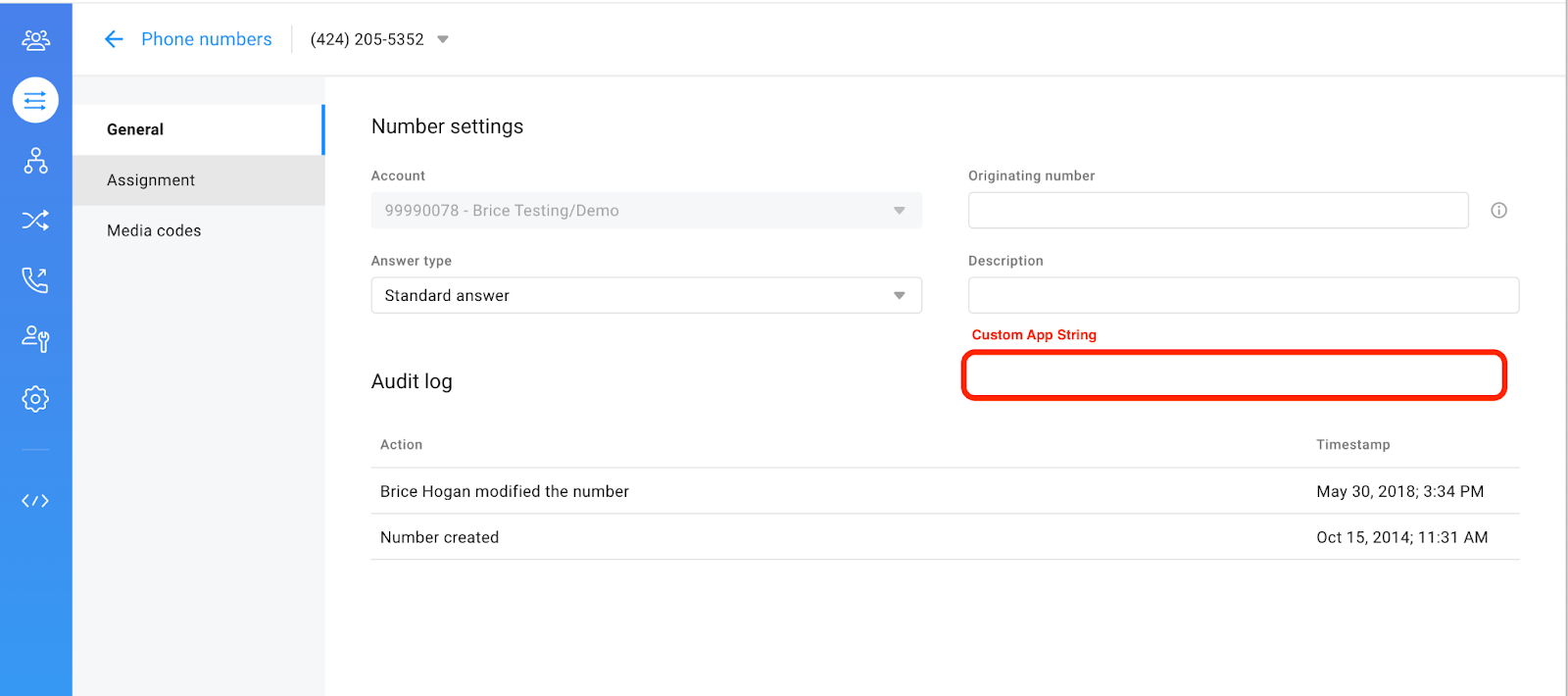
Engage Analytics - Added three new attributes, four new reports for the IVR on usage and activities, external transfer talk time, custom field information, and node interaction counts, and updated the Interaction Details report and Ave Queue Abandon Time metric.
Attributes
To improve the system performance and customer experience for interactions search, we added three new unique interaction identifier (UII) attributes based on the following UII format:
"YYYYMMDDHHMMSS013VRU00000XXXXX", where “YYYYMMDDHHMMSS” is the date/time stamp (DTS), “013” is a static value, “VRU” is the voice response unit (VRU) number, and “00000XXXXX” are random digits.
- UII Date: Attribute for the date part of the UII (YYYYMMDD).
- UII Time: Attribute for the time part of the UII (HHMMSS).
- UID: Attribute for the last 16 digits of the UII (013VRU00000XXXXX).
For example, if the UII is “202209130518280139010000000020”, then the filters will show the following:
- UII Date: 20220913
- UII Time: 051828
- UID: 0139010000000020
Updated Metric
To improve Avg Queue Abandon Time metric calculation, we updated its formula for a more accurate result:
SELECT AVG(Queue Duration) WHERE Product Type IN (Voice Queue, Digital Queue) AND Call Type = INBOUND AND Call Result IN (Inbound Abandon, Inbound Abandoned) AND Abandon Type != SHORT
New Reports
These new IVR reports allow users to track IVR interactions better.
- Interactions by IVRs and IVR Nodes Chart with Custom Data: The bar chart that shows IVR and IVR node interactions count (including abandoned interactions).


- IVR External Transfer Talk Duration by DNIS (Table): The table that shows the total external transfer talk time of IVRs and IVR groups per DNIS.

- IVR Overview Report: The table provides an overview of IVR usage and activities.
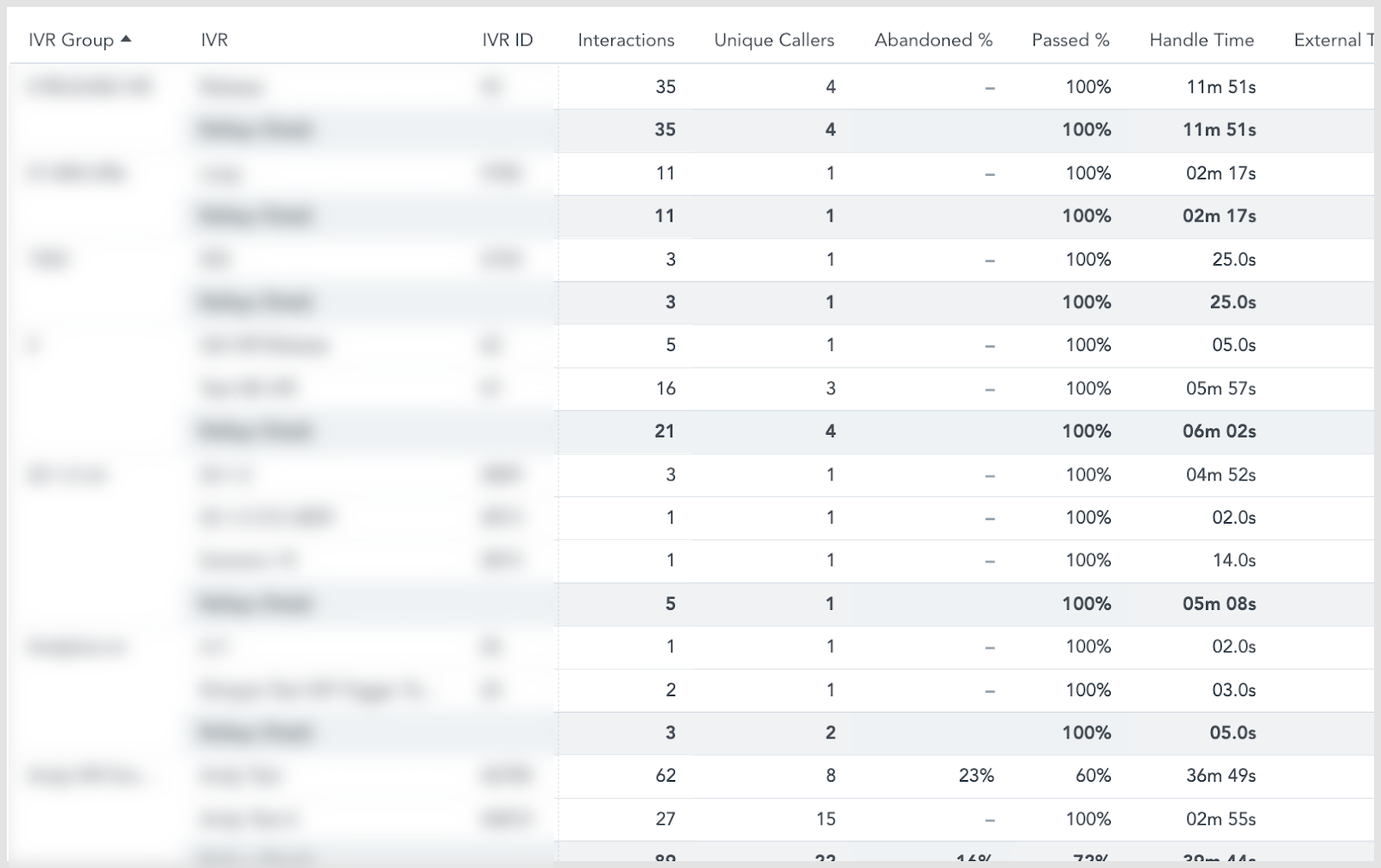
Updated Report
We updated the Interaction Details report to include the three new filters based on the newly introduced attributes UII Date, UII Time, and UID. This gives users the option to be more granular with the UII.
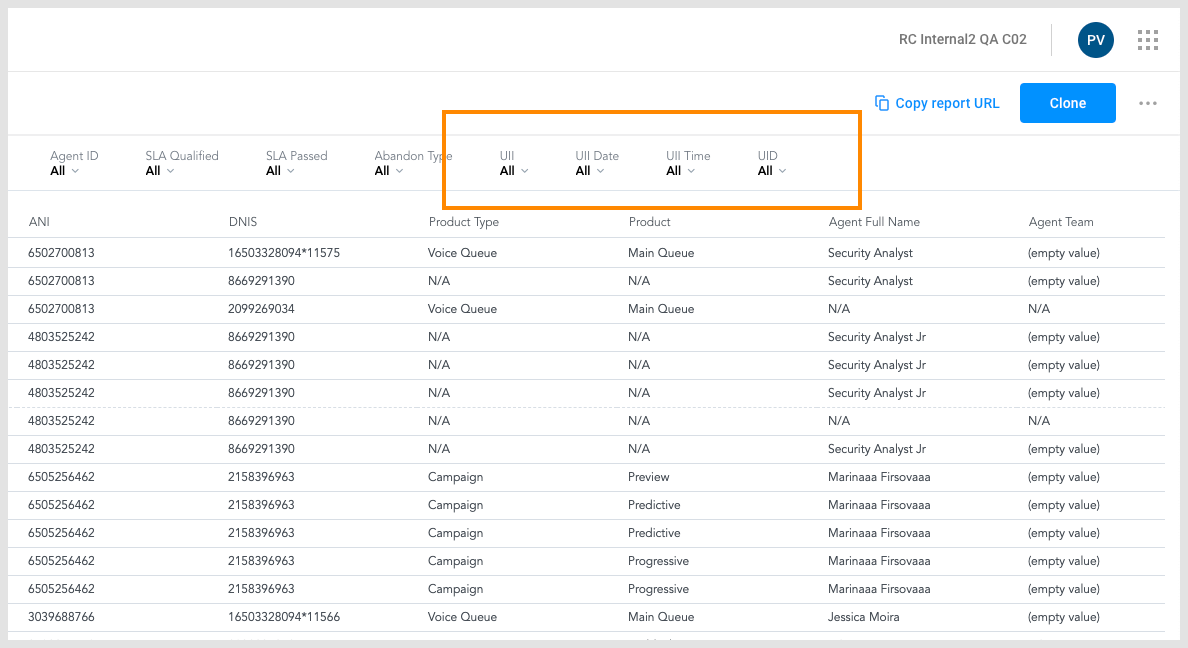
Archive