Are you using the latest version of RingCentral?
Update your app now to enjoy the latest user experience, enhanced security, and optimal call quality.
Release Notes > Engage Voice > September 2020
Release Notes
RingCentral Engage Voice | September 2020
Stay up to date with the latest features, improvements, and bug fixes for RingCentral Engage Voice.
VERSION 20.3.3
Release Date: 9/8/2020
What's New
These release notes are an update to our prior communication about 20.3.3. In addition to the agent UI updates that were already communicated early to provide advanced notice, we are releasing some additional features in Engage Voice 20.3.3.
RingCentral may update these Release Notes to document additional resolved and known issues.
This is the 20.3.3 Release Note.
The following features are being released as part of 20.3.3 using the URLs listed below.
- Calling an Expert on RC Office (requires RC Office Account)
- HCI Fetch Usability Improvements
- 3 new Billing Reports (added since our last communication)
Reminder: RingCentral Office Integration with Engage Voice Platform is available for all customers.
All customers are encouraged to start using the simplified URL -- engage.ringcentral.com -- to benefit from continued feature improvements within the RingCentral Office Integration to Engage Voice. Refer to the 20.2.1 Release Notes for reference.
New features will continue to be enabled for accounts integrated with RC Office like Calling an Expert on RC Office.
Interested? Send an email to [email protected] and ask to be enabled with RingCentral Office.
What's New?
- Calling an Expert on RC Office (requires RC Office Account)
Agents can use the corporate directory to call experts at any time, outside of customer calls, viewing their presence and availability.
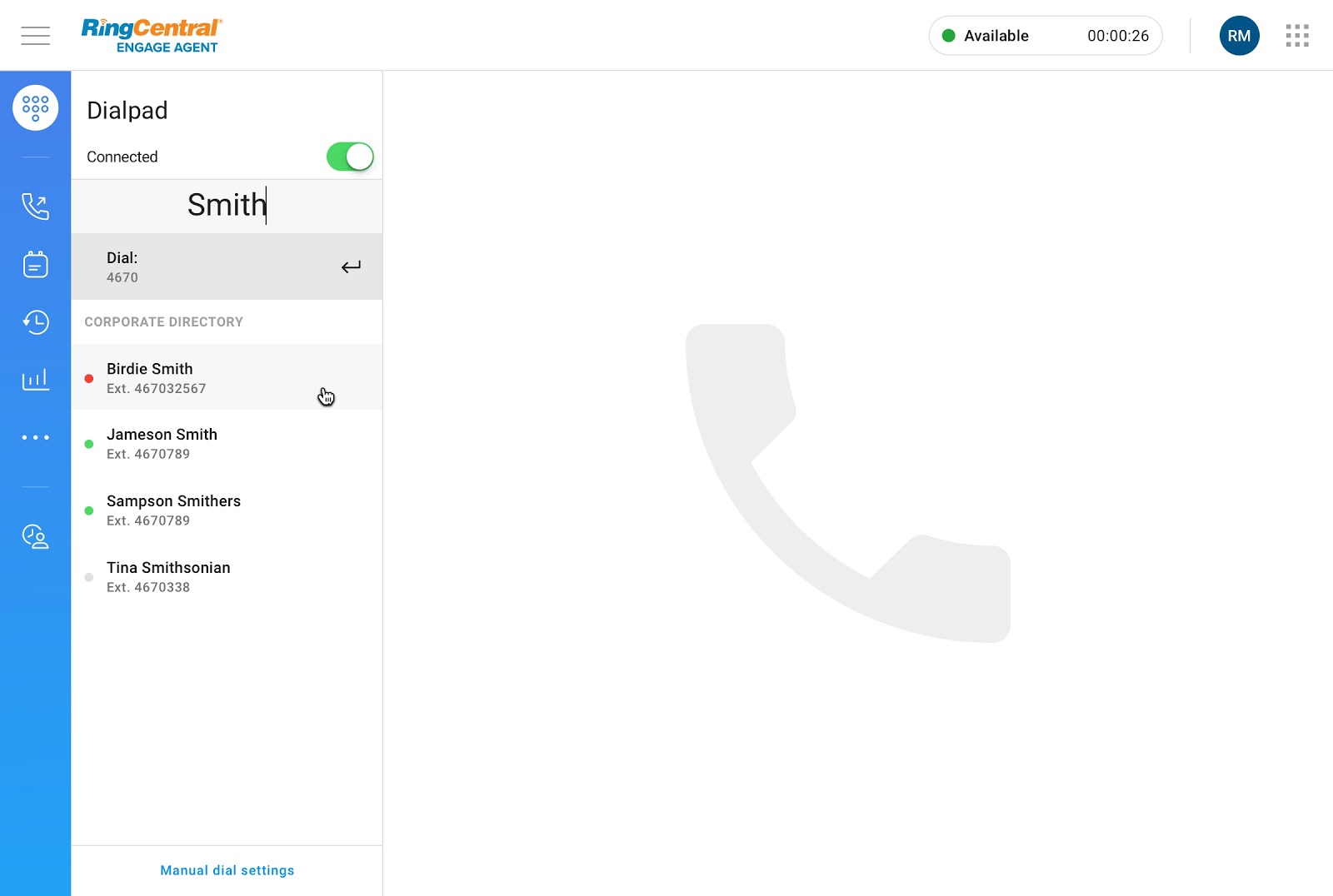
- HCI Fetch Usability Improvements
Improves ‘Clicker Agents’ UI, so that it can support up to 6 numbers per lead.
Simplifies workflow for the ‘Clicker Agent,’ so that unconnected numbers are replaced by the next number on the list for the ‘Clicker Agent’ to click. (See below screenshot for example: Lead ‘Marcus Rufus’ has three phone numbers, and the first two did not connect. Here you see the ‘Clicker Agent’ dialing the third number.)

- BDR Call Recordings Report
BDR Call Recording Report shows all call recordings stored on a system for a given period of time associated with the calls UII (unique identifier) and the inbound call duration (rounded the nearest 6 seconds for billing).

- BDR Cloud Out Report
BDR Cloud Out Report shows calls that used the Cloud functionality to help provide more visibility into the invoicing. All durations are rounded to the nearest 6 seconds increment.

- BDR Current DNIS Assignment Report
The DNIS Assignment report shows all DNIS on the account and type (local, pseudo-sip, TFN) as different monthly rates apply to each type.

Archive