Are you using the latest version of RingCentral?
Update your app now to enjoy the latest user experience, enhanced security, and optimal call quality.
Release Notes > Engage Voice > May 2020
Release Notes
RingCentral Engage Voice | May 2020
Stay up to date with the latest features, improvements, and bug fixes for RingCentral Engage Voice.
VERSION 20.3.3
Release Date: 5/9/2020
These Release Notes provide an update on RingCentral Engage Voice features and enhancements for May 2020. RingCentral may update these Release Notes to document additional resolved and known issues.
The following features are being released as part of 20.2.2. Please see the tables below on how to enable them and full description with images further below:
- Corporate Directory (requires an account enabled with RingCentral Office)
- Agent Console notification on incoming calls
- New Home Page Login Selection
- Admin Homepage
- App Switcher Functionality
- Analytics & Reporting
- Re-Designed Sub-Account Switcher Component
- IVR Studio Improvements
- Scripting Studio Improvements
- Engineering Improvements
These 20.2.2 features are available to customers using the new URL only, except for the Corporate Directory that requires an account enabled with RingCentral Office.
Platform
URL
Virtual ACD (AWS 82)
Reminder: RingCentral Office Integration with Engage Voice Platform is available for all customers.
All customers are encouraged to start using engage.ringcentral.com for additional feature benefits from the RingCentral Office Integration with Engage Voice. Refer to the 20.2.1 Release Notes for reference.
New features, like the new Corporate Directory feature, will continue to be enabled for accounts integrated with RingCentral Office.
Interested? Send an email to [email protected] and ask to be enabled with RingCentral Office.
What's New
- Corporate Directory (Requires an account enabled with RingCentral Office)
Enable agents to collaborate with back-office experts through a shared directory with presence indication to maximize productivity.

- Agent Console notification on incoming calls
New “growl type” visual desktop notification for incoming calls for improved agent productivity when multitasking outside of the contact center agent app, on in a non-active tab.


- New Home Page Login Selection
For Admin users login in (or users with dual Agent/Admin persona), the new “Analytics” option can be selected directly.

- Admin Homepage
When Admin users log in, they are greeted with a new welcome screen that provides quick links to menus and submenus for easy navigation as well as direct access to Helps and Tutorials.

- App Switcher Functionality
Improves navigation across applications (Agents, Analytics, and Admin). Whereas users had to log out and log in again to switch from Agent to Admin profile, users can now switch directly within the App.
Before

After

- Analytics and Reporting
Analytics and reporting have been removed from the main page left navigation menu and put in the App Switcher on the top right corner, improving the overall admin page performance and a clean separation between Analytics and Configuration.
When launching the Analytics app from the App Switcher, you maintain access to all the reporting functionality that used to be on the left navigation menu: Real Time, Scheduled reports and Historical Reporting.
Before

After

- Re-Designed Sub-Account Switcher Component
Provides easier navigation across separate accounts. It is also possible to switch sub-account directly from the Analytics app.
Before

After

- IVR Studio Improvements
- New tooltips in IVR studio for increased usability within the tool, including hover and double-click functionality, and keyboard controls.
- Font size for nodes inside toolbar and on a board increased to 14px
- Toolbar size and nodes paddings/margins inside
- Animation fix
- Nodes size fixed on a board
- Connectors and badges re-coloured. New colours for connectors and hover badge
- New BG dots pattern
Hover functionality

Redesigned IVR Studio
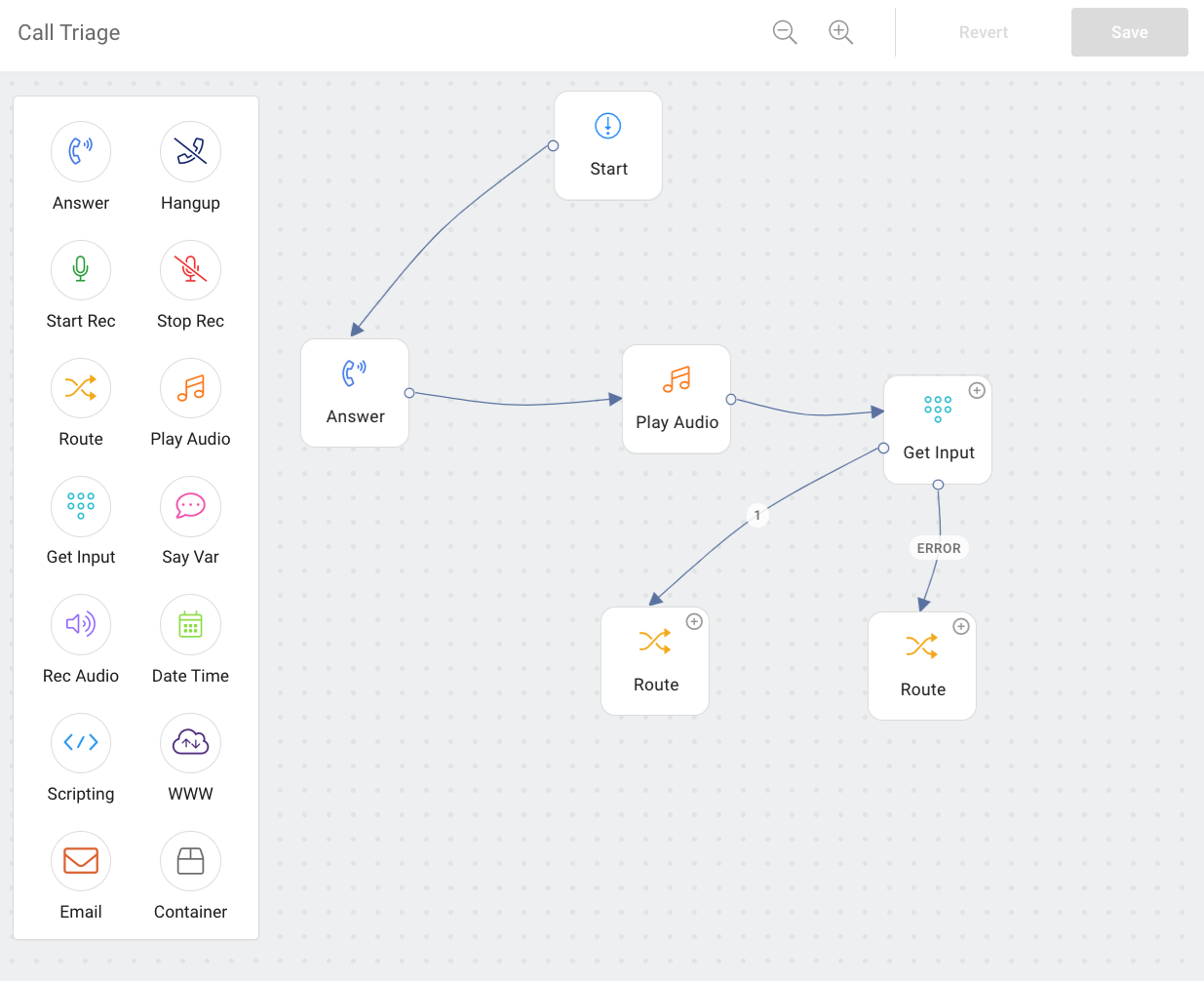
- Scripting Studio
- New tooltips in IVR studio for increased usability within the tool, including hover and double-click functionality, and keyboard controls.
- Font size for nodes inside toolbar and on a board increased to 14px
- Toolbar size and nodes paddings/margins inside
- Animation fix
- Nodes size fixed on a board
- Connectors and badges re-coloured. New colours for connectors and hover badge
- New BG dots pattern
Hover functionality

Redesigned Scripting Studio

- Engineering Improvements
Archive