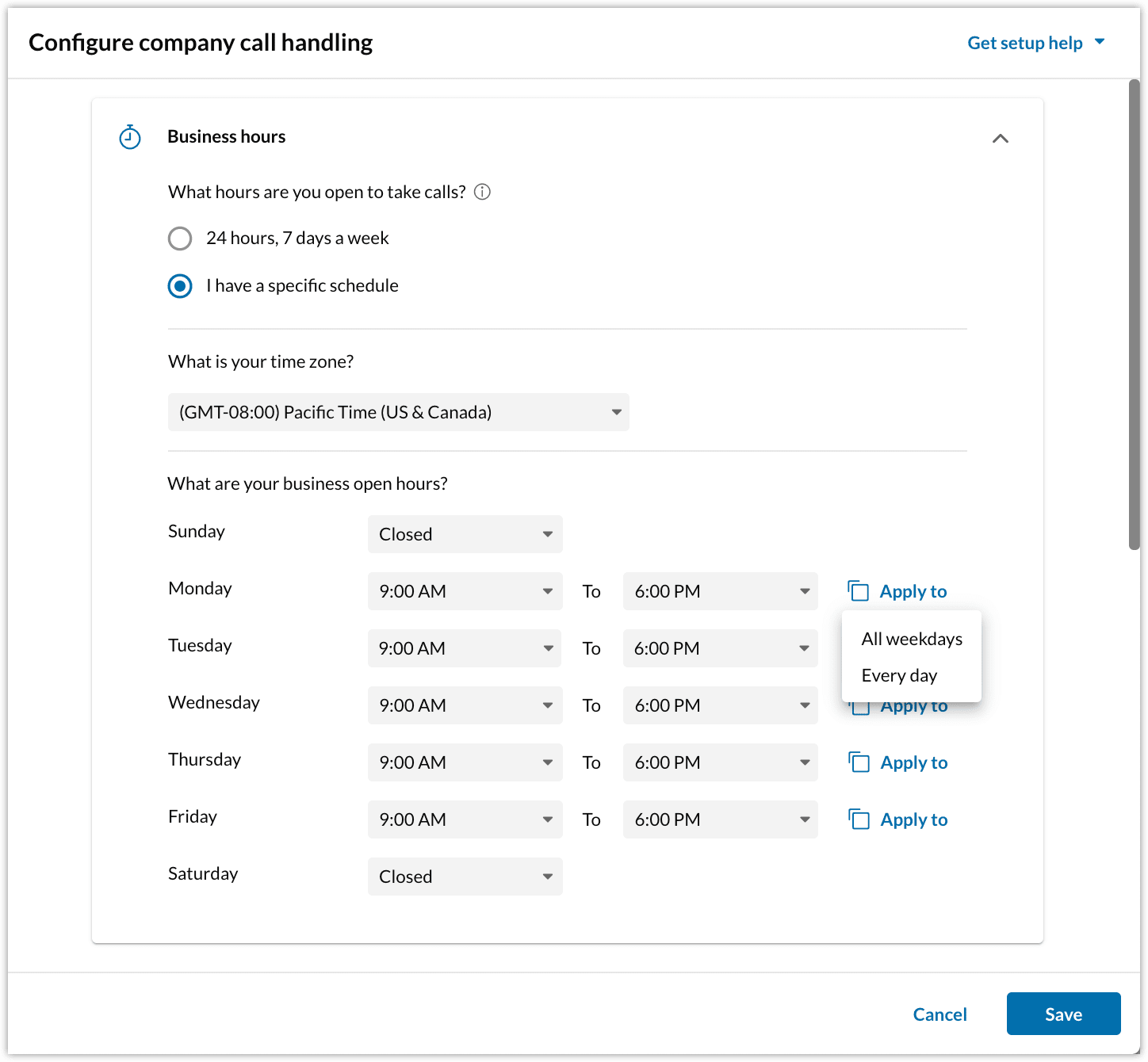Home > RingCentral app > Admin
Desktop & web

Setting up company business hours in the RingCentral
app desktop and web | RingCentral app
Who can use this feature?
Admins only. This is only for small and medium business (SMB) customers. Not sure which customer you are? Click here to learn more.
Admins can set what hours their company is open to take calls in the RingCentral app. Admins can do this during the setup process after account activation or by going to the left-hand navigation bar.
Setting up company business hours
1. Click Company setup on the left-hand navigation bar.
2. Click Review or Edit on Review company call flow card.
3. Click Business hours.
4. Select what hours your company is open to take calls. You can set your company hours to be open everyday or set a specific schedule.
5. Click Save or scroll down to continue the set up.
Selecting the company hours
You can set the company hours with the following options:
- 24 hours, 7 days a week: By default, a new company is set to this setting.
- I have a specific schedule: Select your operating hours for each day of the week. Set the following options:
- Time zone
- Business open hours. You can set a specific time or select Closed or Open 24 hours. You can also click on the Apply to button to set the schedule for All weekdays or Every day.