Are you using the latest version of RingCentral?
Update your app now to enjoy the latest user experience, enhanced security, and optimal call quality.
RingCentral Engage Digital | November 2022
November Release Note summary
- Admin
- Apple Messages for Business
- Added Apple Pay default fields.
- Added iMessage default fields in channel settings (beta).
- Google My Business
- Added an option to add new locations automatically.
- Apple Messages for Business
- Agent
- Instagram
- Display username when name is not accessible.
- Added support for the download of HEIC files.
- Allowed auto-scroll to the last message in Folder mode (beta).
- Introduced Customer SLA indicator in Inbox view.
- Instagram
- Various improvements
- Updated handling for Postmark inactive recipients error.
Notices
Survey provider change
This June 2023 we are stopping our contract with our current Survey tool provider (Alchemer) and are inviting all concerned customers to migrate to our new, free and completely integrated CSAT offering. Stay tuned for more details soon!
Reminder Notices
LinkedIn Connector BETA
Beta features
Contact your account manager if you want to be a part of any beta program.
Admin
Apple Messages for Business: Apple Pay default fields
We added Apple Pay as default fields in Apple Messages for Business. This allows the admin to set up a payment gateway.
Previously, if there was an issue fetching the video, the post was not imported.

Apple Messages for Business: iMessage default fields
We added iMessage default fields for Apple Messages for Business, to facilitate the configuration for admins to configure sending iMessages with Engage Digital.

Google My Business: Option to add locations automatically
We added a new setting in Google My Business channel settings. Users can now set if they want to add locations automatically. Previously, locations were added automatically without the option of turning it off.

Agent
Agent: Retrieve username for Instagram
Engage Digital will use the username of a user if the said user does not have a display name in Instagram. Previously, we displayed users with no name as “Anonymous.”

Agent: HEIC download support
Users can now download HEIC files. Previously, this was not supported.

Agent: Auto-scroll to last message in Folder mode
We added the option in the email channel settings that would allow admins to sort messages from newest to oldest. This means if you have a message thread that is long enough to have a scroll bar, once you enable the “Enable auto-scroll to last message in Folder mode” setting, users will automatically be directed to the last message.
Previously, users are directed to the top of the message thread.
Agent: SLA indicator in Inbox view (Beta)
We now have an SLA indicated in the Inbox view. This can be configured in the account settings.
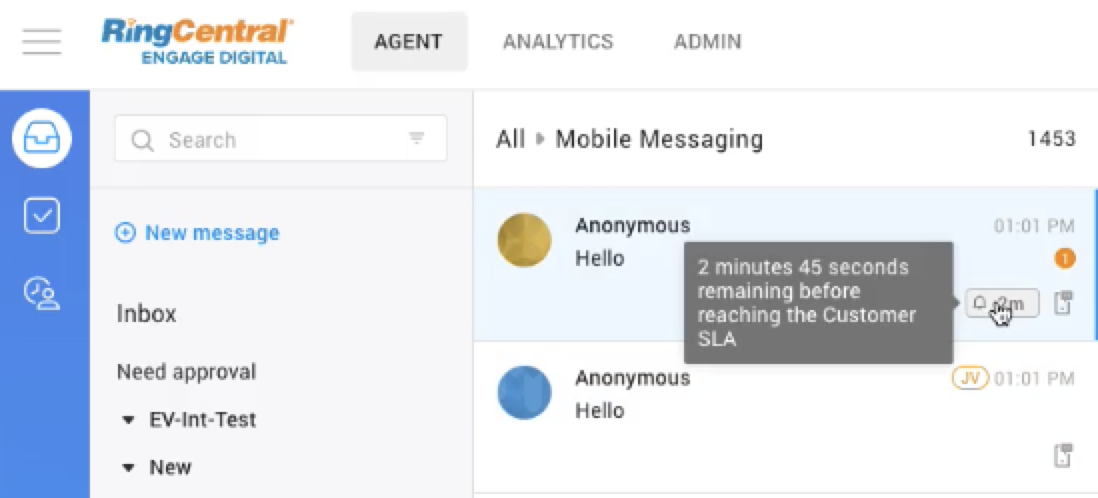
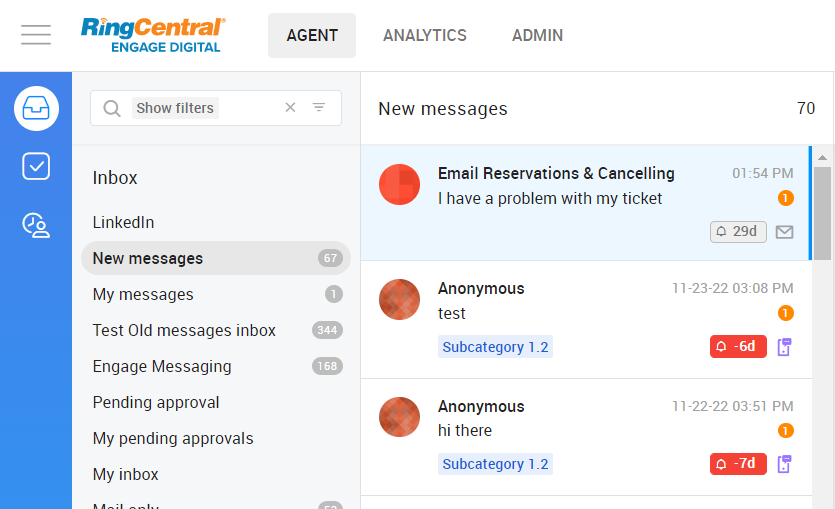
Various improvements
Various improvements: Updated handling for Postmark inactive recipients error
Updated the handling of email sent to inactive recipients to be compatible with the updated message format for Postmark.
- Use username as screenname when name not accessible for Instagram messaging
- Introduced Customer SLA indicator in Inbox view
- Added iMessage default fields in channel settings for Apple Messages for Business
- Allowed auto-scroll to last message in Folder mode (in Beta testing, available by request)
- Authenticate message default fields in source settings for Apple Messages for Business
- Added support for download of HEIC files
- Updated handling for Postmark inactive recipients error
- Added an option to add new locations automatically for Google My Business
- Added Apple Pay default fields in Apple Messages for Business channel settings