Desktop & web
Managing text messages in the RingCentral app
desktop and web | RingEX
Last updated on January 26, 2022
You can manage your RingCentral app text messages by navigating to the Text menu via the left-hand navigation bar. In the left pane, a list of all active text message conversations is organized by most recent messages at the top.
From this section, you can manage your text messages such as deleting a conversation or specific message, blocking a number, and more. Note: Some of these options may not be available to you depending on your company account permissions.
Deleting a text message conversation
- Navigate to Text via the left-hand navigation bar.
- Hover your mouse over the conversation you’d like to delete and select the More menu that appears beside the number or name.

- Click Delete from the dropdown menu to open the Delete conversation? window.
- Select the Delete button.
Once you delete a text message conversation, you will lose the history of that conversation and you will be unable to recover that history at any time.
Deleting a text in a text message conversation
- In the Text menu via the left-hand navigation bar, select a text message conversation.
- Hover your mouse over the text message you’d like to delete in the conversation and select the Delete trash can icon that appears at far right.

- On the Delete conversation? window, click the Delete button.
Blocking a number via text message
- In the Text menu via the left-hand navigation bar, hover your mouse over the conversation you’d like to delete and select the More menu that appears beside the number or name.
- Click Block number from the dropdown menu to open the Block number? window.

- Select the Block button to finish blocking that number.
Note: You can only block a user from an individual text message conversation. This option is not available for group text messages.
Unblocking a number via text message
- In the Text menu via the left-hand navigation bar, select the More menu that appears beside the number or name.
- Click Unblock number from the dropdown menu.
Calling a contact via a text message
- In the Text menu in the left-hand navigation bar, select a text message conversation.
- Select the Call phone icon at top right in the center pane.
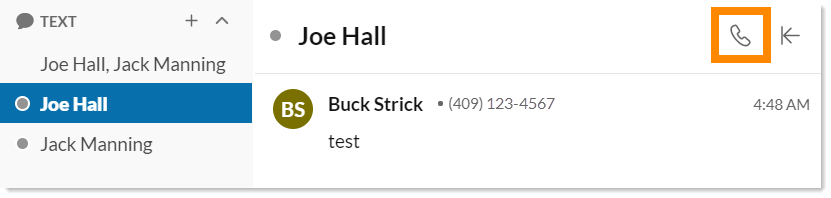
This opens the dial pad in your app and dials the number attached to the text message.
Note: You can only call a user from an individual text message conversation. This option is not available for group text messages.
Copying a text message
- In the Text menu via the left-hand navigation bar, select a text message conversation.
- Hover over the text message you’d like to copy in the conversation and select the Copy paper icon that appears at far right.
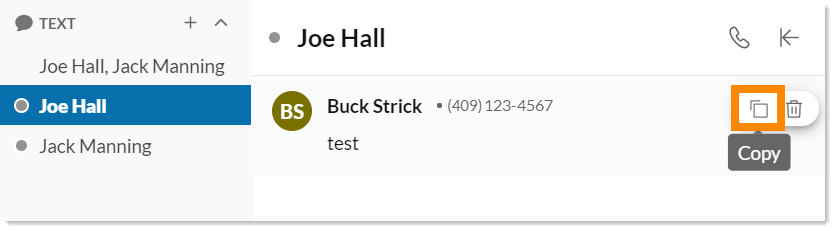
© 1999-2022 RingCentral, Inc. Todos os direitos reservados.