Are you using the latest version of RingCentral?
Update your app now to enjoy the latest user experience, enhanced security, and optimal call quality.
Release Notes > Engage Voice > February 2022
Release Notes
RingCentral Engage Voice | February 2022
Stay up to date with the latest features, improvements, and bug fixes for RingCentral Engage Voice.
VERSION 22.1.1
Release Date: February 7, 2022
What's New
This is the 22.1.1 February Release Notes. We may provide updates on features and enhancements for Engage Voice products as we get closer to the roll out date.
RingCentral may update these Release Notes to document additional resolved and known issues.
This is the 22.1.1 Release Notes.
The following features are being released as part of the 22.1.1 Release.
- Engage Analytics - New ‘Copy Report URL” & ‘Copy Dashboard URL’ buttons to share Reports or Dashboards
- Engage Analytics - New Dashboards & Reports, Report Attributes, Dashboard Updates & New Dashboard Data Upload Tracking feature
- Engineering Improvements: The 22.1.1 February Release includes various improvements, including bug fixes and performance of Engage Voice software.
Engage Analytics - New ‘Copy Report URL” & ‘Copy Dashboard URL’ buttons to share Reports or Dashboards
It is not easy for an Administrator to share Historical Reports or Dashboards. The Admin will need to enable ‘share’ for the specific report or dashboard and other users will have to search for that report or dashboard by name. This method of sharing, searching and retrieval can become cumbersome over time when there are a lot of reports.
With this release, we have added a convenient to use “Copy Report URL” button and “Copy Dashboard URL” button in each respective report to improve the user experience and efficiency when sharing a report or dashboard. This new feature allows for quick and direct access to the specific report or dashboard if the user has permission to access Historical Analytics.
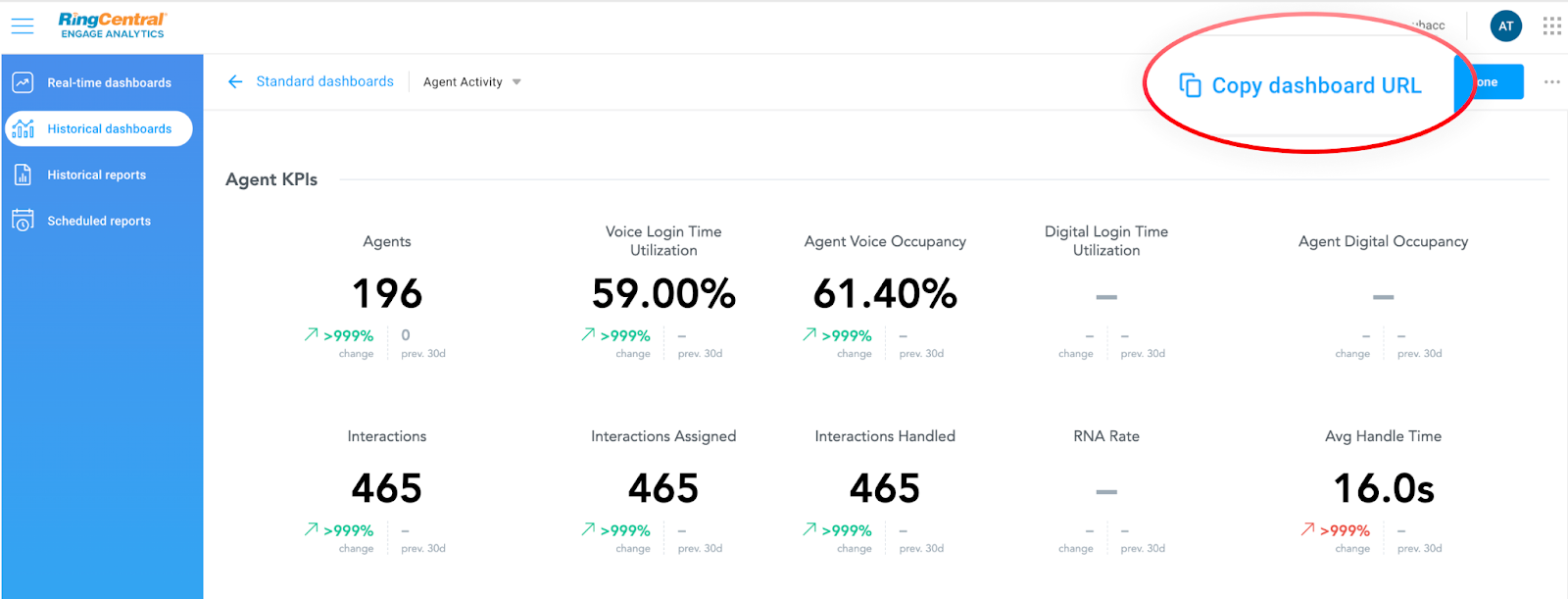
Fig 1. Copy Report URL button for Historical Reports

Fig 2. Copy Dashboard URL button for Historical Dashboards
Engage Analytics - New Dashboards & Reports, Report Attributes, Dashboard Updates & New Dashboard Data Upload Tracking feature
We have added new dashboards and new reports to our Report Library to provide up-to-date data, introduced a new attribute to track actual login times for custom reports, made updates to three dashboards, and added a new feature to dashboards to show when reporting data is loaded. These improvements benefit overall user experience and provide new ways to analyze your Contact center’s data for agent activities and billing.
New Dashboard
- Transport Usage Overview Dashboard. This new dashboard contains four reports, Billing Interval Package, Included/Prepaid Seats, Included/Prepaid Bundles, and Transport Usage Details. These reports provide a breakdown of included minutes, used minutes, and overage minutes in relation to the contract bundle minutes and free domestic traffic for inbound and outbound calls. Users will be able to easily differentiate billed or overage items from bundled minutes and free domestic traffic in their invoices.
- Billing Interval Package
- This report shows the kind of product package an account is subscribed to in a particular billing period.
- Billing Interval Package

- Included / Prepaid Seats
- This report includes the number of seats eligible for free minutes, calculated based on contracted and on-demand seats.

- Included / Prepaid Bundles
- This report includes the total number of free domestic minutes, free IVR minutes, and the total bundled minutes applicable to the current billing cycle. Data included are bundles, their units, and their duration.
- Note: While each seat comes with a set amount of bundled minutes, they are totaled together in this section as all minutes are shared by all seats.

- Transport Usage Details
- This section includes detailed information on how free and prepaid minutes are applied towards the used minutes during the current billing cycle. Data included are categories, consumption, and duration.
- The categories listed here are related to the Included/Prepaid Bundles list in the Included / Prepaid Bundles report.
- In this report, the total number of used domestic inbound minutes is 12,709. And since 12,000 included free minutes are applied toward overall usage from Included/Prepaid Bundles, there are 709 overage minutes that will be billed.

The Transport Usage Overview dashboard supports Engage Voice’s Free Domestic Traffic initiative, which provides 4,000 free Inbound/Outbound minutes. This dashboard will also let you see your 2,000 free IVR minutes per agent seat usage.
New report
- Agent Login Time. This report displays the total agent login time in a time period for accounts, related to the account name and account ID.
This new report can be used to provide additional insights when creating custom dashboards that involve agent activities and better understand corresponding billing reports.

- Agent Handle Time Analysis - The Bubble chart that shows the correlation between Avg Talk Time (x-axis) and Avg Wrap Time (y-axis), taking into account the interaction volume (segments in measure, bubble size) by agent (view by).
This helps contact center management analyze Agent performance and conduct.

Dashboard updates
- Added the ‘Agent Handle Time Analysis’ chart to the ‘Agent Activity’ dashboard.
- Modified the ‘Outbound Completes and Successes by Day’ chart in the ‘Outbound Performance’ dashboard. It now shows two bars per day for Outbound Complete Count and Outbound Successful Count.

- Added the ‘Agent Voice State Report’ report to the ‘Agent State’ dashboard. - This report shows different states such as the base, pending disposition, and other agent state times of voice agents.
This report enables contact center management to analyze Agent state duration distribution against pending disposition time.

- ‘Billing Period Account Usage’ dashboard - we have added the ability to filter for the account name.
This enhancement provides additional filtering options for an improved user experience.

- Updated the Login Minutes category in the ‘Billing Period Overview’ dashboard. The data generated by the Login Minutes category are further broken down by Agent ID, or the unique numerical identifier attributed to each agent by the system. The same data is also used in the new ‘Agent Login Time’ report.
- Added the ‘Agents Monthly Trend’ chart in the ‘Agent Activity’ dashboard. The chart shows logged-in agents per month for a time period.
The new chart enables contact center management to analyze their staffing needs and complement billing reports

- Replaced 'Started HH:MM' with 'Actual Started Time' attribute in the Interaction Details report. 'Actual Started Time' is also called 'Call Started Time' in this report.

New Report Attribute
- Added a new attribute ‘Actual Started Time.’ It's a timestamp when a call is started.

Feature update
- Dashboards will now show you when the data was last loaded. This includes the time, date, and timezone.
Users will benefit from this tracking feature by knowing when the dashboard data was last updated based on time, date and timezone.
Last Load Time and Timezone screenshot:

Archive