
Engage Voice | Requeueing a call
As discussed in Call controls overview, requeuing a call places that call back into a queue. This is useful in situations like when the caller’s concerns can be better addressed by a different queue.
Another situation in which you might requeue a call is if you’d like to send that call to a queue with agents that have a specific skill. Say a customer calls into your customer feedback queue but they’re requesting to speak with someone who speaks Spanish. In this case, you may choose to requeue the call to a queue for Spanish-speaking agents.
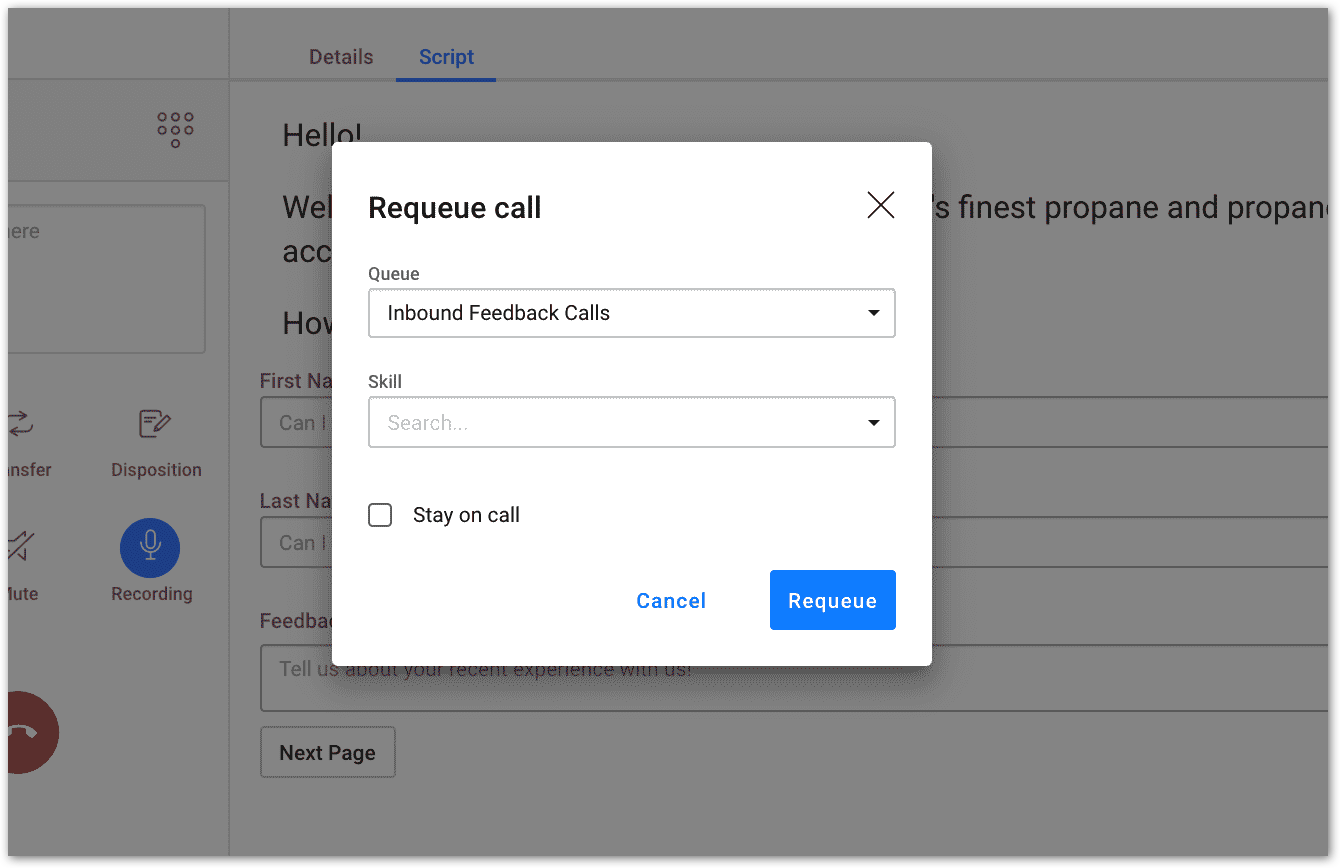
Requeueing a call
To requeue a call, follow these steps:
1. While on a call, select the Requeue looping arrow icon under the dialpad to open the Requeue call window or click on the Requeue button if there is one on your script (the Requeue button on your script may look different from the call control icon).
2. Click on the Select requeue shortcut dropdown menu and choose a requeue shortcut from the list.
3. Check the Stay on call box (optional).
4. Once the transfer is completed and you’re ready to end the call, hang up the call via the red button beneath the dialpad.
Staying on a requeued call
If you choose to stay on the call, the call will transfer to the selected queue and you will wait in the call queue with the caller until you connect to an agent. Similar to staying on the call during a Transfer, you can introduce the caller to the destination number and then choose however you want to end the call.
© 1999–2022 RingCentral, Inc. Alle Rechte vorbehalten.