Update your RingCentral app to get the latest in features, security, and call quality.
Get early notifications for all upcoming desktop app releases by subscribing to our mailing list.
RingCentral Engage Digital | January 2023
January Release Note summary
- Admin
- Identity management
- Added bulk import of email identities.
- Added new filters on the identity page.
- Added an option to exclude identity from auto-suggest.
- Instagram
- Added engine rule condition for the number of followers.
- Twitter
- Added “Main Twitter channel” selection when creating a Twitter Search channel.
- Added option to auto-open survey in webview.
- Auto-complete interactions now use Smart Conversation Close sending delay.
- Added threshold setting for SLA Indicators in channels and channel groups.
- Added “Last modified” column for Engage Surveys forms.
- Identity management
- Agent
- Identity management
- Added an option to exclude an identity from auto-suggest.
- Conversations scroll down to show new messages when using Reply assistant.
- Identity management
- Supervisor
- Released Agent Supervision V2 (beta).
- Added channel group statuses to status filter.
- Added additional sorting columns.
- Released Agent Supervision V2 (beta).
- Analytics
- Improved indicators for “Interaction activity” analytics when interactions are auto-completed.
- Various improvements
- Added webview support for Android.
- Allow API to create “auto_submitted” messages.
- Saved the carousel scrolled position after scrolling down in Engage Messaging for Android.
- Added the ability for the end-users to paste a screenshot with a keyboard shortcut in Engage Messaging Web.
Notices
Send message shortcut
We have added a "My settings" menu for keyboard shortcuts. Agents will now be able to choose one consistent behavior of the Enter button regardless of the channel (send message or insert a new line). As this is a highly impactful feature, we are letting you know in advance to brief agents and join the beta program.
Reminder Notices
Engage Communities Renewal
End of support for legacy Engage Messaging Mobile SDK URL
Survey provider change
LinkedIn Connector BETA
Beta features
Contact your account manager if you want to be a part of any beta program.
Admin
Identity management: Added bulk import of email identities
Users can now bulk import identities.


Identity management: Added new filters on the identity page
Filters and columns for identity tags are added to the identity management page.

Identity management: Added an option to exclude identity from auto-suggest
Added an option to exclude emails from auto-suggest. This option is available for users that have the “Edit an identity” permission.

Instagram: Added engine rule condition for the number of followers
We added a new match type condition in the Rules engine to categorize messages based on the number of followers.

Twitter: Added “Main Twitter channel” selection when creating a Twitter Search channel
We added a new field in the channel configuration page for Twitter Search. Previously, when creating a Twitter Search channel, the “main source” is automatically populated when selecting a community.

Admin: Added option to auto-open survey in webview
We added a new configuration option in Survey campaigns that will allow surveys to open in a richlink webview (Engage Messaging channel). The admin can configure if the survey webview is launched automatically or if the visitor needs to click the richlink to start the survey.


Admin: Auto-complete interactions now use Smart Conversation Close sending delay
When an interaction is auto-completed with Smart Conversation Close enabled, the smart closing message will be sent only after the specified delay in the “Waiting time before sending” field. Previously, the activation of Smart Conversation Close will send the message right away after an interaction is auto-completed.
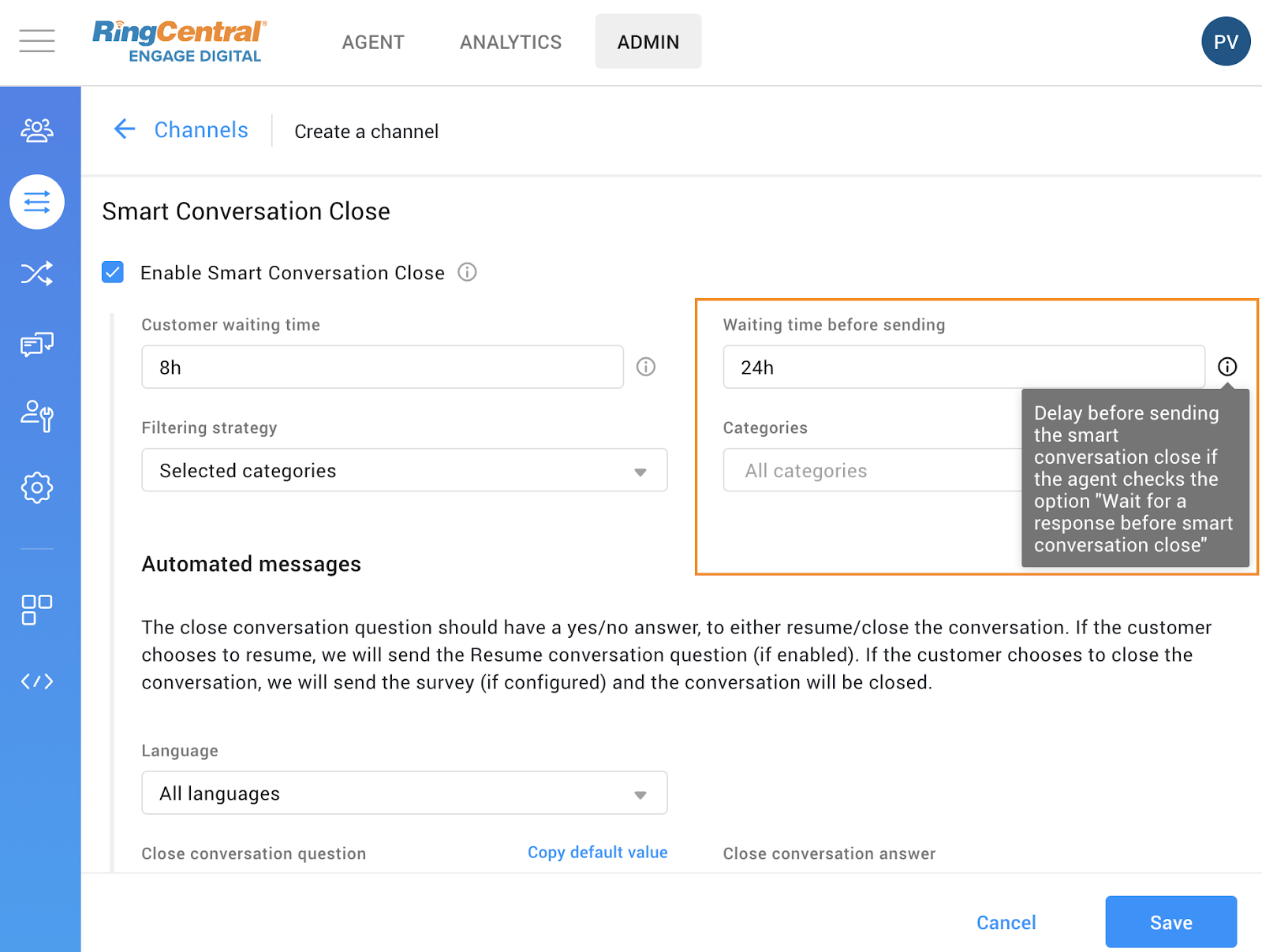
Admin: Added threshold setting for SLA Indicators in channels and channel groups
We added new setting fields for SLA threshold configuration in the Channel groups and Channel configuration pages.


Admin: Added “Last modified” column on the survey forms for Engage Surveys
We added a new column (Last modified) in Engage Surveys forms.

Agent
Identity management: Added an option to exclude identity from auto-suggest
Added an option to exclude emails from auto-suggest.

Agent: Conversations scroll down to show new messages when using Reply assistant
Previously, when agents are using reply suggestions and a new message from the customer arrives, the conversation won’t automatically scroll down to show the new message. We improved this by allowing the conversation to automatically scroll down to show new messages.
Supervisor
Agent Supervision V2: Added channel groups statuses to status filter
With the release of the new version of the agent supervisor, we added channel groups to the status filter.

Agent Supervision V2: Added additional sorting columns
We added three new sorting columns:
- Presence time
- Completed interactions
- Missed interactions

Analytics
Analytics: Improved indicators for “Interaction activity” analytics when interactions are auto-completed
We added a new “Auto-closed” column in the Interaction activity report. Previously, manually and automatically closed tasks were all tracked under the “Closed” column.

Various improvements
Various improvements: Added webview support for Android
When enabled by the admin, surveys will open automatically in a richlink webview for Android users.

Various improvements: Saved the carousel position after scrolling down in Engage Messaging for Android
Previously, when a carousel is sent to a customer and a customer scrolls through the carousel and browses the conversation, the carousel’s position will be reset. We improved this by making sure the position of the carousel is kept even when the customer browses the conversation.
Various improvements: Added the ability for the end-users to paste a screenshot with a keyboard shortcut in Engage Messaging Web
Customers can now paste images using keyboard shortcuts in Engage Messaging. They can also drag and drop.

- Added additional Sorting columns for Agent Supervision V2.
- Improved indicators for "Interaction activity" analytics when interactions are auto-completed
- Allow api to create "auto_submitted" messages
- Added "Main Twitter channel" selection when creating a Twitter Search channel
- Added the ability for the end-users to paste a screenshot with a keyboard shortcut in Engage Messaging Web
- Added support for webview auto-opening for structured messages in Engage Messaging for Android
- Saved the carousel scrolled position after scrolling down in Engage Messaging for Android
- Added channel groups options to status filter for Agent Supervision V2 (Beta)
- Added "Last modified" column for Engage Survey forms
- Improved UX for last client message when using Reply assistant
- Added engine rule condition for number of followers on Instagram
- Released Identity management:
- Added Bulk-import email identities (Admin)
- Added new filters on identity page (Admin)
- Added an option to exclude identity from auto-suggest (Agent)
- Added threshold setting for SLA Indicators in channels and channel groups
- Released Agent Supervision V2 (Beta)
- Auto-complete interactions now use Smart Conversation Close sending delay
- Added option to auto-open survey in webview