Utilisez-vous la dernière version de RingCentral?
Mettez à jour votre application maintenant pour profiter de la dernière expérience utilisateur, d’une protection améliorée et d’une qualité d’appel optimale.
Release Notes > Engage Digital > April 2022
Release Notes
RingCentral Engage Digital | April 2022
Stay up to date with the latest features, improvements, and bug fixes for RingCentral Engage Digital.
VERSION 22.2.2
Release Date: April 20, 2022
What's New
This is the 22.2.2 April Release Notes. We may provide updates on features and enhancements for Engage Digital products as we get closer to the roll out date.
RingCentral may update these Release Notes to document additional resolved and known issues
This is the 22.2.2 April Release Note.
The following features are being released as part of the 22.2.2 April Release
- Engage Messaging: Support the switch from anonymous to signed identity
- Engage Digital: Expose synchronization status and errors in Content Exports & Content API
- Engage Digital: Rename ‘Apple Business Chat’ to ‘Apple Messages for Business’
Notices
Internet Explorer End of Support advisory
Microsoft has announced a June 15, 2022 End of Support for Internet Explorer browser for some operating systems. We recommend switching to another supported browser before this date if you are still connecting to Engage Digital with Internet Explorer.
Migration from basic authentication to OAuth 2.0 for email channels
Webhook Integration: Error Notifications
Coming in the second part of Q2, in the event of a webhook error, we will automatically send a notification email to all users with "Manage API access tokens" permission. For the accounts that do not have users with this permission, this will be added to the Administrator’s role. Please contact your Technical Account Manager if you do not consent to this change.
Survey Responses: Remove deprecated fields from survey responses
Here is an update to the previously announced changes to Survey Responses. We informed you in the November 2021 Newsletter that as part of our effort to bring any survey provider to Engage Digital, we were making some changes to the webhook fields. Please note that on April 20 2022, the webhooks fields "foreign_id" and "answers" will be deprecated and will no longer work. You will be able to find these values in the "response_foreign_id" field and the "questions" field respectively.
Engage Messaging: Support the switch from anonymous to signed-in identity
We are providing support to switch from using an anonymous identity to signed identity when signed in to an Engage Messaging channel without reloading the page.
This feature will benefit the customer by allowing them to start the chat unauthenticated and then continue the chat after logging in to the website even when the website is a Single Page App (SPA), so that they may have continuity and will not need to restart the chat.
In addition, we are also introducing a new resetSession command to reset the chat back to anonymous after logging out of the SPAs.
Engage DigitaI: Expose synchronization status and errors in Content Exports & Content API
When making a content export, you will now see the ‘synchronization status’ and ‘synchronization errors’ displayed as available fields of the contents export. These same fields are also available in the contents API.
Previously, customers using Enage Digital Email channels did not have visibility on synchronization statuses & synchronization errors for contents export or content API
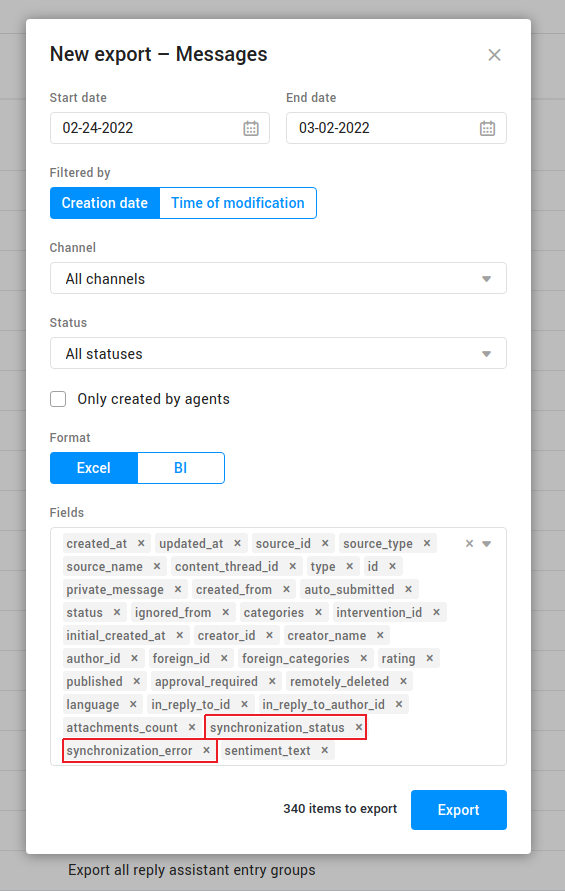
Engage Digital: Rename ‘Apple Business Chat’ to ‘Apple Messages for Business’
We have renamed ‘Apple Business Chat’ to ‘Apple Messages for Business’ following Apple Inc’s requirements. This is only a name change and there are no feature or functional changes.

VERSION 22.2.1
Release Date: April 6, 2022
What's New
These are the 22.2.1 April Release Notes. We may provide updates on features and enhancements for Engage Digital products as we get closer to the roll out date.
RingCentral may update these Release Notes to document additional resolved and known issues.
This is the 22.2.1 April Release Note.
The following features are being released as part of the 22.2.1 April Release.
- Smart Conversation Close:
- Feature support to Google Business Message and Instagram Messaging
- Added a new time-out threshold timer
- Improved End-of-Conversation close in the event of a ‘bad’ response
- Email rules - New attribute in Email Rules to only detect regular attachments and differentiate from embedded images in the email body.
- Engage Messaging - Webview support for Android
- Engage Digital Admin - Updated Reply Assistant design
- Customer Satisfaction Surveys - Added a category filter to survey configuration
Notices
- Using Quick Replies as List structured messages with WhatsApp will return an error, you will need to migrate to the new ‘Lists' type before April 6 2022
Smart Conversation Close
Smart conversation Close is the structured way to close the conversation with the customer making sure that they are happy with the resolution.In particular, at the end of the conversation it provides the customer the opportunity to conclude the session or to inform the agent if there is something else that needs attention. The customer is asked to select “Yes or No” when prompted “ Is there something else I can help you with?”.
- Feature support added to Google Business Message and Instagram Messaging.
- We have enabled Smart Conversation Close in Google Business Message and Instagram Messaging in this release.
- Added a new time-out threshold timer
- Before the Smart Conversation Close could be postponed by the agent the timeframe was the same that we used across the whole Smart Conversation Close feature.
- Now we split the timer into two attributes that can be customized when closing a conversation:
- Customer waiting time: time given to the customer to reply to each step in Smart Conversation Close.
- Waiting time before sending: time delay before the smart conversation close is sent if the agent uses the “Wait for a response” option.

- Improved End of Conversation close in the event of a ‘bad’ response.
- Before, at the end of the Smart Conversation Close if the customer does not click on either "yes" or "no" and writes something else, the platform will consider that the customer rejects the closure and reopens the conversation. With this improvement, if the customer’s response is not as expected, for example “yup” , “ok” “sure” “Yes, I Do” or “No, have a nice day”, Smart Conversation Close will resend the improved End-of-Conversation close prompting question without reopening the conversation.
- Businesses are advised to verify that their “End-of-conversation question” contains precise examples of “Yes” or “No” answers that they expect the customer to use.
Email rules - New attribute in Email Rules to only detect regular attachments and differentiate from embedded images in the email body.
This enhancement introduces a new attribute in Email Rules to only detect regular image attachments and differentiate from embedded images in the email body.
- We have renamed the old attribute “Attachment” to "Attachments & images” to better reflect how it really works: it detects both embedded images and attachments.
- We have introduced a new attribute called “Attachment” in the Email Rules Engine to detect only regular file attachments and not embedded images in the body of the email.
This will enable customers to run Email Rules to categorize and filter emails with regular attachments and prevent the false execution. A good example will be images in Email signatures will no longer be detected.
Engage Messaging - Webview support for Android
We are excited to announce Webview Support for Android. Similar to Webview structured messages for iOS introduced back in Nov 2021, this will display any information or visuals you require within an embedded browser , external web pages or iframe with the app on the Android device. This will allow businesses to enrich conversations with customers, keeping customers engaged within the Engage Messaging experience and easily sharing additional information.

Engage Digital Admin- Updated Reply Assistant List User Interface
We have updated the Reply Assistant Listing Interface in the Engage Digital Admin Portal. There are no changes in functionality and this is an aesthetic design update. We have made the following changes:
- minor shifts in the names by lines
- remove shortcuts and ID columns
- move version and groups under the name

Customer Satisfaction Surveys - Added a category filter to survey configuration
We have enhanced the category filtering capability of the Customer Satisfaction Surveys so that administrators can specify which categories to include, so that the surveys are only sent to those selected categories.

Archives